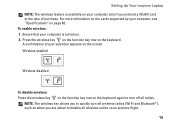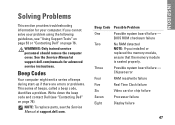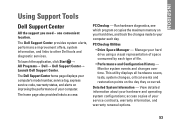Dell Inspiron N5010 Support Question
Find answers below for this question about Dell Inspiron N5010.Need a Dell Inspiron N5010 manual? We have 3 online manuals for this item!
Question posted by rbsfam on August 3rd, 2011
Inspiron M5010 Beeps 7 Times.
Current Answers
Answer #1: Posted by dandaman1200 on August 4th, 2011 11:03 AM
AMI-http://pcsupport.about.com/od/fixtheproblem/tp/ami-beep-codes.htm
Award-http://pcsupport.about.com/od/fixtheproblem/tp/award-beep-codes.htm
Phoenix-http://pcsupport.about.com/od/fixtheproblem/tp/phoenix-beep-codes.htm
Related Dell Inspiron N5010 Manual Pages
Similar Questions
dell inspiron bleeps 3 times once u switched on and does not show anything on the screen.