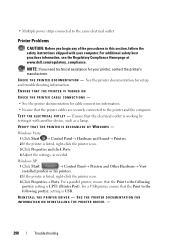Dell Inspiron N5010 Support Question
Find answers below for this question about Dell Inspiron N5010.Need a Dell Inspiron N5010 manual? We have 3 online manuals for this item!
Question posted by sethirajeevkumar on November 4th, 2012
Dell Inspiron 5010 Factory Image Restore Needed
Current Answers
Answer #1: Posted by RathishC on November 4th, 2012 1:39 AM
I'm afraid that the factory image can’t be downloaded. The factory image is already installed on the computer. If you have not formatted the system, then please click on the below mentioned link to know the steps to restore the computer to factory:
For any further help please respond.
Thanks & Regards
Rathish C
#iworkfordell
Related Dell Inspiron N5010 Manual Pages
Similar Questions
I need to restore N5010 DELL Laptop to Factory state. Please help me with a factory image backup DVD...