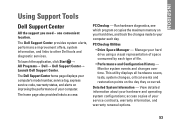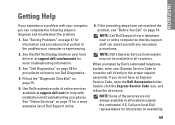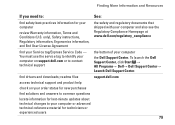Dell Inspiron N5010 Support Question
Find answers below for this question about Dell Inspiron N5010.Need a Dell Inspiron N5010 manual? We have 3 online manuals for this item!
Question posted by cm41896 on October 31st, 2011
Pcmcia Driver Whereabouts
On the dell support website it says one of the drivers i need to download is the pcmcia driver found under the security drivers tab...but there isnt even security drivers for the n5010, a little help please?
Current Answers
Answer #1: Posted by pchelper on October 31st, 2011 9:46 PM
I sympathize with you. Dell does not supports windows 7 32 bit on DELL INSPIRONN5010. I had to go through the same problem but after going through 5 hours of continuous web search i got the solution.
This is the link for wireless lan driver:
http://driverswin.com/goto/ftp://ftp.us.dell.com/network/R258276.ex…
this is the complete list of all drivers:
http://driverswin.com/dell-inspiron-n501…
This is the link for wireless lan driver:
http://driverswin.com/goto/ftp://ftp.us.dell.com/network/R258276.ex…
this is the complete list of all drivers:
http://driverswin.com/dell-inspiron-n501…
Answer #2: Posted by smcclurken on November 1st, 2011 3:52 AM
Go here. Get Device Doctor. Its 100% free to download and use. It will use hardware IDs to look up manufacturers drivers for the devices you have installed for the operating system you have installed. Works well. I swear by it.
Related Dell Inspiron N5010 Manual Pages
Similar Questions
Laptop Inspiron N5010 Capslock Numlock On/off Status Not Shown On Screen
in my Laptop I can not see the On /Off indicator for Capslock and Numlock keys and as a result I can...
in my Laptop I can not see the On /Off indicator for Capslock and Numlock keys and as a result I can...
(Posted by lionelkatuwawala 9 years ago)
My Dell Laptop Inspiron N5010 Will Not Turn On And Beeps 7 Times But Middle
light will not come on
light will not come on
(Posted by hejazar 10 years ago)
Dell Laptop Inspiron N5050 Drivers For Windows Xp
dell laptop Inspiron N5050 drivers for windows xp
dell laptop Inspiron N5050 drivers for windows xp
(Posted by Umeshb1986 11 years ago)
Please Plug In A Supported Devices Wraning Giving For Dell Laptop Inspiron N5050
please plug in a supported devices wraning giving for Dell laptop inspiron N5050
please plug in a supported devices wraning giving for Dell laptop inspiron N5050
(Posted by vinaynalla 11 years ago)