Dell Inspiron N5010 Support Question
Find answers below for this question about Dell Inspiron N5010.Need a Dell Inspiron N5010 manual? We have 3 online manuals for this item!
Question posted by mittaln68 on May 18th, 2011
Install The All Dell Drivers
i have dell n5010 and i just going to install the window xp but i dont know how to install webcam and bluetooth drivers
Current Answers
There are currently no answers that have been posted for this question.
Be the first to post an answer! Remember that you can earn up to 1,100 points for every answer you submit. The better the quality of your answer, the better chance it has to be accepted.
Be the first to post an answer! Remember that you can earn up to 1,100 points for every answer you submit. The better the quality of your answer, the better chance it has to be accepted.
Related Dell Inspiron N5010 Manual Pages
Dell™ Technology Guide - Page 2


.... Bluetooth is used by Bluetooth SIG, Inc. Microsoft, Windows, Internet Explorer, Windows Vista, and the Windows Vista...Dell, the DELL logo, DellConnect, StrikeZone, Wi-Fi Catcher, ExpressCharge, and Dell TravelLite are registered trademarks of Blu-ray Disc Association; A01 represents Windows Vista Start button. disclaims any manner whatsoever without notice. represents Windows XP...
Dell™ Technology Guide - Page 3


Contents
1 Finding Information 23
Start Button 23
Microsoft Windows Help and Support 24 Windows Vista 25 Windows® XP 25
Control Panel 26
Information About Installed Hardware 26 Device Manager 26 Hardware Devices Installed on Your Computer 27
Programs Installed on Your Computer 28
Wireless Networking 28
Dell Support Website 29 Technical Support 29 Customer Service 30 Warranty ...
Dell™ Technology Guide - Page 6


... the Numeric Keypad on a Laptop Computer 68 General Keyboard Shortcuts 69
5 Printers-Settings and Drivers 71
Accessing Printer Information 71
Changing Printer Settings 72 For Windows Vista 72 For Windows® XP 72
Setting up Printers 73 Adding a Printer 73 Setting the Default Printer 74
Sharing Printers on a Network 74
Installing a Printer Driver 75
6 Drives and Media...
Dell™ Technology Guide - Page 7


... a Driver 80
Drive Problems 81 Optical Drive Problems 82 Hard Drive Problems 82
Working with RAID 83 RAID Level 0 83 RAID Level 1 84 RAID Level 0+1 Configuration 86 RAID Level 5 Configuration 87 Setting Your Computer to RAID-Enabled Mode 87 Configuring RAID 88
7 Shutting Down Your Computer 99
Windows Vista 99 Windows® XP 99...
Dell™ Technology Guide - Page 11


... (Power Settings, Power Protection Devices, and Batteries) . . . 135
Setting Power Options 135 Windows Vista 135 Windows® XP 137
Power Protection Devices 140 Surge Protector 140 Power Line Conditioner 140 Uninterruptible Power Supply (UPS 141
Laptop Computer Batteries 141 Using Your Laptop Computer for the First Time 142 Preserving the Life of a Battery 142 Replacing...
Dell™ Technology Guide - Page 19


... Factory Image Restore 267
Windows Vista: Dell Factory Image Restore . . . . 268
Using the Operating System Media 269 Before you Begin 269 Reinstalling Windows XP or Windows Vista . . . . 269
20 Troubleshooting 271
Troubleshooting Tools 272 Power Lights for Desktop Computers 273 Diagnostic Lights for Desktop Computers . . . . . 274 Diagnostic Lights for Laptop Computers 275 System Messages...
Dell™ Technology Guide - Page 49


.... 4 In the Display Settings window under Resolution, move the slide bar to
the left or right to decrease/increase the screen resolution. 5 Click Apply to set resolution
HINT: To display a program at a specific resolution, both the video card and the display must support the resolution, and the necessary video drivers must be installed.
Dell™ Technology Guide - Page 63


...63 Single Finger Zoom
NOTE: Your laptop computer may not support single finger zoom...Dell Touch Pad icon in and out by spreading two fingers or by bringing the two fingers together).
Windows® XP...
1 Click Start
→ Control Panel→ Printers and Other
Hardware→ Pen and Input Devices. Do not allow water from their
electrical outlets. 3 Remove any installed...
Dell™ Technology Guide - Page 73


Printers-Settings and Drivers
73 For Windows XP
Click Start
→ Control Panel→ Printers and Other
Hardware→ Printers and Faxes.
2 Click Add a Printer.
3 Follow the instructions on your printer.
EXAMPLE: You have a laptop computer that you can connect one or more printers to your computer and add one or more computers to print...
Dell™ Technology Guide - Page 154


... "Device Manager" on page 154.
154
Networks (LAN, Wireless, Mobile Broadband) Reinstalling Software and Drivers for Your Wireless Network Card
If the software is installed in the user documentation for that name on the Dell Support website at support.dell.com.
Windows XP
1 Click Start
, right-click My Computer and select Properties.
2 Click the Hardware tab...
Dell™ Technology Guide - Page 166


...the Windows Vista or Windows XP operating system, ensure that the Windows firewall feature is located, refer to Secure Your Computer" on the Windows ...icon, then click the
Windows Firewall option. 3 Select the Exceptions tab on page 255.
Locating Networks With the Dell Wi-Fi Catcher™...install an integrated Internet security software package or, at a minimum, standalone firewall ...
Dell™ Technology Guide - Page 265


...permanently delete all data on the hard drive and remove any programs installed after you can restore your operating system in the following ways:
... the first solution for restoring your operating system and preserving data files.
• Dell PC Restore by Symantec (available in Windows XP) and Dell Factory Image Restore (available in when you to return your computer to an earlier operating...
Dell™ Technology Guide - Page 267


... Image Restore permanently deletes all data on certain computers.
NOTE: Dell PC Restore by Symantec and Dell Factory Image Restore may not be available in certain countries or on the hard drive and removes any programs or drivers installed after you reinstall Windows XP with less than 200 MB of low disk space. Restoring Your Operating...
Dell™ Technology Guide - Page 269


... that are considering reinstalling the Windows operating system to load any open programs. 2 Insert the Operating System disc. Use the Dell Drivers and Utilities media to correct a problem with your computer. Reinstalling Windows XP or Windows Vista
The reinstallation process can overwrite files and possibly affect programs that were installed during the assembly of a Device Problem...
Dell™ Technology Guide - Page 287


... the procedures in this section, follow the safety instructions shipped with your Service Manual or contact Dell (see "Contacting Dell" on page 337).
R E P L A C E T H E B A T T E R Y -
For additional safety best practices information, see your computer). Windows® XP
• Click Start
→ and click My Computer. See "Maintenance Tasks (Enhance Performance and...
Dell™ Technology Guide - Page 291


...windows and open the program that you may have to use . Contact Dell (see the Regulatory Compliance Homepage at www.dell.com/regulatory_compliance.
Troubleshooting
291 d r i v e l e t t e r : \ I S N O T A C C E S S I A - I N S E R T B O O T A B L E M E D I B L E . In some cases, you want to remove. 3 Click Uninstall. 4 See the program documentation for installation... - Windows XP 1 ...
Dell™ Technology Guide - Page 294


... INFORMATION -
• Ensure that the program is installed and configured properly. • Verify that the device drivers do not conflict with the program. • If necessary, uninstall and then reinstall the program. If you are unable to get a response by pressing a key on page 337. Windows XP
The Program Compatibility Wizard configures a program so...
Dell™ Technology Guide - Page 296


...O M P U T E R - See "Power Lights for Laptop
296
Troubleshooting See "Windows Hardware Troubleshooter" on page 273 or "Diagnostic Lights for Desktop Computers"... E R - See "Windows Hardware Troubleshooter" on page 79.
Windows XP
1 Click Start
→...Installing Drivers for your network settings are correct and that your computer or see the Regulatory Compliance Homepage at www.dell...
Dell™ Technology Guide - Page 298
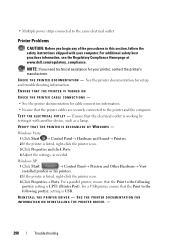
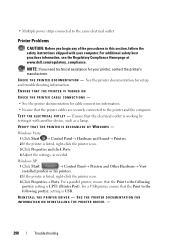
... Compliance Homepage at www.dell.com/regulatory_compliance.
Windows XP
1 Click Start
→ Control Panel→ Printers and Other Hardware→ View
installed printers or fax printers.
2 If the printer is LPT1 (Printer Port). REINSTALL THE PRINTER DRIVER -
C H E C K T H E P R I N T E R D O C U M E N T A T I C A L O U T L E T - TE S T T H E E L E C T R I O N - For a parallel...
Setup Guide - Page 56


... -
Reinstall or create backup media of the drivers and software pre-installed on the screen to register and download the software.
3. Backup and Recovery -
Some of the software for reinstallation or create your system performance.
To register and use . This software is available at My Dell Downloads. Go to DellSupportCenter.com. Create recovery media...
Similar Questions
How Do I Run My Dell Laptop Inspiron 1540 In Safe Mode Running Windows Vista
(Posted by Asokgugoo 9 years ago)
Can We Install Windows Xp On Dell Inspiron N4030 Laptop
(Posted by LadiBshat 10 years ago)
How To Install Wireless Driver Dell Laptop Inspiron 5010
(Posted by chrisjatn 10 years ago)
Dell Laptop Inspiron N5050 Drivers For Windows Xp
dell laptop Inspiron N5050 drivers for windows xp
dell laptop Inspiron N5050 drivers for windows xp
(Posted by Umeshb1986 11 years ago)

