Dell Inspiron N5010 Support Question
Find answers below for this question about Dell Inspiron N5010.Need a Dell Inspiron N5010 manual? We have 3 online manuals for this item!
Question posted by phochri on October 9th, 2013
What Does It Mean When The Battery Light Flashes White And Orange On A Dell
inspiron n5010
Current Answers
There are currently no answers that have been posted for this question.
Be the first to post an answer! Remember that you can earn up to 1,100 points for every answer you submit. The better the quality of your answer, the better chance it has to be accepted.
Be the first to post an answer! Remember that you can earn up to 1,100 points for every answer you submit. The better the quality of your answer, the better chance it has to be accepted.
Related Dell Inspiron N5010 Manual Pages
Dell™ Technology Guide - Page 11


... Power Supply (UPS 141
Laptop Computer Batteries 141 Using Your Laptop Computer for the First Time 142 Preserving the Life of a Battery 142 Replacing a Battery 143 Checking the Battery Charge 143 Conserving Battery Power 145 Charging the Battery 145 Storing a Battery 146 US Department of Transportation (DOT) Notebook Battery Restrictions 146 Dell™ ControlPoint Power Manager...
Dell™ Technology Guide - Page 19


... Vista . . . . 269
20 Troubleshooting 271
Troubleshooting Tools 272 Power Lights for Desktop Computers 273 Diagnostic Lights for Desktop Computers . . . . . 274 Diagnostic Lights for Laptop Computers 275 System Messages for Desktop Computers. . . . . 275 System Messages for Laptop Computers . . . . . 276 Windows Hardware Troubleshooter 280 Running the Dell Diagnostics 281
Contents
19
Dell™ Technology Guide - Page 20


Dell Support Center 285
Solving Problems 287 Battery Problems 287 Drive Problems 287 Optical Drive Problems 288 E-Mail, Modem, and Internet Problems . .... Problems 299 Sound and Speaker Problems 299 Touch Pad or Mouse Problems for Laptop Computers 301 Video and Monitor Problems 302 Power Lights 304
Dell Technical Update Service 305
21 System Setup 307
Viewing System Settings With the ...
Dell™ Technology Guide - Page 56


... the introduction of "direct drive" digital monitors, resulting in the most efficient means possible for delivering flat panel display technology to 15m long.
•A single ...can be found on the NVIDIA and ATI websites respectively.
56
Monitors and Displays
Features and Benefits
Dell, in or external speakers, microphone, and camera.
•Better performance than dual link DVI (10...
Dell™ Technology Guide - Page 62


... to move the cursor or select objects on the screen:
• To move the cursor, lightly slide your finger or pen over the surface.
• To double-click an object, position the...Keyboard, Touch Pad) Circular Scrolling
NOTE: Your laptop computer may not support the circular scrolling feature. To configure the circular scrolling, double-click the Dell Touch pad icon in the notification area of ...
Dell™ Technology Guide - Page 63


... To change the zoom settings, double-click the Dell Touch Pad icon in and out by spreading two ... Do not allow water from their
electrical outlets. 3 Remove any installed batteries. 4 Moisten a soft, lint-free cloth with items on the screen...Devices (Mouse, Keyboard, Touch Pad)
63 Single Finger Zoom
NOTE: Your laptop computer may not support single finger zoom feature.
Windows® XP
1 Click...
Dell™ Technology Guide - Page 107


... may want to remove and replace the battery for a laptop computer to start in Safe Mode, you have shut down the message. See "Replacing a Battery" on .
Write down your computer in...(Enhance Performance and Ensure Security)" on page 125
• Your system administrator
• support.dell.com. The error reporting dialog box will reset when the power is turned back on page 143...
Dell™ Technology Guide - Page 143


... any other computers with your laptop computer.
The battery is connected to replace the battery in the safety information that the computer is turned off the computer, disconnect the AC adapter from the electrical outlet and the computer, disconnect the modem from Dell.
Replace the battery only with extreme care.
Your battery will vary depending on...
Dell™ Technology Guide - Page 146


... 1 hour and to start charging if the light flashes alternately green and orange (light colors may vary depending on the taskbar. The battery is hot from the electrical outlet and allow the computer and the battery to cool to an electrical outlet. Disconnect the computer from being in a Dell notebook and the notebook is fully charged. Storing...
Dell™ Technology Guide - Page 274


...verify that the computer turns on a power strip
- When the computer starts normally, the lights flash, and then turn off. Ensure that the voltage selection switch is working condition to match ...power problem may be used to the same electrical outlet
Diagnostic Lights for Desktop Computers
Some desktop computers have lights labeled with your computer).
- Remove and then reinstall any ...
Dell™ Technology Guide - Page 275


... the Service Manual for your computer or search for the topic on the Dell Support website support.dell.com.
Possible motherboard failure or RTC battery low. CPU fan failure. FOR MORE INFORMATION: To learn more about the meaning of the various diagnostic lights displayed, see the Service Manual for your computer or search for the...
Dell™ Technology Guide - Page 346


...processor. LED - The designation for devices to 1,000,000 bytes. Mbps - When used by laptop computer and flatpanel displays. megabytes per second. media bay - A temporary data storage area inside... for data transfer ratings. A measurement of frequency that emits light to as optical drives, a second battery, or a Dell TravelLite™ module. local area network - This measurement is...
Setup Guide - Page 5


... Dell Digital Delivery 22
Using Your Inspiron Laptop 24 Right View Features 24 Left View Features 26 Back View Features 28 Front View Features 29 Status Lights ...and Indicators 30 Computer Base and Keyboard Features 32 Touch Pad Gestures 34 Multimedia Control Keys 36 Using the Optical Drive 38 Display Features 40 Removing and Replacing the Battery 42 Software Features 44 Dell...
Setup Guide - Page 31
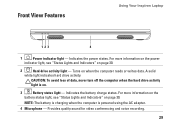
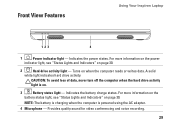
Front View Features
Using Your Inspiron Laptop
123
4
1
Power indicator light -
Provides quality sound for video conferencing and voice recording.
29 Turns on .
3
Battery status light - NOTE: The battery is charging when the computer is on when the computer reads or writes data. CAUTION: To avoid loss of data, never turn off the computer ...
Setup Guide - Page 32
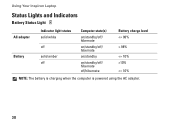
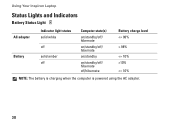
Using Your Inspiron Laptop
Status Lights and Indicators
Battery Status Light
AC adapter Battery
Indicator light status solid white
off
solid amber off
Computer state(s)
on/standby/off/ hibernate
on/standby/off/ hibernate
on/standby
on/standby/off/ hibernate off/hibernate
Battery charge level 98%
10%
Setup Guide - Page 43


... selections you made when purchasing your hard drive or at support.dell.com/manuals.
41 Using Your Inspiron Laptop 1 Camera indicator light - A solid white light indicates
camera activity. 2 Camera - Built-in camera for video capture, conferencing, and chat. 3 Display - For more information about displays, see the Dell Technology Guide on when the camera is active. Turns on...
Setup Guide - Page 91


... and recovery 45 battery status light 29
C
calling Dell 74 CDs, playing and creating 45 computer capabilities 44 computer, setting up 5 connect(ing)
to the Internet 18 Contacting Dell online 76 customer service 70
D
DataSafe Local Backup 64 DellConnect 70 Dell Diagnostics 58 Dell Digital Delivery
install software 22 Dell Factory Image Restore 67 Dell Support Center 53...
Service Manual - Page 1


...whatsoever without notice. © 2011 Dell Inc. Dell™ Inspiron™ N5010/M5010 Service Manual
Before You Begin Battery Base Cover Memory Module(s) Optical Drive...Battery Processor Heat Sink Processor Module Speakers I/O Board Flashing the BIOS
Notes, Cautions, and Warnings
NOTE: A NOTE indicates important information that helps you how to change without the written permission of Dell...
Service Manual - Page 6


... model number in the Select Your Product Line list. The File Download window appears. 6. Back to Contents Page
Flashing the BIOS
Dell™ Inspiron™ N5010/M5010 Service Manual
1. Back to Contents Page A list of product in the Enter a service tag: field,... Over on the screen. If you have selected a different model and want to support.dell.com/support/downloads. 3. c.
Service Manual - Page 43


.... Slide and lift the battery out of the battery bay.
1 battery release latch
2 battery 3 battery lock latch
Replacing the Battery
1.
Slide the battery lock latch to the side.
5.
Slide the battery lock latch to Contents Page Back to Contents Page
Battery
Dell™ Inspiron™ N5010/M5010 Service Manual Removing the Battery Replacing the Battery
WARNING: Before working inside...
Similar Questions
Why Does My Dell Inspiron M5010 Power Light Flashes White Then Red Four Times
(Posted by jamerus 9 years ago)
Dell Inspiron 5010 Battery Light Flashes And Will Not Turn On
(Posted by mimiemros 10 years ago)
Why Does Battery Light Flash Orange On My Dell E1705
(Posted by mdrlaugs 10 years ago)
Why Is The Battery Light Flashing Four Orange Then One White?
(Posted by Anonymous-57280 12 years ago)
Battery Lights
i have a dell inspiron N5010 and the battery light is flashing orange and white any ideas whats the ...
i have a dell inspiron N5010 and the battery light is flashing orange and white any ideas whats the ...
(Posted by shabbirjam 12 years ago)

