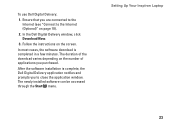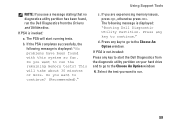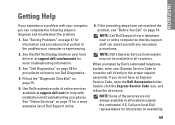Dell Inspiron N5010 Support Question
Find answers below for this question about Dell Inspiron N5010.Need a Dell Inspiron N5010 manual? We have 3 online manuals for this item!
Question posted by gcppatel on December 9th, 2012
Battery Replacement
Current Answers
Answer #1: Posted by RathishC on December 10th, 2012 8:37 AM
This message indicates that the battery of the laptop needs to be replaced. The battery is consumable product and has an average life of 300-500 recharge cycles. If incase the battery is faulty, the battery health meter can be used to diagnose the current health of the battery. This can be done by installing the Dell Quickset application from the Dell support website unless already installed. The battery has a limited 1 Year warranty and is not covered under extended warranty.
Please follow the link below to learn some tips on increasing the battery’s life:
http://dell.to/JGx5JY and/ or http://dell.to/iQsukS
Please reply me if you need any further help.
Thanks & Regards
Rathish C
#iworkfordell
Related Dell Inspiron N5010 Manual Pages
Similar Questions
in my Laptop I can not see the On /Off indicator for Capslock and Numlock keys and as a result I can...
can i just replace the battery to resolve the issue??any other way to save battery??
dell laptop Inspiron N5050 drivers for windows xp
please plug in a supported devices wraning giving for Dell laptop inspiron N5050