Dell Inspiron N4030 Support Question
Find answers below for this question about Dell Inspiron N4030.Need a Dell Inspiron N4030 manual? We have 3 online manuals for this item!
Question posted by leokyaw8 on October 15th, 2011
Turn On Bluetooth
I'm using Dell Inspiron N4030. I can't turn Bluetooth on. Help me please.
Current Answers
There are currently no answers that have been posted for this question.
Be the first to post an answer! Remember that you can earn up to 1,100 points for every answer you submit. The better the quality of your answer, the better chance it has to be accepted.
Be the first to post an answer! Remember that you can earn up to 1,100 points for every answer you submit. The better the quality of your answer, the better chance it has to be accepted.
Related Dell Inspiron N4030 Manual Pages
Dell™ Technology Guide - Page 16


... Video Files to Your Laptop Media Device 209
Playing Media Using the Dell Travel Remote . . . . . 210
Adjusting the Volume on Your Computer 210
Enabling S/PDIF Digital Audio Through the Media Software 210
Enabling S/PDIF Digital Audio in the Windows Audio Driver 211
Setting up the Cyberlink (CL) Headphones 211
Using a Digital Camera With Your...
Dell™ Technology Guide - Page 19


... Restore 267
Windows Vista: Dell Factory Image Restore . . . . 268
Using the Operating System Media 269 Before you Begin 269 Reinstalling Windows XP or Windows Vista . . . . 269
20 Troubleshooting 271
Troubleshooting Tools 272 Power Lights for Desktop Computers 273 Diagnostic Lights for Desktop Computers . . . . . 274 Diagnostic Lights for Laptop Computers 275 System Messages for...
Dell™ Technology Guide - Page 213


... as copying music from CDs
• Listening to radio stations • Searching and organizing your digital media files • Copying and syncing files to laptop devices • Shopping for digital media online
FOR MORE INFORMATION: To learn more about using the Windows Media Player, see Windows Help and Support: click Start or
→...
Dell™ Technology Guide - Page 267


...Use Dell Factory Image Restore (Windows Vista) or Dell PC Restore (Windows XP) only as the last method to Windows XP.
Using Dell™ PC Restore and Dell Factory Image Restore
NOTICE: Using Dell PC Restore or Dell... only to restore your operating system problem. Ensure that Turn off System Restore is unchecked under Automatic restore points.
Enabling System Restore
NOTE: Windows Vista does...
Dell™ Technology Guide - Page 272


..., display, memory, hard drive, etc. This light can also be resolved.
With the Dell Diagnostics, the computer runs the Pre-boot System Assessment (PSA), a series of initial tests...information about power lights.
These lights start and turn off or light in your computer.
272
Troubleshooting Your desktop or laptop computer may need to be used to run a more complete system test to resolve...
Dell™ Technology Guide - Page 275


...Desktop Computers
NOTE: If the message you can use the status of certain features. FOR HELP IN RESOLVING THIS PROBLEM, PLEASE NOTE THIS C H E C K P O I N T A N D C O N T A C T D E L L TE C H N I L U R E -
Possible HDD failure during HDD boot test (see "Contacting Dell" on page 337 for Laptop Computers
Typically laptop computers have keyboard status lights located above the keyboard...
Setup Guide - Page 11
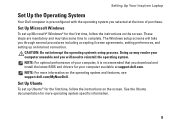
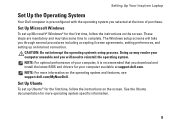
Setting Up Your Inspiron Laptop
Set Up the Operating System
Your Dell computer is preconfigured with the operating system you selected at the time of..., follow the instructions on the operating system and features, see support.dell.com/MyNewDell. These steps are mandatory and may render your computer available at support.dell.com.
Doing so may take you download and install the latest BIOS...
Setup Guide - Page 15
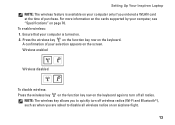
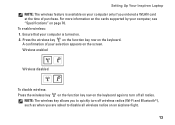
...disable all radios. NOTE: The wireless key allows you to quickly turn off wireless radios (Wi-Fi and Bluetooth®), such as when you ordered a WLAN card at the ...turn off all wireless radios on . 2. For more information on the cards supported by your selection appears on page 76. A confirmation of purchase. Setting Up Your Inspiron Laptop NOTE: The wireless feature is turned...
Setup Guide - Page 58


... System disc may not ship with your data files before using any of the following options:
CAUTION: Using Dell Factory Image Restore or the Operating System disc permanently deletes all data files on your computer using these options. If possible, backup your computer.
56
INSPIRON
Restoring Your Operating System
You can restore the operating system...
Setup Guide - Page 61


... to:
• Backup and restore your computer, while preserving the data files.
then, shut down your computer.
2. Select Repair Your Computer.
6. Turn off your computer and try again.
5. You can use Dell DataSafe Local Backup to restore your hard drive to the operating state it was in when you purchased your computer to...
Setup Guide - Page 66


... be available in all countries. INSPIRON
Getting Help
If you experience a problem with any necessary procedures. See "Online Services" on page 66 for help with installation and troubleshooting procedures. Fill out the "Diagnostic Checklist" on availability.
64 If the preceding steps have an Express Service Code, open the Dell Accessories folder, double-click the...
Service Manual - Page 1


...trademark owned by Dell under license; Dell Inc.
Trademarks used in this text: Dell, the DELL logo, and Inspiron are either trademarks or registered trademarks of Dell Inc. Bluetooth is used in the United... tells you make better use of Dell Inc.; disclaims any manner whatsoever without notice. © 2010 Dell Inc. Dell™ Inspiron™ N4020/N4030 Service Manual
Before You ...
Service Manual - Page 2
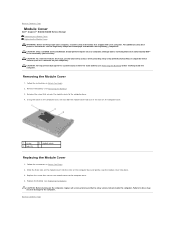
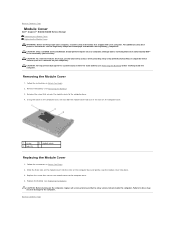
... instructions in Before You Begin.
2. CAUTION: Before turning on the computer, replace all screws and ensure that...Dell™ Inspiron™ N4020/N4030 Service Manual Removing the Module Cover Replacing the Module Cover
WARNING: Before working inside the computer. Using...help prevent damage to the system board, remove the main battery (see the Regulatory Compliance Homepage at www.dell.com/regulatory_compliance...
Service Manual - Page 5


...help to avoid bending any connector pins.
Damage due to servicing that shipped with your own personal safety. CAUTION: When you are correctly oriented and aligned. If your computer.
Back to Contents Page
Before You Begin
Dell™ Inspiron™ N4020/N4030 Service Manual
Recommended Tools Turning... electrostatic discharge, ground yourself by using a wrist grounding strap or by...
Service Manual - Page 7


... 2.
c. d. Click BIOS. 6. The file downloads to support.dell.com/support/downloads. 3. Back to download the latest BIOS file. Turn on the screen. Click Select Model. 4. If you do not... Your Product Line list.
Click Download Now to Contents Page
Flashing the BIOS
Dell™ Inspiron™ N4020/N4030 Service Manual
1. Click Save to start over again, click Start Over on your...
Service Manual - Page 8


...Internal Card With Bluetooth® Wireless Technology
Dell™ Inspiron™ N4020/N4030 Service Manual Removing the Bluetooth Card Replacing the Bluetooth Card WARNING: ...help prevent damage to disconnect it from step 3 to step 5 in Removing the Hard Drive. 4. CAUTION: Only a certified service technician should perform repairs on the system board.
1 Bluetooth card
Replacing the Bluetooth...
Service Manual - Page 12
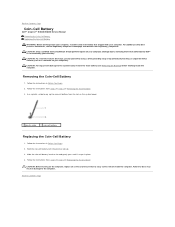
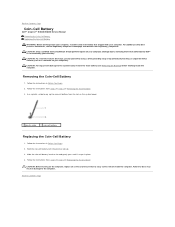
...
Coin-Cell Battery
Dell™ Inspiron™ N4020/N4030 Service Manual Removing the...help prevent damage to step 18 in Before You Begin.
2. Follow the instructions in Replacing the System Board. Hold the coin-cell battery with your computer). CAUTION: To avoid electrostatic discharge, ground yourself by using a wrist grounding strap or by your computer.
CAUTION: Before turning...
Service Manual - Page 13
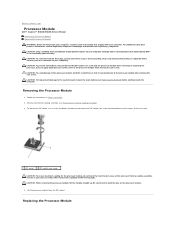
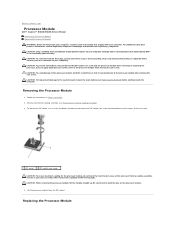
... To help prevent damage to the system board, remove the main battery (see the Regulatory Compliance Homepage at www.dell.com/...turning the cam screw.
CAUTION: To avoid electrostatic discharge, ground yourself by using a wrist grounding strap or by your warranty. Be careful not to bend the pins on your computer). Back to Contents Page
Processor Module
Dell™ Inspiron™ N4020/N4030...
Service Manual - Page 15
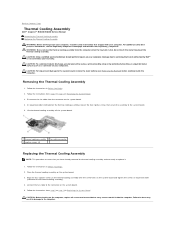
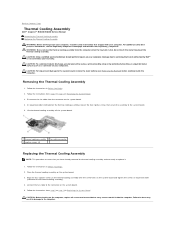
...avoid electrostatic discharge, ground yourself by using a wrist grounding strap or by your computer). CAUTION: Before turning on your warranty. Lift the ... to Contents Page
Thermal Cooling Assembly
Dell™ Inspiron™ N4020/N4030 Service Manual Removing the Thermal Cooling ...) before working inside the computer. CAUTION: To help prevent damage to step 14 in sequential order
(...
Service Manual - Page 22


... help prevent damage to install an operating system, drivers, and utilities on the new hard drive (see Turning Off...Dell™ Inspiron™ N4020/N4030 Service Manual Removing the Hard Drive Replacing the Hard Drive
WARNING: Before working inside your computer, read the safety information that shipped with your computer. CAUTION: To avoid electrostatic discharge, ground yourself by using...
Similar Questions
How To Turn On Wifi On Dell Laptop Inspiron 3521
(Posted by wdekbarryr 10 years ago)
How To Search Bluetooth In Dell Laptop Inspiron N4030
(Posted by Hebri 10 years ago)
Dell Laptop Inspiron N5050 Drivers For Windows Xp
dell laptop Inspiron N5050 drivers for windows xp
dell laptop Inspiron N5050 drivers for windows xp
(Posted by Umeshb1986 11 years ago)
My Laptop Goes Off While I Am Using It
My laptop goes off while i am using it,how can i fix it?
My laptop goes off while i am using it,how can i fix it?
(Posted by nayyarchaudhry 11 years ago)

