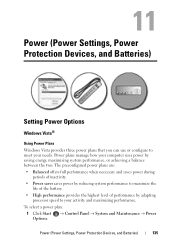Dell Inspiron N4030 Support Question
Find answers below for this question about Dell Inspiron N4030.Need a Dell Inspiron N4030 manual? We have 3 online manuals for this item!
Question posted by osmansheikh114 on May 19th, 2012
I Hava A Problem With The Power In In My Labtop Dell Ijspiron N4030, Defoult Pla
how can i adjust the power plans of my labtop, when fully charge a hundrad percent then an hour later itall the time it says says your ary runs low, t hese days wproblems
Current Answers
Related Dell Inspiron N4030 Manual Pages
Similar Questions
What Is The Problem A Dell Inspiron N4030 That Doesnt Turn On Witn Power
indicator only blinking
indicator only blinking
(Posted by esake 10 years ago)
Problem Power Supply Will Not Charge Battery Latitude 2120
(Posted by Brmeh 10 years ago)
How To Search Bluetooth In Dell Laptop Inspiron N4030
(Posted by Hebri 10 years ago)
Problem: Power Plug Must Be Wiggled To Make Connection. Solution?
when i plug the power cord in the computer it needs to be wiggled in order to connect and then it di...
when i plug the power cord in the computer it needs to be wiggled in order to connect and then it di...
(Posted by frankdemaria58 12 years ago)