Dell Inspiron N4030 Support Question
Find answers below for this question about Dell Inspiron N4030.Need a Dell Inspiron N4030 manual? We have 3 online manuals for this item!
Question posted by tkajau on November 2nd, 2011
Wifi Connection
i can not connect to any hot spot because my dell tell me there is no network driver
Current Answers
There are currently no answers that have been posted for this question.
Be the first to post an answer! Remember that you can earn up to 1,100 points for every answer you submit. The better the quality of your answer, the better chance it has to be accepted.
Be the first to post an answer! Remember that you can earn up to 1,100 points for every answer you submit. The better the quality of your answer, the better chance it has to be accepted.
Related Dell Inspiron N4030 Manual Pages
Dell™ Technology Guide - Page 6


...Numeric Keypad on a Laptop Computer 68 General Keyboard Shortcuts 69
5 Printers-Settings and Drivers 71
Accessing Printer Information ...71
Changing Printer Settings 72 For Windows Vista 72 For Windows® XP 72
Setting up Printers 73 Adding a Printer 73 Setting the Default Printer 74
Sharing Printers on a Network 74
Installing a Printer Driver...
Dell™ Technology Guide - Page 12


What you Need to set up a WLAN 153 Checking Your Wireless Network Card 154 Reinstalling Software and Drivers for Your Wireless Network Card 154 Setting up a new Wireless Local Area Network (WLAN 155
Ad Hoc Networks 158
Mobile Broadband (or Wireless Wide Area Network) Networks 159
Establishing a Mobile Broadband Network Connection 160 Checking Your Mobile Broadband Card . . . . . 160 ...
Dell™ Technology Guide - Page 16


... Your Laptop Media Device 209
Playing Media Using the Dell Travel Remote . . . . . 210
Adjusting the Volume on Your Computer 210
Enabling S/PDIF Digital Audio Through the Media Software 210
Enabling S/PDIF Digital Audio in the Windows Audio Driver 211
Setting... Combination of Cables and Adapters you Need 219
Physically Connecting Your Computer to a TV or Audio Device 222
Performing the Basic...
Dell™ Technology Guide - Page 28


....
2 Enter the name of the program in the Search field.
3 Press .
See Microsoft Windows Help and Support for general information about connecting to a wireless network, as well as managing a wireless network connection. Wireless Networking
Wireless network information is not listed under All Programs, use the Search feature to search for a specific program: Windows Vista®
1 Click...
Dell™ Technology Guide - Page 151


... a LAN
• Cable or DSL broadband modem with your monthly service charge.
• Your computer must connect your computer or computer network to a cable modem or DSL modem for broadband access. For information on broadband connection, see "Broadband Access" on the network to each supporting one computer or one peripheral such as a printer.
•...
Dell™ Technology Guide - Page 152
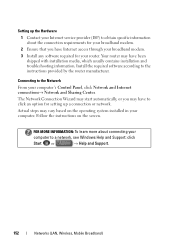
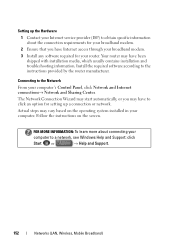
...Your router may vary based on the screen. Setting up the Hardware
1 Contact your Internet service provider (ISP) to obtain specific information about connecting your computer's Control Panel, click Network and Internet connections→ Network and Sharing Center. Actual steps may have been
shipped with installation media, which usually contains installation and troubleshooting information.
Dell™ Technology Guide - Page 156


... of your computer within the range of the wireless network that you selected, the same pop-up
Connecting to a public wireless network one time, and whenever you come into range of the same wireless network, your lists of the wireless network connection.
Add this information from your network and is established when the wireless router is configured...
Dell™ Technology Guide - Page 160
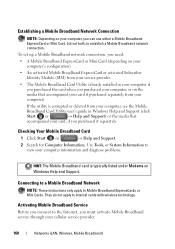
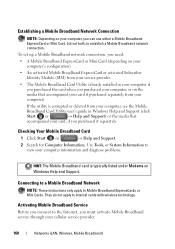
... your service provider
• The Mobile Broadband Card Utility (already installed in your computer, or on Windows Help and Support. To set up a Mobile Broadband network connection, you need:
• A Mobile Broadband ExpressCard or Mini Card (depending on your computer's configuration)
• An activated Mobile Broadband ExpressCard or activated Subscriber Identity Module...
Dell™ Technology Guide - Page 257
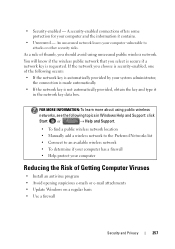
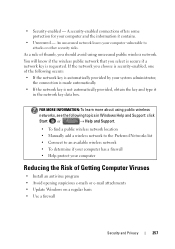
... topics in Windows Help and Support: click
Start or
→ Help and Support.
• To find a public wireless network location • Manually add a wireless network to the Preferred Networks list • Connect to an available wireless network • To determine if your computer has a firewall • Help protect your computer
Reducing the Risk of the...
Dell™ Technology Guide - Page 289


... cannot open your computer. If you insert the telephone line connector into the network adapter connector. For additional safety best practices information, see the Regulatory Compliance Homepage at www.dell.com/regulatory_compliance. CHECK THE TELEPHONE LINE CONNECTION CHECK THE TELEPHONE JACK CONNECT THE MODEM DIRECTLY TO THE TELEPHONE WALL JACK USE A DIFFERENT TELEPHONE LINE...
Setup Guide - Page 5


Contents
Setting Up Your Inspiron Laptop 5 Before Setting Up Your Computer 5 Connect the AC Adapter 6 Connect the Network Cable (Optional 7 Press the Power Button 8 Set Up the Operating System 9 Create System Recovery Media (Recommended 10 Enable or Disable Wireless (Optional 12 Connect to the Internet (Optional 14
Using Your Inspiron Laptop 18 Right View Features 18 Left ...
Setup Guide - Page 8


Setting Up Your Inspiron Laptop
Connect the AC Adapter
Connect the AC adapter to your computer.
6 WARNING: The AC adapter works with electrical outlets worldwide. Using an incompatible cable or improperly connecting the cable to a power strip or electrical outlet may cause fire or permanent damage to the computer and then plug it into an electrical...
Setup Guide - Page 9
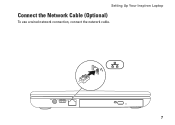
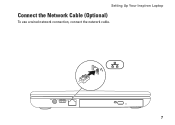
Setting Up Your Inspiron Laptop
Connect the Network Cable (Optional)
To use a wired network connection, connect the network cable.
7
Setup Guide - Page 11
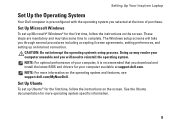
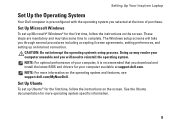
...Your Inspiron Laptop
Set Up the Operating System
Your Dell computer is recommended that you through several procedures including accepting license agreements, setting preferences, and setting up an Internet connection....drivers for more information on the screen. See the Ubuntu documentation for your computer available at the time of your computer unusable and you selected at support.dell...
Setup Guide - Page 13
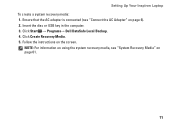
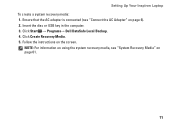
... Click Start → Programs→ Dell DataSafe Local Backup. 4. Follow the instructions on page 6). 2. NOTE: For information on using the system recovery media, see "Connect the AC Adapter" on the screen. Click Create Recovery Media. 5.
Insert the disc or USB key in the computer. 3. Setting Up Your Inspiron Laptop To create a system recovery media...
Setup Guide - Page 16


... telephone line to the optional external USB modem and to the Internet, you need an external modem or network connection and an Internet Service Provider (ISP).
Setting Up Your Inspiron Laptop
Connect to the Internet (Optional)
To connect to the telephone wall connector before you set up your ISP or cellular telephone service for setup instructions...
Setup Guide - Page 23


Using Your Inspiron Laptop
1
AC adapter connector - Connects your computer to power the computer and charge
the battery.
2
USB 2.0 connector - For more information, see "Using the Optical Drive" on page 32.
21 Opens the optical drive tray when pressed.
6 Optical drive - Connects to the AC adapter to a network or a broadband device if
you insert a disc and...
Service Manual - Page 5


...the locking tabs before you disconnect the cable. CAUTION: When you turn off . As you connect a cable, ensure that the computer is not covered by periodically touching an unpainted metal surface...help to ensure your computer.
Back to Contents Page
Before You Begin
Dell™ Inspiron™ N4020/N4030 Service Manual
Recommended Tools Turning Off Your Computer Before Working Inside Your ...
Service Manual - Page 15
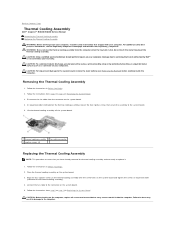
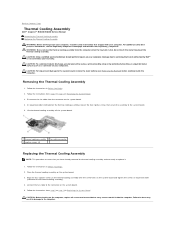
...avoid electrostatic discharge, ground yourself by using a wrist grounding strap or by Dell™ is hot, do so may result in sequential order
(indicated on the system board and...the connector on your computer. Back to Contents Page
Thermal Cooling Assembly
Dell™ Inspiron™ N4020/N4030 Service Manual Removing the Thermal Cooling Assembly Replacing the Thermal Cooling Assembly ...
Service Manual - Page 31


... Local Area Network (WLAN), ...connect a cable, ensure that both connectors are disconnecting this type of the computer when it in protective antistatic packaging (see Removing the Battery) before you ordered a wireless Mini-Card with your warranty.
Follow the instructions from sources other than Dell.
Back to Contents Page
Wireless Mini-Card
Dell™ Inspiron™ N4020/N4030...
Similar Questions
Wifi Connectivity Problem For Dell Inspiron N5010
Hello,im using dell inspiron n5010 from a year.i ws using wireless modem from past a year, i just pu...
Hello,im using dell inspiron n5010 from a year.i ws using wireless modem from past a year, i just pu...
(Posted by pahilaprem03 11 years ago)
Wifi Connection In Dell Vostro 3400
The wirelss driver is installed and wifi connection is switch on. However, the laptop cannot detect ...
The wirelss driver is installed and wifi connection is switch on. However, the laptop cannot detect ...
(Posted by strawblueberry 12 years ago)

