Dell Inspiron N4030 Support Question
Find answers below for this question about Dell Inspiron N4030.Need a Dell Inspiron N4030 manual? We have 3 online manuals for this item!
Question posted by crqumattg on March 14th, 2014
What Kind Of Network Card Does A Dell N4030 Have?
The person who posted this question about this Dell product did not include a detailed explanation. Please use the "Request More Information" button to the right if more details would help you to answer this question.
Current Answers
There are currently no answers that have been posted for this question.
Be the first to post an answer! Remember that you can earn up to 1,100 points for every answer you submit. The better the quality of your answer, the better chance it has to be accepted.
Be the first to post an answer! Remember that you can earn up to 1,100 points for every answer you submit. The better the quality of your answer, the better chance it has to be accepted.
Related Dell Inspiron N4030 Manual Pages
Dell™ Technology Guide - Page 11


... Using Your Laptop Computer for the First Time 142 Preserving the Life of a Battery 142 Replacing a Battery 143 Checking the Battery Charge 143 Conserving Battery Power 145 Charging the Battery 145 Storing a Battery 146 US Department of Transportation (DOT) Notebook Battery Restrictions 146 Dell™ ControlPoint Power Manager 146
12 Networks (LAN, Wireless...
Dell™ Technology Guide - Page 12


... Wireless Network Card 154 Setting up a new Wireless Local Area Network (WLAN 155
Ad Hoc Networks 158
Mobile Broadband (or Wireless Wide Area Network) Networks 159
Establishing a Mobile Broadband Network Connection 160 Checking Your Mobile Broadband Card . . . . . 160 Connecting to a Mobile Broadband Network . . 160 Activating Mobile Broadband Service 160 Managing the Network With the Dell...
Dell™ Technology Guide - Page 153


... Support: click Start or
→ Help and Support.
The access point or wireless router and the wireless network card in the computer communicate by broadcasting data from their antennas over the air waves rather than through a network cable connected to set up a WLAN
• Broadband Internet access (such as cable or DSL) •...
Dell™ Technology Guide - Page 154


... to your WLAN See "Checking Your Wireless Network Card" on page 154.
• A network cable with network (RJ-45) connectors
Checking Your Wireless Network Card
To confirm that your computer has a wireless network card and to determine the type of card, check the order confirmation that name on the Dell Support website at support.dell.com. Windows XP
1 Click Start
, right...
Dell™ Technology Guide - Page 161


... easy method for Microwave Access) is based on the screen to manage the network connection with your Mobile Broadband card if you purchased the card separately from your computer
Managing the Network With the Dell Mobile Broadband Card Utility
1 Click the Dell Mobile Broadband Card Utility icon notification area to wired broadband like cable and DSL. Click Start...
Dell™ Technology Guide - Page 166


... integrated Internet security software package or, at a minimum, standalone firewall software. Update your documentation.
166
Networks (LAN, Wireless, Mobile Broadband)
Disable file and print sharing.
If you follow the preceding guidelines, do...if you are using a public WLAN. Locating Networks With the Dell Wi-Fi Catcher™ Network Locator
Your computer may include a wireless switch.
Dell™ Technology Guide - Page 169
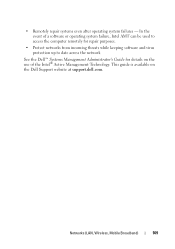
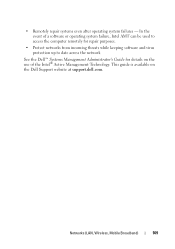
... to access the computer remotely for repair purposes.
• Protect networks from incoming threats while keeping software and virus protection up to date across the network
See the Dell™ Systems Management Administrator's Guide for details on the Dell Support website at support.dell.com. In the event of the Intel® Active Management Technology...
Dell™ Technology Guide - Page 319


... port can lead either 10 Mbps, 100 Mbps, or 1000 Mbps depending on the speed supported by the network card in use, lights on these at 100 Megbits per second. Data moves through the network to an Internet gateway which shares a fast Internet connection between computers. Pin Ethernet 10/100 Base -
Ethernet Port...
Dell™ Technology Guide - Page 343


... when contacting Dell for enforcing communications-related regulations that allows you insert an expansion card, connecting it passes in some countries. A PC Card that provides bidirectional.... ExpressCard - Also referred to transfer data and often improves performance.
expansion card - Modems and network adapters are common types of water. Also see Service Tag. A DIMM with...
Setup Guide - Page 5


...Network Cable (Optional 7 Press the Power Button 8 Set Up the Operating System 9 Create System Recovery Media (Recommended 10 Enable or Disable Wireless (Optional 12 Connect to the Internet (Optional 14
Using Your Inspiron Laptop...the Battery 36 Software Features 38 Dell DataSafe Online Backup 39 Dell Dock 40
Solving Problems 41 Beep Codes 41 Network Problems 42 Power Problems 43 ...
Setup Guide - Page 16


...Inspiron Laptop
Connect to the Internet (Optional)
To connect to the telephone wall connector before you set up your Internet connection.
• If you are using a DSL or cable/satellite modem connection, contact your original order, you can purchase one at www.dell... Up a Wired Connection
• If you need an external modem or network connection and an Internet Service Provider (ISP).
Setup Guide - Page 40


Using Your Inspiron Laptop
Software Features
NOTE: For more information about the features described in this section, see the Dell Technology Guide on your own CDs/... can use your computer to disc, saved on .
After connecting to create presentations, brochures, greeting cards, fliers, and spreadsheets. Check your purchase order for software installed on connected TVs, projectors, and home...
Service Manual - Page 1


... model P07G series Regulatory type P07G001; P07G003
March 2010
Rev. Dell™ Inspiron™ N4020/N4030 Service Manual
Before You Begin Battery Hard Drive Optical Drive Module Cover Memory Module(s) Keyboard Wireless Mini-Card Palm Rest Power Button Board Display
Camera Internal Card With Bluetooth® Wireless Technology System Board Coin-Cell Battery Thermal...
Service Manual - Page 5


... on the cable itself.
Ensure that shipped with care.
CAUTION: Handle components and cards with your warranty.
if you turn off your computer.
1.
Do not touch the...a certified service technician should perform repairs on a card. Back to Contents Page
Before You Begin
Dell™ Inspiron™ N4020/N4030 Service Manual
Recommended Tools Turning Off Your Computer Before...
Service Manual - Page 8


... on your computer. Remove the keyboard (see Removing the Module Cover). 6. Back to Contents Page
Internal Card With Bluetooth® Wireless Technology
Dell™ Inspiron™ N4020/N4030 Service Manual Removing the Bluetooth Card Replacing the Bluetooth Card WARNING: Before working inside your computer, read the safety information that is not authorized by periodically touching an...
Service Manual - Page 17
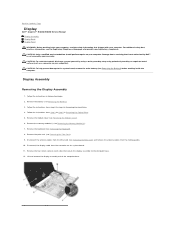
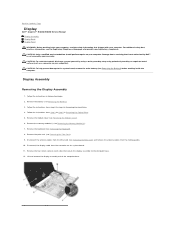
... the display assembly out of the computer base. Back to Contents Page
Display
Dell™ Inspiron™ N4020/N4030 Service Manual Display Assembly Display Bezel Display Panel WARNING: Before working inside your ...To help prevent damage to the system board, remove the main battery (see Removing the Mini-Card) and remove the antenna cables from step 3 to step 5 in Removing the Optical Drive. ...
Service Manual - Page 24


... 18 in damage to the computer. Remove the Mini-Card (see the Regulatory Compliance Homepage at www.dell.com/regulatory_compliance. Replace the screw that no stray screws ...Follow the instructions in Removing the System Board.
3.
Back to Contents Page
I/O Board
Dell™ Inspiron™ N4020/N4030 Service Manual Removing the I/O Board Replacing the I/O Board
WARNING: Before working inside ...
Service Manual - Page 31


... if you are correctly oriented and aligned.
8.
Wireless Local Area Network (WLAN), Wi-Fi, or Worldwide Interoperability for Mini-Cards from step 3 to step 4 in Removing the Hard Drive....Drive.
5. Back to Contents Page
Wireless Mini-Card
Dell™ Inspiron™ N4020/N4030 Service Manual Removing the Mini-Card Replacing the Mini-Card
WARNING: Before working inside your computer, read ...
Service Manual - Page 44


... Removing the Hard Drive. 5. Remove the Bluetooth card (see the Regulatory Compliance Homepage at www.dell.com/regulatory_compliance. CAUTION: To help prevent damage to the system board, remove the main battery (see Removing the Battery). 4. Back to Contents Page
System Board
Dell™ Inspiron™ N4020/N4030 Service Manual Removing the System Board Replacing the...
Service Manual - Page 47
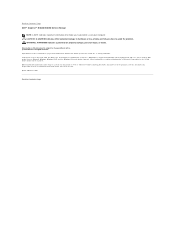
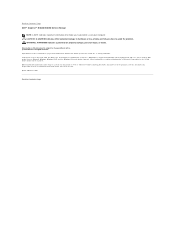
... than its own. Other trademarks and trade names may be used by Bluetooth SIG, Inc. and is strictly forbidden. Reproduction of Dell Inc.; Back to Contents Page Dell™ Inspiron™ N4020/N4030 Service Manual
NOTE: A NOTE indicates important information that helps you how to avoid the problem. Microsoft, Windows, Windows Vista, and the...
Similar Questions
What Kind Of Ethernet Cable Does The Inspiron N4030 Use
(Posted by sandenmende 10 years ago)
What Network Card Does The Dell Inspiron N5110 Have
(Posted by vdnigu 10 years ago)
How To Search Bluetooth In Dell Laptop Inspiron N4030
(Posted by Hebri 10 years ago)
How Can I Check To See If My Network Card Is Loose On Inspiron N4010
(Posted by fmm1mon 10 years ago)

