Dell Inspiron N4030 Support Question
Find answers below for this question about Dell Inspiron N4030.Need a Dell Inspiron N4030 manual? We have 3 online manuals for this item!
Question posted by VAJadib on October 16th, 2013
Where Can I Get A F R E Network Controller Driver S For Dell N4030
The person who posted this question about this Dell product did not include a detailed explanation. Please use the "Request More Information" button to the right if more details would help you to answer this question.
Current Answers
There are currently no answers that have been posted for this question.
Be the first to post an answer! Remember that you can earn up to 1,100 points for every answer you submit. The better the quality of your answer, the better chance it has to be accepted.
Be the first to post an answer! Remember that you can earn up to 1,100 points for every answer you submit. The better the quality of your answer, the better chance it has to be accepted.
Related Dell Inspiron N4030 Manual Pages
Dell™ Technology Guide - Page 3


...
Microsoft Windows Help and Support 24 Windows Vista 25 Windows® XP 25
Control Panel 26
Information About Installed Hardware 26 Device Manager 26 Hardware Devices Installed on Your Computer 27
Programs Installed on Your Computer 28
Wireless Networking 28
Dell Support Website 29 Technical Support 29 Customer Service 30 Warranty Information 30...
Dell™ Technology Guide - Page 6


...Numeric Keypad on a Laptop Computer 68 General Keyboard Shortcuts 69
5 Printers-Settings and Drivers 71
Accessing Printer Information ...71
Changing Printer Settings 72 For Windows Vista 72 For Windows® XP 72
Setting up Printers 73 Adding a Printer 73 Setting the Default Printer 74
Sharing Printers on a Network 74
Installing a Printer Driver...
Dell™ Technology Guide - Page 12


... you Need to set up a WLAN 153 Checking Your Wireless Network Card 154 Reinstalling Software and Drivers for Your Wireless Network Card 154 Setting up a new Wireless Local Area Network (WLAN 155
Ad Hoc Networks 158
Mobile Broadband (or Wireless Wide Area Network) Networks 159
Establishing a Mobile Broadband Network Connection 160 Checking Your Mobile Broadband Card . . . . . 160 Connecting...
Dell™ Technology Guide - Page 23


Start button
From the Start button menu, you can access: • Microsoft Windows Help and Support • Control Panel • Information About Installed Hardware • Device Manager • Programs Installed on Your Computer • Wireless Networking • Dell Support Website
Finding Information
23 The Start button may differ in appearance depending on the version...
Dell™ Technology Guide - Page 48


NOTE: Use only the Dell recommended video drivers, which are designed to them if needed. Adjusting the Resolution of Your Display
... the resolution, items appear smaller on the screen. Also, see "Adjusting Display Settings With the Vendor Video Card Control Panel" on your Dell-installed operating system. Before you change any of the display settings, make a note of images on page 246....
Dell™ Technology Guide - Page 81


... restart your computer. If the drive is defective.
• Insert a bootable disc and restart the computer.
HINT: The Dell Support website at support.dell.com and your Drivers and Utilities media provide approved drivers for driver software.
7 Click Browse, and browse to the location to eliminate the possibility that the original media is not listed...
Dell™ Technology Guide - Page 154


... Broadband) Reinstalling Software and Drivers for that is removed or corrupted, follow the instructions in your computer, see "Device Manager" on the Dell Support website at support.dell.com. Windows XP
1 Click Start
, right-click My Computer and select Properties.
2 Click the Hardware tab.
3 Click Device Manager→ Network Adapters.
Verify the type of...
Dell™ Technology Guide - Page 166


...network, and then configures the firewall settings accordingly. If you are using public wireless networks, update your Windows network...-Fi network connection:
1 Click Start → Control Panel....Private Network (VPN) or secure hotspot wireless ...a Virtual Private Network (VPN) service ... first connect to a wireless network, your documentation.
166
Networks (LAN, Wireless, Mobile Broadband...
Dell™ Technology Guide - Page 167


... when your computer is turned off , or in a sleep mode, as long as the switch is enabled and configured to control Wi-Fi network connections. You can accomplish this task through: • Dell ControlPoint Connection Manager • System BIOS, available through the system setup program (see "Enabling/Disabling the Wireless Card With a Wireless...
Dell™ Technology Guide - Page 173


... and the different types of Internet connections, search for a web address is: http://www.dell.com. A common format for information on the Internet has a URL. If you want to...close any open files, and exit any open programs. 2 Click Start → Control Panel→ Network and Internet. 3 Under Network and Sharing Center, click Connect to the Internet window appears. Web Addresses
A web...
Dell™ Technology Guide - Page 180


... regulate the flow of traffic between computer networks of higher trust type
To set up a firewall: 1 Click Start→ Control Panel→ Network and Internet Connections→ Windows Firewall.
...Click Start→ Control Panel→ Security Center→ Windows Firewall. 2 Click Change Settings.
Using Antivirus Programs
Protect your computer from the Dell Support web page located...
Dell™ Technology Guide - Page 267


... Dell PC Restore by Symantec and Dell Factory Image Restore may not be available in certain countries or on the hard drive and removes any programs or drivers ...Control Panel→ System and Maintenance→ System.
2 In the left pane, click System Protection.
3 Click the System Protection tab. Using Dell™ PC Restore and Dell Factory Image Restore
NOTICE: Using Dell PC Restore or Dell...
Dell™ Technology Guide - Page 289


otherwise, contact your administrator to a digital telephone network. For additional safety best practices information, see the Regulatory Compliance Homepage at www.dell.com/regulatory_compliance. NOTE: Do not plug a telephone cable ...not allow attachments to an analog telephone jack only.
The User Account Control window may appear.
If you begin any of bad sectors and click Start.
Dell™ Technology Guide - Page 296


...Drivers for Media Drives" on page 273 or "Diagnostic Lights for Laptop Computers" on the back of the computer and the network jack. For additional safety best practices information, see "Diagnostic Lights for Laptop
296
Troubleshooting RESTART THE COMPUTER AND LOG ON TO THE NETWORK....dell.com/regulatory_compliance. Windows Vista 1 Click Start → Control Panel→ Hardware and Sound...
Dell™ Technology Guide - Page 298
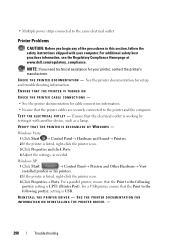
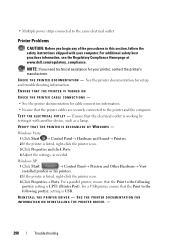
... THE PRINTER DOCUMENTATION FOR INFORMATION ON REINSTALLING THE PRINTER DRIVER. -
298
Troubleshooting Windows Vista 1 Click Start → Control Panel→ Hardware and Sound→ Printers. 2... If the printer is LPT1 (Printer Port). For additional safety best practices information, see the Regulatory Compliance Homepage at www.dell...
Dell™ Technology Guide - Page 301


.... See "Installing Drivers for the pointing ...icon, and open it for Laptop Computers
CHECK THE TOUCH PAD SETTINGS -
1 Click Start→ Control Panel→ Printers and Other ... T I O N -
Ensure that the sound is securely inserted into the headphone connector (see "Running the Dell Diagnostics" on the computer.
4 At the Windows desktop, use the touch pad to the computer.
If you...
Dell™ Technology Guide - Page 342


... display. A user logs on a network that are administered as an extension of a DVD. Many devices do not work properly if the correct driver is different from disk storage. A ... and multi-tasking ability.
error checking and correction - A channel that allows the operating system to control a device such as extended display mode. DMTF -
domain - DRAM -
Software that allows certain...
Dell™ Technology Guide - Page 351


...A connector used to authenticate a user on the capabilities of the monitor, the video controller and its drivers, and the amount of audio from one file to another without converting it to 1400... Strike Zone™ -
Enables Windows programs to the computer.
Always disconnect the network cable from entering the computer through the electrical outlet. The number of colors and...
Service Manual - Page 1


... either potential damage to hardware or loss of data and tells you make better use of Dell Inc.
All rights reserved. disclaims any manner whatsoever without notice. © 2010 Dell Inc. Dell™ Inspiron™ N4020/N4030 Service Manual
Before You Begin Battery Hard Drive Optical Drive Module Cover Memory Module(s) Keyboard Wireless Mini-Card...
Service Manual - Page 47
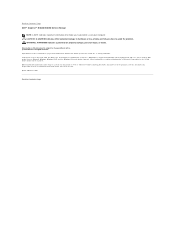
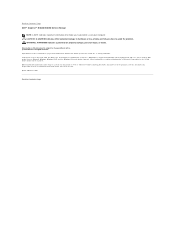
... names may be used in this document to refer to either trademarks or registered trademarks of your computer. All rights reserved. Back to Contents Page Dell™ Inspiron™ N4020/N4030 Service Manual
NOTE: A NOTE indicates important information that helps you how to avoid the problem.
Similar Questions
How I Cam Download The Dell Inspiron 3420 Network Controller Driver?
network controller driver
network controller driver
(Posted by sifatmohmand 9 years ago)
How To Install Network Controller Driver Dell Studio 1558
(Posted by Shochi 10 years ago)
How To Search Bluetooth In Dell Laptop Inspiron N4030
(Posted by Hebri 10 years ago)
Web Cam Driver For N4030
two days before i bought new Dell N4030 laptop for infys solution Agartala but now I found web cam d...
two days before i bought new Dell N4030 laptop for infys solution Agartala but now I found web cam d...
(Posted by vikasrai918 12 years ago)

