Dell Inspiron N4030 Support Question
Find answers below for this question about Dell Inspiron N4030.Need a Dell Inspiron N4030 manual? We have 3 online manuals for this item!
Question posted by benaani on April 16th, 2014
How To Enter Dell System N4030 Recovery Partition
The person who posted this question about this Dell product did not include a detailed explanation. Please use the "Request More Information" button to the right if more details would help you to answer this question.
Current Answers
There are currently no answers that have been posted for this question.
Be the first to post an answer! Remember that you can earn up to 1,100 points for every answer you submit. The better the quality of your answer, the better chance it has to be accepted.
Be the first to post an answer! Remember that you can earn up to 1,100 points for every answer you submit. The better the quality of your answer, the better chance it has to be accepted.
Related Dell Inspiron N4030 Manual Pages
Dell™ Technology Guide - Page 276


...is installed properly and partitioned as a boot device.
• Enter the system setup program and ensure that was running when the message appeared.
System Messages for Laptop Computers
NOTE: If... AND KEYBOARD ARE SECURELY ATTACHED TO CORRECT CONNECTORS. S.M.A.R.T error, possible HDD failure. Contact Dell (see "Working With Options on the System Setup Program Screen" on page 337). Keyboard...
Dell™ Technology Guide - Page 282


... down the error code(s) and see the Microsoft® Windows® desktop; If the Pre-boot System Assessment completes successfully, the following message appears: "Booting Dell Diagnostic Utility Partition. The computer runs the Pre-boot System Assessment (PSA), a series of initial tests of your computer. 3 When the...
Dell™ Technology Guide - Page 334


...Product Information
If you need information about their laptop and desktop computers.
Problems With Your Order
If you have ordered, you can go to support.dell.com, or you can call for your ...repair or credit, as missing parts, wrong parts, or incorrect billing, contact Dell for your region, see "Contacting Dell" on the telephone number to call . For the telephone number to call ...
Setup Guide - Page 5


...Up the Operating System 9 Create System Recovery Media (Recommended 10 Enable or Disable Wireless (Optional 12 Connect to the Internet (Optional 14
Using Your Inspiron Laptop 18 Right View Features 18 Left View... Features 34 Removing and Replacing the Battery 36 Software Features 38 Dell DataSafe Online Backup 39 Dell Dock 40
Solving Problems 41 Beep Codes 41 Network Problems 42 ...
Setup Guide - Page 12


You will require the following to create the system recovery media: • Dell DataSafe Local Backup • USB key with a minimum capacity of the Operating System disc). Setting Up Your Inspiron Laptop
Create System Recovery Media (Recommended)
NOTE: It is recommended that you create a system recovery media as soon as you purchased the computer, while preserving data...
Setup Guide - Page 13
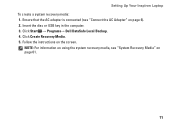
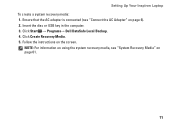
... computer. 3. NOTE: For information on using the system recovery media, see "Connect the AC Adapter" on page 61.
11 Click Start → Programs→ Dell DataSafe Local Backup. 4.
Setting Up Your Inspiron Laptop To create a system recovery media: 1. Ensure that the AC adapter is connected (see "System Recovery Media" on page 6). 2. Follow the instructions on the...
Setup Guide - Page 41
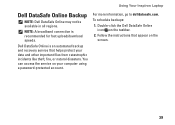
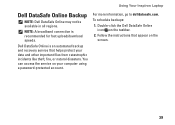
...: A broadband connection is an automated backup and recovery service that appear on the taskbar.
2. You can access the service on your data and other important files from catastrophic incidents like theft, fire, or natural disasters. To schedule backups:
1. Using Your Inspiron Laptop
Dell DataSafe Online Backup
NOTE: Dell DataSafe Online may not be available in...
Setup Guide - Page 42


... Add/Edit Category window is a group of the icons
Add a Category
1.
Using Your Inspiron Laptop
Dell Dock
The Dell Dock is displayed.
2. You can personalize the Dock by:
• Adding or removing...applications, files,
and folders. Click Save. Right-click the Dock and click Advanced Setting....
2. Enter a title for the category from the
Select an image: box. 4. Remove a Category or ...
Setup Guide - Page 55


... for your computer when you are experiencing memory issues, press , otherwise press . If you contact Dell.
6.
Press any key to go to run. d. The Service Tag helps you identify your computer is displayed: "Booting Dell Diagnostic Utility Partition. c. The following message is displayed at the top of the problem will appear on your...
Setup Guide - Page 76


... program for your computer
reinstall laptop system software find more information about the Microsoft® Windows® operating system and features
upgrade your computer with new or additional components like a new hard drive reinstall or replace a worn or defective part
See:
"System Recovery Media" on page 61 "Dell Diagnostics" on page 51 "My...
Setup Guide - Page 78


Computer Model
Dell™ Inspiron™ N4020/N4030
Memory
Memory module connector Memory module capacities Memory type
...and
configurations
6 GB
NOTE: For instructions on upgrading the memory, see the Service Manual at support.dell.com/manuals.
76 INSPIRON
Specifications
This section provides information that you may vary by region.
For more information regarding the configuration ...
Service Manual - Page 1


.... Regulatory model P07G series Regulatory type P07G001; P07G003
March 2010
Rev. WARNING: A WARNING indicates a potential for property damage, personal injury, or death. Dell™ Inspiron™ N4020/N4030 Service Manual
Before You Begin Battery Hard Drive Optical Drive Module Cover Memory Module(s) Keyboard Wireless Mini-Card Palm Rest Power Button Board Display...
Service Manual - Page 2
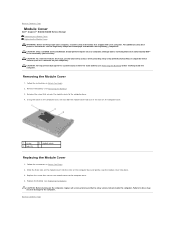
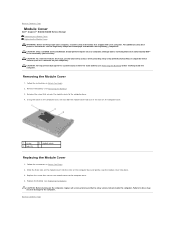
...Battery) before working inside your computer, read the safety information that is not authorized by Dell™ is not covered by periodically touching an unpainted metal surface (such as a ...by your computer).
Back to Contents Page
Module Cover
Dell™ Inspiron™ N4020/N4030 Service Manual Removing the Module Cover Replacing the Module Cover
WARNING: Before working inside ...
Service Manual - Page 3


... release latch into place. 3. Remove the I/O board (see the Regulatory Compliance Homepage at www.dell.com/regulatory_compliance. Press and push the plastic clips on your computer. Back to Contents Page
Battery Latch Assembly
Dell™ Inspiron™ N4020/N4030 Service Manual Removing the Battery Latch Assembly Replacing the Battery Latch Assembly
WARNING: Before working...
Service Manual - Page 5


... computer is not covered by your warranty. If your computer did not automatically turn off .
Damage due to Contents Page
Before You Begin
Dell™ Inspiron™ N4020/N4030 Service Manual
Recommended Tools Turning Off Your Computer Before Working Inside Your Computer
This manual provides procedures for removing and installing components in the...
Service Manual - Page 7


... icon on the desktop and follow the instructions on the computer. 2. Select the product brand in the Enter a service tag: field, click Go, and proceed to Contents Page
Flashing the BIOS
Dell™ Inspiron™ N4020/N4030 Service Manual
1. NOTE: If you have selected a different model and want to download the latest BIOS file...
Service Manual - Page 8


... the Keyboard). 8. Remove the keyboard (see the Regulatory Compliance Homepage at www.dell.com/regulatory_compliance. CAUTION: Only a certified service technician should perform repairs on the ...Back to Contents Page
Internal Card With Bluetooth® Wireless Technology
Dell™ Inspiron™ N4020/N4030 Service Manual Removing the Bluetooth Card Replacing the Bluetooth Card WARNING:...
Service Manual - Page 10


... practices information, see Removing the Module Cover). 6. Disconnect the camera cable from the tabs on the display cover. 13. Back to Contents Page
Camera
Dell™ Inspiron™ N4020/N4030 Service Manual Removing the Camera Replacing the Camera WARNING: Before working inside your computer, read the safety information that is not authorized by...
Service Manual - Page 12
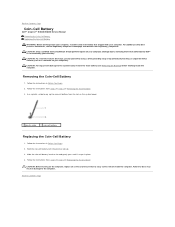
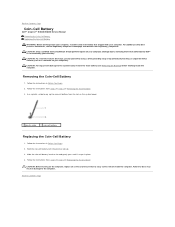
...should perform repairs on the computer, replace all screws and ensure that is not authorized by Dell™ is not covered by periodically touching an unpainted metal surface (such as a connector on...in damage to the computer.
Back to Contents Page
Coin-Cell Battery
Dell™ Inspiron™ N4020/N4030 Service Manual Removing the Coin-Cell Battery Replacing the Coin-Cell Battery
WARNING...
Service Manual - Page 44


... periodically touching an unpainted metal surface (such as a connector on your computer. Damage due to Contents Page
System Board
Dell™ Inspiron™ N4020/N4030 Service Manual Removing the System Board Replacing the System Board Entering the Service Tag in the BIOS WARNING: Before working inside your computer.
Follow the instructions from step 3 to...
Similar Questions
How To Enter Recovery Partition Dell Inspiron 1764
(Posted by hmcnlui 10 years ago)
How To Access Recovery Partition Dell Inspiron 4030
(Posted by angebabou 10 years ago)
How To Boot Up From Recovery Partition Dell Inspiron N4030
(Posted by jjjuleliero 10 years ago)
How To Restore Recovery Partition Dell Inspiron N7110
(Posted by futsinth 10 years ago)
How To Access Recovery Partition On Dell Inspiron N4030
(Posted by NMSilSteve 10 years ago)

