Dell Inspiron N4020 Support Question
Find answers below for this question about Dell Inspiron N4020.Need a Dell Inspiron N4020 manual? We have 2 online manuals for this item!
Question posted by ckduncahotr on July 22nd, 2014
Does The Dell Inspiron N4020 Have An Hdmi Port?
The person who posted this question about this Dell product did not include a detailed explanation. Please use the "Request More Information" button to the right if more details would help you to answer this question.
Current Answers
There are currently no answers that have been posted for this question.
Be the first to post an answer! Remember that you can earn up to 1,100 points for every answer you submit. The better the quality of your answer, the better chance it has to be accepted.
Be the first to post an answer! Remember that you can earn up to 1,100 points for every answer you submit. The better the quality of your answer, the better chance it has to be accepted.
Related Dell Inspiron N4020 Manual Pages
Dell™ Technology Guide - Page 21
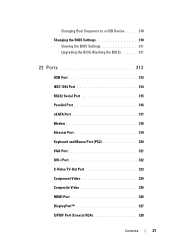
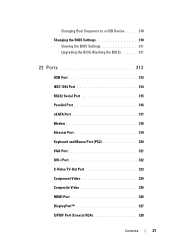
... (Flashing the BIOS 311
22 Ports 313
USB Port 313 IEEE 1394 Port 314 RS232 Serial Port 315 Parallel Port 316 eSATA Port 317 Modem 318 Ethernet Port 319 Keyboard and Mouse Port (PS2 320 VGA Port 321 DVI-I Port 322 S-Video TV-Out Port 323 Component Video 324 Composite Video 325 HDMI Port 326 DisplayPort 327 S/PDIF Port (Coaxial RCA 328
Contents
21
Dell™ Technology Guide - Page 55


...Monitors and Displays
55
Your Dell monitor may support one or more of the following data connectors:
1
2
3
4
5
6
7
Connector 1 VGA 2 DVI 3 Composite 4 Component 5 S-Video
6 HDMI
7 DisplayPort
Signal Type Audio...
• Projector
For pin assignments of the above ports, see "Ports" on page 313. Cables and Connections
Every monitor has at least two cable requirements, power and data....
Dell™ Technology Guide - Page 218


... or TV. Make sure that you know which format your computer's DVI connector with a DVI/HDMI converter cable to connector to the HDMI port on page 327. Features and Benefits" on page 56 and "DisplayPort™" on the TV. A HDMI connector allows you to connect a computer and a home-theater system. Connector
Description/Function
A DVI...
Dell™ Technology Guide - Page 275


... lights to complete the boot routine three consecutive times for the same error (see "Contacting Dell" on page 337 for assistance). See the documentation shipped with your computer or see the documentation for Laptop Computers
Typically laptop computers have keyboard status lights located above the keyboard. The computer failed to help identify the...
Dell™ Technology Guide - Page 326


...) 15 SCL 16 SDA 17 DDC/CEC Ground 18 +5 V Power (max 50 mA) 19 Hot Plug Detect
326
Ports It is a compact audio/video interface for transmitting uncompressed digital streams.
On a single cable, HDMI supports PC or TV video formats such as Blu-ray Disc players, settop boxes, personal computers, and video...
Dell™ Technology Guide - Page 350


... board that can often be used in phones or laptop computers.
350 An icon that checks files, folders,.... small computer system interface - SDRAM - An I/O port often used to frequently used for customer service or technical... and data transmissions. Also, you restart the computer after you call Dell for troubleshooting problems.
S
SAS -
Subscriber Identity Module -
Some programs...
Setup Guide - Page 5


...10 Enable or Disable Wireless (Optional 12 Connect to the Internet (Optional 14
Using Your Inspiron Laptop 18 Right View Features 18 Left View Features 20 Front View Features 22 Status Lights and ...32 Display Features 34 Removing and Replacing the Battery 36 Software Features 38 Dell DataSafe Online Backup 39 Dell Dock 40
Solving Problems 41 Beep Codes 41 Network Problems 42 Power ...
Setup Guide - Page 7


... closed briefcase, or on fabric surfaces, such as a cabinet or drawer when it to place your Dell™ computer in an enclosed space, such as carpets or rugs, while it is powered on. ... the fan when the computer gets hot. INSPIRON
Setting Up Your Inspiron Laptop
This section provides information about setting up your laptop may result in the air vents. Restricting airflow around your...
Setup Guide - Page 11


...to complete.
NOTE: For optimal performance of purchase. Setting Up Your Inspiron Laptop
Set Up the Operating System
Your Dell computer is recommended that you download and install the latest BIOS and drivers... time of your computer, it is preconfigured with the operating system you selected at support.dell.com. Set Up Microsoft Windows
To set up Microsoft® Windows® for more...
Setup Guide - Page 12


You will require the following to create the system recovery media: • Dell DataSafe Local Backup • USB key with a minimum capacity of the Operating System disc). Setting Up Your Inspiron Laptop
Create System Recovery Media (Recommended)
NOTE: It is recommended that you create a system recovery media as soon as you purchased the computer...
Setup Guide - Page 13


NOTE: For information on using the system recovery media, see "Connect the AC Adapter" on page 6). 2. Click Create Recovery Media. 5. Setting Up Your Inspiron Laptop To create a system recovery media: 1. Ensure that the AC adapter is connected (see "System Recovery Media" on the screen. Insert the disc or USB key ...
Setup Guide - Page 16


... modem connection, contact your Internet connection.
• If you can purchase one at www.dell.com.
To complete setting up your ISP or cellular telephone service for setup instructions. If ...external modem or network connection and an Internet Service Provider (ISP). Setting Up Your Inspiron Laptop
Connect to the Internet (Optional)
To connect to the telephone wall connector before you...
Setup Guide - Page 29


... functions like those on page 30.
3 Touch pad buttons (2) - For more information on the multimedia keys, see "Touch Pad Gestures" on page 28.
Using Your Inspiron Laptop
1
Power button - To change the touch pad settings, double-click the Dell Touch pad icon in this row.
Setup Guide - Page 37


... displays, see the Dell Technology Guide on or off. A solid white light indicates
camera activity. 2 Camera - Built-in camera for video capture, conferencing, and chat. 3 Display - Your display can vary based on selections you made when purchasing your hard drive or at support.dell.com/manuals.
35 Using Your Inspiron Laptop 1 Camera activity indicator...
Setup Guide - Page 38


... instructions that shipped with your computer.
WARNING: Before removing the battery, shut down the computer, and remove external cables (including the AC adapter). Using Your Inspiron Laptop
Removing and Replacing the Battery
WARNING: Before you begin any of the battery bay. This computer should only use batteries from...
Setup Guide - Page 40


... TVs, projectors, and home theater equipment.
38 Check your purchase order for software installed on your hard drive or at support.dell.com/manuals.
You can also edit and view digital photographs and images. Using Your Inspiron Laptop
Software Features
NOTE: For more information about the features described in this section, see the...
Setup Guide - Page 41


... icon on the screen.
39 To schedule backups:
1.
Follow the instructions that helps protect your computer using a password‑protected account. Using Your Inspiron Laptop
Dell DataSafe Online Backup
NOTE: Dell DataSafe Online may not be available in all regions. You can access the service on your data and other important files from catastrophic...
Setup Guide - Page 42


... Icon
1. Follow the instructions on the Dock and click Delete shortcut or Delete category.
2. Right-click the Dock and click Advanced Setting....
2. Using Your Inspiron Laptop
Dell Dock
The Dell Dock is displayed.
2.
Choose the desired option to the Dock or a category. Enter a title for the category from the
Select an image: box. 4. Right...
Setup Guide - Page 76


...working inside your warranty. INSPIRON
Finding More Information and Resources
If you need to:
reinstall your operating system
run a diagnostic program for your computer
reinstall laptop system software find more..."System Recovery Media" on page 61 "Dell Diagnostics" on page 52 "My Dell Downloads" on page 49 support.dell.com
the Service Manual at support.dell.com/manuals
NOTE: In some countries, ...
Setup Guide - Page 78


... information that you may vary by region.
Computer Model
Dell™ Inspiron™ N4020/N4030
Memory
Memory module connector Memory module capacities Memory type..., and
configurations
6 GB
NOTE: For instructions on upgrading the memory, see the Service Manual at support.dell.com/manuals.
76
NOTE: Offerings may need when setting up, updating drivers for, and upgrading your computer...
Similar Questions
Where Is The Wireless Switch On Inspiron N4020 Laptop
(Posted by xnt8pepp 9 years ago)

