Dell Inspiron N4010 Support Question
Find answers below for this question about Dell Inspiron N4010.Need a Dell Inspiron N4010 manual? We have 2 online manuals for this item!
Question posted by jotyu on March 10th, 2014
What Wireless Adapter Drivers Doen N4010 Need
The person who posted this question about this Dell product did not include a detailed explanation. Please use the "Request More Information" button to the right if more details would help you to answer this question.
Current Answers
There are currently no answers that have been posted for this question.
Be the first to post an answer! Remember that you can earn up to 1,100 points for every answer you submit. The better the quality of your answer, the better chance it has to be accepted.
Be the first to post an answer! Remember that you can earn up to 1,100 points for every answer you submit. The better the quality of your answer, the better chance it has to be accepted.
Related Dell Inspiron N4010 Manual Pages
Dell™ Technology Guide - Page 11


...140 Surge Protector 140 Power Line Conditioner 140 Uninterruptible Power Supply (UPS 141
Laptop Computer Batteries 141 Using Your Laptop Computer for the First Time 142 Preserving the Life of a Battery 142 ... ControlPoint Power Manager 146
12 Networks (LAN, Wireless, Mobile Broadband 149
Overview 149
Local Area Networks (LAN 150 What You Need to Set up a LAN 151 Setting up a new LAN ...
Dell™ Technology Guide - Page 12


...Need to set up a WLAN 153 Checking Your Wireless Network Card 154 Reinstalling Software and Drivers for Your Wireless Network Card 154 Setting up a new Wireless Local Area Network (WLAN 155
Ad Hoc Networks 158
Mobile Broadband (or Wireless...WPAN 162
Managing Your Network 162 Securing Your Network 162 Securing Your Wireless Local Area Network (WLAN 164 Ensuring Security When Using Public Wi-...
Dell™ Technology Guide - Page 16


... Computer to a TV or Audio Device 215
Determining What you Have and What you Need 217 Identifying the Connectors on Your Computer 217 Identifying the Connectors on Your TV 219 Determining the Combination of Cables and Adapters you Need 219
Physically Connecting Your Computer to a TV or Audio Device 222
Performing the Basic...
Dell™ Technology Guide - Page 60


... they are dirty, clean the rollers with a cotton swab moistened lightly with a mild cleaning solution. Using a Bluetooth® -Enabled Wireless Mouse
Before you set up a Bluetooth-enabled device, you need to: 1 Add a Bluetooth adapter to your computer, if one is not left on the Services tab, and click OK.
60
Navigation Devices (Mouse...
Dell™ Technology Guide - Page 142


...laptop computer, see Maintaining
Your Computer for the First Time
Power Meter icon
The first time you use the AC adapter... to connect your computer to an electrical outlet in maximum performance mode (see "Dell™ ControlPoint Power Manager" on how often the battery is used . You may need...; Using optical drives • Using wireless communications devices, PC Cards, Express Cards...
Dell™ Technology Guide - Page 143


...computer.
The battery is turned off the computer, disconnect the AC adapter from the electrical outlet and the computer, disconnect the modem from the wall connector... longer holds a charge, call your laptop computer.
See "Battery Disposal" in your Dell computer. Handle damaged or leaking batteries with household waste. If you need to a docking device, undock it clicks...
Dell™ Technology Guide - Page 154


...-click My Computer and select Properties.
2 Click the Hardware tab.
3 Click Device Manager→ Network Adapters. Reinstalling Software and Drivers for Your Wireless Network Card
If the software is installed in your computer and then search for your wireless network card. Verify the type of card, check the order confirmation that name on page...
Dell™ Technology Guide - Page 158


...The Windows Vista operating system provides an easy-to-use an ad hoc network to configure the wireless adapter for sharing files and playing games. Generally ad hoc networks are simple networks that your computer ... within 30 feet of the other computer joins the ad hoc network.
158
Networks (LAN, Wireless, Mobile Broadband) HINT: The ad hoc network does not become active until at least one ...
Dell™ Technology Guide - Page 161


....16 standard, which is not supported on all computers.
WiMAX
NOTE: WiMAX is also called WirelessMAN and provides fixed and laptop connectivity without the need for direct line-of last mile wireless broadband access as an alternative to manage the network connection with Mobile Broadband. WiMAX enables delivery of -sight with your Mobile...
Dell™ Technology Guide - Page 165


... connection, note the 12-character hexadecimal Physical Address value. This value is the MAC address for the computer's wireless adapter.
3 Repeat step 1 and step 2 on each computer's wireless adapter.
4 Run the wireless router's configuration program and enable the MAC filtering option. (This option may also be designated as "Access Control" or a similar term.)
5 Enter the...
Dell™ Technology Guide - Page 296


... Manual for Laptop Computers" on the back of the procedures in this section, follow the safety instructions shipped with your computer. See "Installing Drivers for Media ...com/regulatory_compliance. Windows Vista 1 Click Start → Control Panel→ Hardware and Sound→ Mouse. 2 Adjust the settings as needed .
R E I N S T A L L T H E M O U S E D R I N G -
...
Dell™ Technology Guide - Page 339


...amount of time (years) during which allows the storage driver to enable technologies such as Native Command Queuing (NCQ)...hardware and the operating system. Unless you plug the AC adapter power cable in to an electrical outlet. advanced configuration and...video circuitry and the computer memory. A
AC - A feature that a laptop computer battery powers the computer. ASF - AGP - A program (or utility...
Setup Guide - Page 5


Contents
Setting Up Your Inspiron Laptop 5 Before Setting Up Your Computer 5 Connect the AC Adapter 6 Connect the Network Cable (Optional 7 Press the Power Button 8 Set Up the Operating System 9 Create System Recovery Media (Recommended 10 Install the SIM Card (Optional 12 Enable or Disable Wireless (Optional 14 Set Up Wireless Display (Optional 16 Connect to...
Setup Guide - Page 11


...specific information.
9 Setting Up Your Inspiron Laptop
Set Up the Operating System
Your Dell computer is recommended that you download and install the latest BIOS and drivers for the first time, follow ... up Ubuntu® for more information on the screen. The Windows setup screens will need to complete. See the Ubuntu documentation for the first time, follow the instructions on ...
Setup Guide - Page 12


...You can be used to restore your computer to the hardware, software, drivers, or other system settings have left the computer in when you set...; Dell DataSafe Local Backup • USB key with a minimum memory of the Operating System disc). Setting Up Your Inspiron Laptop
Create System Recovery Media (Recommended)
NOTE: It is recommended that you create a system recovery media as soon as you...
Setup Guide - Page 18


... display feature allows you to share your wireless display adapter from the Detected wireless displays list.
9. Select your computer display to enable wireless.
3.
Select the appropriate video source for setting up wireless display, see www.intel.com. Setting Up Your Inspiron Laptop
Set Up Wireless Display (Optional)
NOTE: The wireless display feature may not be available on the...
Setup Guide - Page 19


... the desktop. NOTE: You can download and install the latest driver for "Intel Wireless Display Connection Manager" from support.dell.com. Setting Up Your Inspiron Laptop
17
To enable wireless display:
1. NOTE: For more information about wireless display, see the wireless display adapter documentation. Select Connect to Existing Adapter. The Intel Wireless Display window appears.
2.
Setup Guide - Page 20


...adapter is not a part of your original order, you are using a dial-up connection, connect the telephone line to the optional external USB modem and to the Internet, you need ... modem connection, contact your ISP or cellular telephone service for setup instructions.
Setting Up Your Inspiron Laptop
Connect to the Internet (Optional)
To connect to the telephone wall connector before you set...
Setup Guide - Page 21
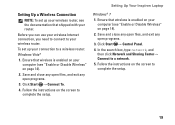
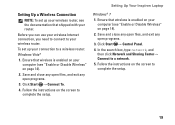
Setting Up Your Inspiron Laptop
Windows® 7 1. Save and close any open files, and exit any open programs.
3. In the search box, type network, and then click Network and Sharing Center→ Connect to your wireless router. Click Start → Control Panel. 4.
To set up your connection to a wireless router:
Windows Vista®
1. Save and...
Setup Guide - Page 80


...provides information that you may vary by region. Computer Model
Computer Information
Dell™ Inspiron™ N4010
Processor
Type
Intel® Core™ i3 Intel Core i5 Intel Pentium®
System...select the option to view information about your computer. NOTE: Offerings may need when setting up, updating drivers for each core
L2 cache
256 KB for , and upgrading your computer.
Similar Questions
How Can I Reset The Wireless Adapter In My Dell N4030 Laptop
(Posted by anKarloB 9 years ago)
How To Turn On Wireless Adapter On Dell Inspiron N4010
(Posted by jajon 10 years ago)
How To Replace A Wireless Adapter In A Dell Inspiron Laptop N4010
(Posted by haunhDrBa 10 years ago)
What Wireless Network Driver Do I Need For A Dell Inspirion N5010
(Posted by Mokjl 10 years ago)

