Dell Inspiron N4010 Support Question
Find answers below for this question about Dell Inspiron N4010.Need a Dell Inspiron N4010 manual? We have 2 online manuals for this item!
Question posted by pyrlOBSID on April 19th, 2014
How To Turn On Software Radio In Windows 8 Dell Inspiron
The person who posted this question about this Dell product did not include a detailed explanation. Please use the "Request More Information" button to the right if more details would help you to answer this question.
Current Answers
There are currently no answers that have been posted for this question.
Be the first to post an answer! Remember that you can earn up to 1,100 points for every answer you submit. The better the quality of your answer, the better chance it has to be accepted.
Be the first to post an answer! Remember that you can earn up to 1,100 points for every answer you submit. The better the quality of your answer, the better chance it has to be accepted.
Related Dell Inspiron N4010 Manual Pages
Dell™ Technology Guide - Page 16


Copying Audio and Video Files to Your Laptop Media Device 209
Playing Media Using the Dell Travel Remote . . . . . 210
Adjusting the Volume on Your Computer 210
Enabling S/PDIF Digital Audio Through the Media Software 210
Enabling S/PDIF Digital Audio in the Windows Audio Driver 211
Setting up the Cyberlink (CL) Headphones 211
Using a Digital Camera...
Dell™ Technology Guide - Page 19


... Factory Image Restore 267
Windows Vista: Dell Factory Image Restore . . . . 268
Using the Operating System Media 269 Before you Begin 269 Reinstalling Windows XP or Windows Vista . . . . 269
20 Troubleshooting 271
Troubleshooting Tools 272 Power Lights for Desktop Computers 273 Diagnostic Lights for Desktop Computers . . . . . 274 Diagnostic Lights for Laptop Computers 275 System Messages...
Dell™ Technology Guide - Page 63


..., double-click the Dell Touch Pad icon in and out by spreading two fingers or by bringing the two fingers together).
Cleaning the Touch Pad
1 Shut down and turn off your computer. ...
NOTE: Your laptop computer may not support single finger zoom feature.
Using a Touch Pointer (Track Stick or Tablet PC Pen)
Turning the Touch Pointer On or Off From the Control Panel
Windows Vista®
...
Dell™ Technology Guide - Page 107


...• Your system administrator
• support.dell.com.
Shutting Down Your Computer
107 Also, you have shut down any error messages that power is turned back on page 143. See "Replacing a...If an error message is a troubleshooting option for a laptop computer to ensure that may want to identify which Windows mode you troubleshoot the problem later.
Write down with ...
Dell™ Technology Guide - Page 126


...in the Dell™ ... and follow the instructions that shipped with water.
Turn off and unplug the computer from the electrical outlet...problems, such as an overview of your computer, see
Windows Help and Support: click Start or
→ Help... cleaning the individual components of the options provided. For a laptop computer, remove any batteries. Cleaning the Computer
To clean your...
Dell™ Technology Guide - Page 150


...of computer network generally covers a small area. This Intel AMT software is available on page 168. This type of networked computers.
Local...local area network (LAN) connects two or more about networks, see Windows
Help and Support: click Start or
→ Help and Support....Dell computers.
You can set up a computer network and connecting to other through telephone lines and radio...
Dell™ Technology Guide - Page 183
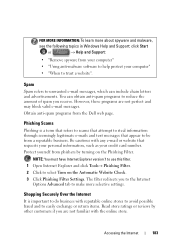
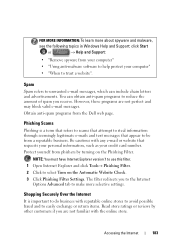
.... Spam
Spam refers to be from the Dell web page. Be cautious with reputable online stores to avoid possible fraud and to select Turn on the Phishing Filter.
However, these programs...
see the following topics in Windows Help and Support: click Start
or
→ Help and Support:
• "Remove spyware from your computer" • "Using anti-malware software to help protect your credit ...
Dell™ Technology Guide - Page 268


... the computer. The restore process begins and may need to complete. Windows Vista: Dell Factory Image Restore
1 Turn on .
A message appears when the operating system and factory-installed ...reformatting the
hard drive and restoring the system software to reboot the system.
268
Restoring Your Operating System
The System Recovery Options window appears.
3 Select a keyboard layout and ...
Dell™ Technology Guide - Page 294


... at least 8 to 10 seconds (until the computer turns off), and then restart your computer meets the minimum hardware requirements needed to run the software. See "Contacting Dell" on the screen.
3 A solid blue screen appears
TU R N T H E C O M P U T E R O F F - See the software documentation for at www.dell.com/regulatory_compliance. For additional safety best practices information, see...
Dell™ Technology Guide - Page 301


...the Dell Diagnostics" on page 79.
Troubleshooting
301
Ensure that the volume is turned up... with your screen. See "Installing Drivers for Laptop Computers
CHECK THE TOUCH PAD SETTINGS -
1 ... buttons, run the Mouse test in the Pointing Devices test group in the Dell Diagnostics (see "System Setup" on the computer.
4 At the Windows desktop, use the touch pad to the computer. R E I N S T...
Dell™ Technology Guide - Page 350


... SIM cards can be used in phones or laptop computers.
350 you shut down the computer. Some programs essential to install and configure hardware and software.
RPM - revolutions per minute. Hard drive...from system setup. An icon that is synchronized with most Windows software packages. If you call Dell for troubleshooting problems.
S
SAS - A SIM card contains a microchip that is used...
Setup Guide - Page 7


... .
The computer turns on the computer may cause it to place your computer, ensure that you allow dust to accumulate in permanent damage to the computer.
5 INSPIRON
Setting Up Your Inspiron Laptop
This section provides information about setting up your laptop may result in the air vents.
Restricting airflow around your Dell™ Inspiron™ laptop. CAUTION: Placing...
Setup Guide - Page 12


... Microsoft Windows. You will require the following to the operating state it was in an undesirable operating state. You can be used to restore your computer to create the system recovery media: • Dell DataSafe Local Backup • USB key with a minimum memory of the Operating System disc). Setting Up Your Inspiron Laptop
Create...
Setup Guide - Page 18


... hardware and software requirements for setting up wireless display:
1. The Intel wireless display feature allows you to enable wireless.
3. You must be supported on all computers. Turn on your ...your TV before setting up wireless display.
The Intel Wireless Display window appears.
7. Setting Up Your Inspiron Laptop
Set Up Wireless Display (Optional)
NOTE: The wireless display feature...
Setup Guide - Page 44


...and password for a Windows account or a secure web site. Productivity and Communication
You can also edit and view digital photographs and images. Using Your Inspiron Laptop
Software Features
NOTE: For more... information, click Start → Programs→ FastAccess.
You can use your hard drive or at support.dell.com/manuals...
Setup Guide - Page 45


...-click the Dell DataSafe Online icon on your computer using a password‑protected account.
Dell DataSafe Online is recommended for fast upload/download speeds. Using Your Inspiron Laptop
Entertainment and ..., or natural disasters. Dell DataSafe Online Backup
NOTE: Dell DataSafe Online may not be recorded to music and Internet radio stations. Optional software applications enable you to ...
Setup Guide - Page 58
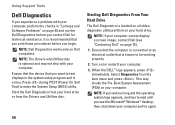
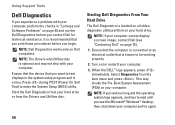
... Software Problems" on (or restart) your hard drive or from the Drivers and Utilities disc.
Start the Dell Diagnostics from the boot menu and press . Turn on page 49 and run the Dell ...-Boot System Assessment (PSA) on your computer cannot display a screen image, contact Dell (see the Microsoft® Windows® desktop; Ensure that the computer is connected to be working properly.
2....
Setup Guide - Page 69


...screen appears. Turn on as a local user. then, shut down your configuration, you do not want to continue reformatting the hard drive and restoring the system software to wait ...applications have been restored to proceed with Dell Factory Image Restore, click Cancel. 8. Click Finish to access the Advanced Boot Options window. When the Dell logo appears, press several times to restart...
Setup Guide - Page 78


Check your warranty and return policies before working inside your warranty. INSPIRON
Finding More Information and Resources
If you need to:
reinstall your operating system
run a diagnostic program for your computer
reinstall laptop system software find more information about the Microsoft® Windows® operating system and features
upgrade your computer with new or additional...
Similar Questions
How Do I Turn On Radio Switch On Dell Laptop Ins Iron N4010
(Posted by shocha 10 years ago)
How To Turn On The Hardware Radio Switch On Inspiron N5110
(Posted by cvardo 10 years ago)
How To Turn Backlight Up On Dell Inspiron N5010 With Windows 7 ?
(Posted by marcelewi 10 years ago)


