Dell Inspiron N4010 Support Question
Find answers below for this question about Dell Inspiron N4010.Need a Dell Inspiron N4010 manual? We have 2 online manuals for this item!
Question posted by dlhomat on September 14th, 2013
How To Start A Dell Inspiron N4010 In Restore
The person who posted this question about this Dell product did not include a detailed explanation. Please use the "Request More Information" button to the right if more details would help you to answer this question.
Current Answers
There are currently no answers that have been posted for this question.
Be the first to post an answer! Remember that you can earn up to 1,100 points for every answer you submit. The better the quality of your answer, the better chance it has to be accepted.
Be the first to post an answer! Remember that you can earn up to 1,100 points for every answer you submit. The better the quality of your answer, the better chance it has to be accepted.
Related Dell Inspiron N4010 Manual Pages
Dell™ Technology Guide - Page 19


... Your Operating System . . . . . 265
Using Microsoft® Windows® System Restore . . . . . 265 Starting System Restore 266 Undoing the Last System Restore 266 Enabling System Restore 267
Using Dell™ PC Restore and Dell Factory Image Restore 267
Windows Vista: Dell Factory Image Restore . . . . 268
Using the Operating System Media 269 Before you Begin 269 Reinstalling Windows...
Dell™ Technology Guide - Page 265


...
265 NOTICE: Make regular backups of your data files or recover them. Use System Restore as the first solution for restoring your operating system and preserving data files.
• Dell PC Restore by Symantec (available in Windows XP) and Dell Factory Image Restore (available in an undesirable operating state. Both permanently delete all data on the...
Dell™ Technology Guide - Page 267


...Start System Restore.
→ All Programs→ Accessories→ System Tools→
2 Click Undo my last restoration and click Next. Use Dell Factory Image Restore (Windows Vista) or Dell PC Restore (Windows XP) only as the last method to Windows XP. Enabling System Restore
NOTE: Windows Vista does not disable System Restore; Using Dell™ PC Restore and Dell Factory Image Restore...
Dell™ Technology Guide - Page 268


... Vista Advanced Boot Options window.
2 Select Repair Your Computer. If possible, back up all data before using PC Restore or Factory Image Restore. The Dell Factory Image Restore welcome screen appears.
6 Click Next.
Windows Vista: Dell Factory Image Restore
1 Turn on as a local user. The System Recovery Options window appears.
3 Select a keyboard layout and click Next...
Dell™ Technology Guide - Page 334


... page 337.
2 Include a copy of the invoice and a letter describing the reason for your region, see "Contacting Dell" on page 337. Product Information
If you need information about their laptop and desktop computers. For the telephone number to call for repair or credit, as missing parts, wrong parts, or incorrect billing, contact...
Setup Guide - Page 4


... of Dell Inc.; disclaims any manner whatsoever without notice. © 2010 Dell Inc. November 2010 P/N 2T7WR Rev. Microsoft, Windows, Windows Vista, and Windows Vista start button logo...use of data and tells you purchased a Dell™ n Series computer, any references in this text: Dell, the DELL logo, YOURS IS HERE, Inspiron, Solution Station, and DellConnect are trademarks ...
Setup Guide - Page 6


... 49 Lockups and Software Problems 49
Using Support Tools 52 Dell Support Center 52 My Dell Downloads 53 System Messages 54 Hardware Troubleshooter 55 Dell Diagnostics 56
Restoring Your Operating System 60 System Restore 61 Dell DataSafe Local Backup 62 System Recovery Media 65 Dell Factory Image Restore 66
Getting Help 68 Technical Support and Customer Service 69...
Setup Guide - Page 7


... result in the air vents. Restricting the airflow can damage the computer or cause a fire. Restricting airflow around your Dell™ Inspiron™ laptop. WARNING: Do not block, push objects into, or allow easy access to a power source, adequate ventilation, and a level surface to the computer.
5
Fan noise is ...
Setup Guide - Page 12


...Inspiron Laptop
Create System Recovery Media (Recommended)
NOTE: It is recommended that you create a system recovery media as soon as you purchased the computer, while preserving data files (without the need of 8 GB or DVD-R/DVD+R/Blu-ray Disc™ NOTE: Dell... DataSafe Local Backup does not support rewritable discs.
10 You can be used to restore your computer to the ...
Setup Guide - Page 13


Click Create Recovery Media. 5. Click Start → Programs→ Dell DataSafe Local Backup. 4. NOTE: For information on using the system recovery media, see "Connect the AC Adapter" on page 6). 2. Follow the instructions on page 65.
11 Setting Up Your Inspiron Laptop To create a system recovery media: 1. Ensure that the AC adapter is connected (see "System...
Setup Guide - Page 44


...about the features described in this section, see the Dell Technology Guide on your identity and automatically supply login ...Dell computer secure by using the unique appearance of your face to the Internet, you would normally enter manually, such as a user ID and password for software installed on .
42 Using Your Inspiron Laptop
Software Features
NOTE: For more information, click Start...
Setup Guide - Page 54


... system alerts, performance improvement offers, system information, and links to access:
PC Checkup -
INSPIRON
Using Support Tools
Dell Support Center
All the support you need - To launch the application, click Start → All Programs→ Dell→ Dell Support Center→ Launch Dell Support Center. Run hardware diagnostics, see which program occupies the maximum memory on...
Setup Guide - Page 58
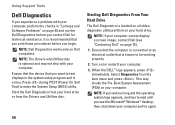
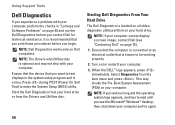
... located on a hidden diagnostic utility partition on your computer. NOTE: Dell Diagnostics works only on page 75).
1. Start the Dell Diagnostics from your computer cannot display a screen image, contact Dell (see the Microsoft® Windows® desktop; Starting Dell Diagnostics From Your Hard Drive
The Dell Diagnostics is recommended that is active. NOTE: If your hard drive...
Setup Guide - Page 60


... version appropriate for one time only. Write down the error code and problem description and contact Dell (see the Microsoft® Windows® desktop; Type 1 to start -up, the computer boots according to proceed.
6. Using Support Tools
Starting Dell Diagnostics From the Drivers and Utilities Disc
NOTE: The Drivers and Utilities disc may not...
Setup Guide - Page 62


... first solution
Dell DataSafe Local Backup
when System Restore does not resolve your problem
System recovery media
when operating system failure prevents the use of the following options:
CAUTION: Using Dell Factory Image Restore or the Operating System disc permanently deletes all data files on your computer. INSPIRON
Restoring Your Operating System
You can restore the operating...
Setup Guide - Page 64


... System Restore
NOTE: Before you backup your data files before using the Dell DataSafe Local Backup. Click Undo my last restoration, click Next and follow the instructions on page 66) to preserve the data files on your computer, it is complete. 1. Prepare backup media of applications you received your operating system problem. Click Start . 2.
Setup Guide - Page 68


... on the hard drive and removes any programs or drivers installed after you received your computer- Restoring Your Operating System
Dell Factory Image Restore
CAUTION: Using Dell Factory Image Restore permanently deletes all data before using Dell Factory Image Restore.
66 NOTE: Dell Factory Image Restore may not be available in when you purchased the computer.
You can use...
Setup Guide - Page 69


... the hard drive and restoring the system software to proceed with Dell Factory Image Restore, click Cancel. 8. The System Recovery Options window appears.
4. Turn on as a local user. Restoring Your Operating System
Starting Dell Factory Image Restore
1.
The restore process begins and may need to select Dell Factory Tools, then Dell Factory Image Restore. 7. To access the command...
Setup Guide - Page 80


Computer Model
Computer Information
Dell™ Inspiron™ N4010
Processor
Type
Intel® Core™ i3 Intel Core i5 Intel ....
For more information regarding the configuration of your computer, click Start → Help and Support and select the option to view information about your computer. INSPIRON
Specifications
This section provides information that you may vary by region....
Setup Guide - Page 90


INSPIRON
Index
A
airflow, allowing 5
C
calling Dell 73 CDs, playing and creating 43 computer capabilities 42 computer, setting up 5 Contacting Dell online 75 customer service 69
D
damage, avoiding 5 DellConnect 69 Dell DataSafe Online Backup 43
88
Dell Diagnostics 56 Dell Factory Image Restore 66 Dell Support Center 52 Diagnostic Checklist 74 drivers and downloads 77 DVDs, playing and creating ...
Similar Questions
How To Use The Wifi On My Dell Inspiron N4010 Laptop?
(Posted by farver4 9 years ago)
Coin Cell Battery Windows Wont Start Inspiron N5010
(Posted by nbkqReg 9 years ago)

