Dell Inspiron N4010 Support Question
Find answers below for this question about Dell Inspiron N4010.Need a Dell Inspiron N4010 manual? We have 2 online manuals for this item!
Question posted by cnake on October 24th, 2013
How To Remove Hard Disk On Inspiron N4010
The person who posted this question about this Dell product did not include a detailed explanation. Please use the "Request More Information" button to the right if more details would help you to answer this question.
Current Answers
There are currently no answers that have been posted for this question.
Be the first to post an answer! Remember that you can earn up to 1,100 points for every answer you submit. The better the quality of your answer, the better chance it has to be accepted.
Be the first to post an answer! Remember that you can earn up to 1,100 points for every answer you submit. The better the quality of your answer, the better chance it has to be accepted.
Related Dell Inspiron N4010 Manual Pages
Dell™ Technology Guide - Page 10


Removing Applications From Your Computer . . . . . 123 Windows Vista 123 Windows XP 123
Ending an Application When it Does ... Performance Tuning . . . . 129 Software Based Performance Tuning 129 NVIDIA Performance 129 NVIDIA Monitor 130
Cleaning Up Your Hard Drive 131
Defragmenting Your Hard Drive 132
Detecting and Repairing Disk Errors 133
Scanning for Viruses and Spyware 133
10
Contents
Dell™ Technology Guide - Page 78


...following :
vssadmin list shadowstorage.
6 Press .
Unlike flash-based memory cards, an SSD emulates a hard disk drive, thus easily replacing it in most applications. NOTE: See Windows Help and Support for information on...sizes for Shadow Storage]
6 Press . 7 Click Start → Computer→ Local Disk (C:) to confirm that uses solid-state memory to Shadow Storage. Solid-state is an ...
Dell™ Technology Guide - Page 101


... while on your computer, for example, when you want to add memory or you want to your hard disk. This action shuts down to save power when you will be away from the computer for several seconds...Computer
101 Use hibernation to save power but first saves everything in which the display and hard disks turn off the power to use the computer for an extended time while working again.
Dell™ Technology Guide - Page 128


...storage, and service system utilities.
delete unnecessary or temporary files on your hard disk to increase the storage space on your computer resumes from power-saving settings...Disk Cleanup - access advanced system tools, such as Device Manager, Disk Defragmenter, Disk Management, and other processes running on your computer. provides access to help you find what you are looking for laptop...
Dell™ Technology Guide - Page 134
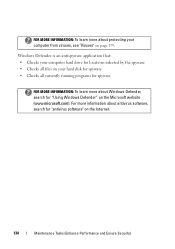
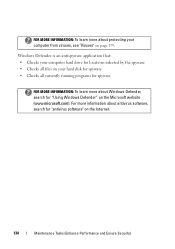
... software" on page 179. FOR MORE INFORMATION: To learn more about protecting your hard disk for spyware • Checks all files on your computer from viruses, see "Viruses...Performance and Ensure Security) Windows Defender is an antispyware application that: • Checks your computer hard drive for locations infected by the spyware • Checks all currently running programs for spyware
...
Dell™ Technology Guide - Page 267


... Symantec and Dell Factory Image Restore may not be available in certain countries or on the hard drive and removes any programs or drivers installed after you reinstall Windows XP with less than 200 MB of low disk space. If you received your computer. If possible, back up the data before using these...
Dell™ Technology Guide - Page 317


... storage solutions: USB 2.0, & 1394) and is commonly used for External Direct Attached Storage for transfer of data between a computer and mass storage devices such as hard disk drives and optical drives. eSATA is hot pluggable.
Dell™ Technology Guide - Page 344


... - Most programs that saves everything in memory to describe space on a hard disk.
A power management mode that operate on the hard drive and then turns off the computer. A standard Internet protocol used interchangeably. gravity - gigabyte - gigahertz - The terms hard drive and hard disk are often measured in various ways, such as x horizontal pixels by y vertical...
Dell™ Technology Guide - Page 350


...Hard drive speed is synchronized with most Windows software packages.
RTCRST - A faster, serial version of DRAM that is often measured in rpm. ScanDisk often runs when you restart the computer after you shut down your computer reside in phones or laptop...card contains a microchip that checks files, folders, and the hard disk's surface for errors. The number of some computers that ...
Setup Guide - Page 5


... 14 Set Up Wireless Display (Optional 16 Connect to the Internet (Optional 18
Using Your Inspiron Laptop 22 Right View Features 22 Left View Features 24 Front View Features 26
Back View Features... Pad Gestures 32 Multimedia Control Keys 34 Using the Optical Drive 36 Display Features 38 Removing and Replacing the Battery 40 Software Features 42 Dell DataSafe Online Backup 43 Dell Dock...
Setup Guide - Page 14
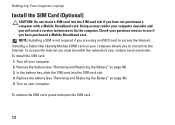
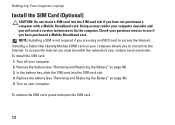
...card to access the Internet. Turn off your computer. Replace the battery (see "Removing and Replacing the Battery" on your computer. 2. In the battery bay, slide ...service technician to the Internet. Remove the battery (see "Removing and Replacing the Battery" on your cellular service provider.
Turn on page 40). 3. Setting Up Your Inspiron Laptop
Install the SIM Card (Optional...
Setup Guide - Page 27


... other computers may not fit your computer to eSATA compatible storage devices (such
as external hard drives or optical drives) or USB devices (such as a mouse, keyboard, printer,
external...installed in the media card slot. Blanks protect unused slots from other particles. Using Your Inspiron Laptop
1
Network connector - Connects your computer.
25 Provides a fast and convenient way to ...
Setup Guide - Page 28
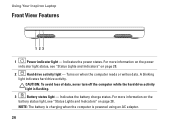
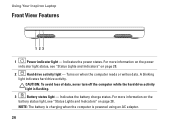
... Indicators" on when the computer reads or writes data. Turns on page 28. Indicates the battery charge status.
Using Your Inspiron Laptop
Front View Features
1 23
1
Power indicator light - A blinking
light indicates hard drive activity. NOTE: The battery is charging when the computer is flashing.
3
Battery status light - For more information on the...
Setup Guide - Page 41


... on selections you made when purchasing your hard drive or at support.dell.com/manuals.
39 Your display can vary based on your
computer. Indicates if the camera is on or off. Built-in camera for video capture, conferencing, and chat. 3 Display - Using Your Inspiron Laptop 1 Camera activity indicator - A solid white light indicates...
Setup Guide - Page 42
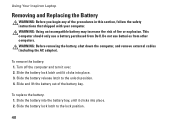
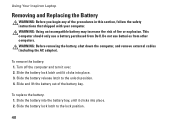
Using Your Inspiron Laptop
Removing and Replacing the Battery
WARNING: Before you begin any of fire or explosion. This computer should only use batteries from Dell. To remove the battery: 1. WARNING: Using an incompatible battery may increase the risk of the procedures in this section, follow the safety instructions that shipped with your ...
Setup Guide - Page 44


... Technology Guide on your purchase order for a Windows account or a secure web site. Using Your Inspiron Laptop
Software Features
NOTE: For more information, click Start → Programs→ FastAccess. Productivity and Communication
You can use your hard drive or at support.dell.com/manuals. After connecting to the Internet, you would normally enter...
Setup Guide - Page 46


Select an icon for the category in the Title field. 3. Remove a Category or Icon
1.
Right-click the Dock and click Advanced Setting....
2. Enter a title for the category from the
Select an image: box. 4.
Personalize the Dock
1. Using Your Inspiron Laptop
Dell Dock
The Dell Dock is displayed.
2. Choose the desired option to frequently-used...
Setup Guide - Page 56


...The computer failed to resolve the issue. Contact Dell (see the documentation for the same error. Hard-disk drive failure - Keyboard failure or loose cable. Possible system board failure or RTC battery low. Keyboard... error, it may display a System Message that was running when the message appeared. Possible hard drive failure during POST. NOTE: If the message that is displayed is not listed in ...
Setup Guide - Page 78


... your warranty. INSPIRON
Finding More Information and Resources
If you need to:
reinstall your operating system
run a diagnostic program for your computer
reinstall laptop system software find... more information about the Microsoft® Windows® operating system and features
upgrade your computer with new or additional components like a new hard drive ...
Setup Guide - Page 80


... of your computer, click Start → Help and Support and select the option to view information about your computer. Computer Model
Computer Information
Dell™ Inspiron™ N4010
Processor
Type
Intel® Core™ i3 Intel Core i5 Intel Pentium®
System chipset
Flash EPROM Graphics bus
Mobile Intel 5 series express chipset...
Similar Questions
How To Remove Hard Disk Dell Inspiron N4010 .pdf
(Posted by beachkrbi 9 years ago)
How To Remove Hard Disk From A Dell Inspiron N5010laptop Computer
(Posted by kohlMundo 10 years ago)

