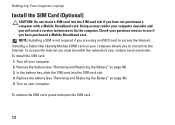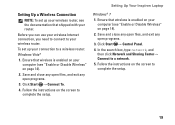Dell Inspiron N4010 Support Question
Find answers below for this question about Dell Inspiron N4010.Need a Dell Inspiron N4010 manual? We have 2 online manuals for this item!
Question posted by siannany on January 29th, 2012
What Kind Of Charger Need Dell N4010
Current Answers
Answer #1: Posted by UsPinay on January 29th, 2012 7:26 PM
1. This is the Superb Choice 90W Replacement Laptop AC Adapter Charger Power Supply for DELL Inspiron M5010 N3010 N4010 N4020 N4030 N5010 N7010 by Superb Choice Price is $12.99
Product Features and Technical Details Product Features
- Input:AC100-240V Output:DC 19.5V 4.62A 90W 7.4*5.0
- High Efficiency and Reliability.
- Over current protection;Total power protection;Over voltage protection;Short Circuit Protection
- 1 year replacement warranty,30-day refund guarantee after the purchase.
- Brand Name: Superb Choice
2.New Replacement AC Adapter PA-12 For Dell Inspiron M5010, N4010, M5030 Laptop Computers.
Price: $9.99 & eligible for FREE Super Saver Shipping on orders over $25
Technical Details- Input: 110-240V 50/60Hz Auto-Detect International Compatible
- Output: 19.5V, 3.34A (65W)
- Industrial standard circuit; Quality New Electronic Components; Over Voltage Protection; Over Current Protection; Short Circuit Protection
- Item Includes: 1 AC Adapter and 1 Power Cord(5 Feet)
- Fireproofing Material Cover; Dimensions: 128mm X 52mm X 28mm. Color: Black; LED Light Charging Indication.
Product Details
- Shipping Weight: 1 pounds (View shipping rates and policies)
- ASIN: B002W09G0Q
- Average Customer Review: 3.8 out of 5 stars See all reviews (4 customer reviews)
- Amazon Best Sellers Rank:
One of the reviewer posted "that it's a little light compared to the weight of my original charger, but it works so can't complain about that :). I definitely recommend it to people who bring their laptop to work and back home again. "
Posted by USPinay
Related Dell Inspiron N4010 Manual Pages
Similar Questions
dell laptop Inspiron N5050 drivers for windows xp
please plug in a supported devices wraning giving for Dell laptop inspiron N5050