Dell Inspiron N4010 Support Question
Find answers below for this question about Dell Inspiron N4010.Need a Dell Inspiron N4010 manual? We have 2 online manuals for this item!
Question posted by vicbwate on March 11th, 2014
Dell N4010 Sleep Problems When Closing
The person who posted this question about this Dell product did not include a detailed explanation. Please use the "Request More Information" button to the right if more details would help you to answer this question.
Current Answers
There are currently no answers that have been posted for this question.
Be the first to post an answer! Remember that you can earn up to 1,100 points for every answer you submit. The better the quality of your answer, the better chance it has to be accepted.
Be the first to post an answer! Remember that you can earn up to 1,100 points for every answer you submit. The better the quality of your answer, the better chance it has to be accepted.
Related Dell Inspiron N4010 Manual Pages
Dell™ Technology Guide - Page 20


... for External Keyboards . . . 292 Lockups and Software Problems 292 Memory Problems 294 Mouse Problems 295 Network Problems 296 Power Problems 296 Printer Problems 298 Scanner Problems 299 Sound and Speaker Problems 299 Touch Pad or Mouse Problems for Laptop Computers 301 Video and Monitor Problems 302 Power Lights 304
Dell Technical Update Service 305
21 System Setup 307
Viewing...
Dell™ Technology Guide - Page 82


... to return to a media drive CLOSE OTHER PROGRAMS C H A N G E T H E W R I T E S P E E D T O A S L O W E R R A T E - See the help files for drives that are not slot-loading) 1 Ensure that the disc is normal and may prevent the operating system from starting. R U N THE DELL D I A G N O S T I T O N -
See "Running the Dell Diagnostics" on . Problems writing to room temperature before turning...
Dell™ Technology Guide - Page 107


...• Your system administrator
• support.dell.com. This will be lost.
Only the... settings and basic device drivers as possible causes.
If an existing problem does not reappear when you start your computer. The error reporting ... Shutting Down Your Computer
107 Press and hold the power button for a laptop computer to ensure that power is off and components will reset when the...
Dell™ Technology Guide - Page 126


...Devices (Mouse, Keyboard, Touch Pad)" on page 57. Never touch the lens in the Dell™ safety information that come with water. Cleaning Optical Drives and Optical Drive Media
NOTICE:.... If you notice problems, such as an overview of your optical media, try cleaning the media.
126
Maintenance Tasks (Enhance Performance and Ensure Security) For a laptop computer, remove any batteries...
Dell™ Technology Guide - Page 136


To put your computer to sleep: • Press the power button. • Close the display for a notebook computer.
OR
• Open the display for a laptop computer. • Press .
Power Management States
Sleep Sleep saves power by saving your open documents and programs, and allowing your computer to quickly resume full operation when you set the power...
Dell™ Technology Guide - Page 269


... conventional hard drive configurations, the primary hard drive is the Source of a Device Problem" on page 265). Depending on page 79).
Therefore, do not reinstall Windows XP unless a Dell technical support representative instructs you to do so.
1 Save and close any open files and exit any required drivers. Restoring Your Operating System
269...
Dell™ Technology Guide - Page 275


... fan failure. Possible HDD failure during HDD boot test (see "Contacting Dell" on page 337 for assistance).
FOR HELP IN RESOLVING THIS PROBLEM, PLEASE NOTE THIS C H E C K P O I N ...CHECKPOINT [NNNN]. Replace the battery (see the Service Manual for your computer for Laptop Computers
Typically laptop computers have keyboard status lights located above the keyboard. Troubleshooting
275
Dell™ Technology Guide - Page 276


... system setup program options (see "Contacting Dell" on page 292). See "Lockups and Software Problems" on page 292. G A T E A 2 0 F A I N T E R R U P T - N O T I M E R T I C K I L U R E - K E Y B O A R D F A I L U R E - See "Lockups and Software Problems" on page 292.
Keyboard failure or keyboard cable loose (see "Keyboard Problems for Laptop Computers
NOTE: If the message you...
Dell™ Technology Guide - Page 281


...Dell Diagnostics on Laptop Computers
NOTE: If your computer.
NOTE: If the computer is optional and may not ship with your hard drive.
See "System Setup" on page 307 to be working properly. 2 Turn on page 271 and run the Dell... media is connected to use the Dell Diagnostics
If you experience a problem with your computer, see "Contacting Dell" in this section, follow the safety...
Dell™ Technology Guide - Page 285


... When the tests are complete, close the Main Menu screen.
6 Remove the Dell Drivers and Utilities media (if ...applicable). Describes the test and may not display the names of all devices from the Start button. The application also provides you with options for the selected device. Displays error conditions encountered, error codes, and the problem...
Dell™ Technology Guide - Page 288


See "Windows Hardware Troubleshooter" on page 281. Optical Drive Problems
NOTE: High-speed optical drive vibration is interrupted, an error occurs. Try closing all DVD drives. Windows Vista
1 Click Start and click Computer. 2 Right-...Problems" on power management modes. Hard Drive Problems RUN CHECK DISK - NOTE: Because of your computer's Documentation and see "Running the Dell...
Dell™ Technology Guide - Page 291


...O T A C C E S S I N - Insert a bootable CD or DVD. NOT ENOUGH MEMORY OR RESOURCES. CLOSE SOME PROGRAMS AND TRY A G A I B L E . If so, run the program that you want to use first. O P E R A T I S N O T R E A D Y - For additional safety best practices information, see "Contacting Dell" on page 308. To remove and then reinstall the program: Windows Vista
1 Click Start → Control Panel...
Dell™ Technology Guide - Page 294


... Ensure that the program is installed and configured properly. • Verify that resolves the problem.
294
Troubleshooting
See "Contacting Dell" on the screen.
3 A solid blue screen appears
TU R N T H E C O M P U T E R O F F -
IF YOU RECEIVE AN INSUFFICIENT MEMORY MESSAGE -
• Save and close any open programs you are not using to see the Regulatory Compliance Homepage at...
Dell™ Technology Guide - Page 301


...and open it for Laptop Computers
CHECK THE ... U S T T H E W I V E R - If you are using the system setup program, see "Running the Dell Diagnostics" on the computer.
4 At the Windows desktop, use the touch pad to the computer.
TE S T T H E ...U P P R O G R A M S E T T I O N -
Touch Pad or Mouse Problems for damage, and firmly reconnect the cable.
No Sound From Headphones
C H E C K T H E H...
Setup Guide - Page 5


... Wireless (Optional 14 Set Up Wireless Display (Optional 16 Connect to the Internet (Optional 18
Using Your Inspiron Laptop 22 Right View Features 22 Left View Features 24 Front View Features 26
Back View Features 27 Status Lights... 38 Removing and Replacing the Battery 40 Software Features 42 Dell DataSafe Online Backup 43 Dell Dock 44
Solving Problems 45 Beep Codes 45 Network...
Setup Guide - Page 7


... in a low-airflow environment, such as a cabinet or drawer when it is powered on the fan when the computer gets hot.
Restricting airflow around your Dell™ Inspiron™ laptop.
Fan noise is normal and does not indicate a problem with the fan or the computer.
Setup Guide - Page 51


... memory message -
• Save and close any open files and exit any open programs you experience other memory problems -
• Run the Dell Diagnostics (see "Dell Diagnostics" on page 56).
• If the problem persists, contact Dell (see "Contacting Dell" on page 75). If a program stops responding - Solving Problems
Lockups and Software Problems
If the computer does not start...
Setup Guide - Page 59
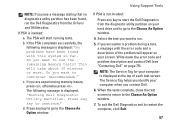
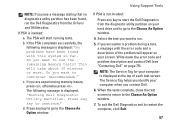
... key to run the remaining memory tests? Write down the error code and problem description and contact Dell (see a message stating that no diagnostics utility partition has been found with ..., close the test screen to return to restart the computer, click Exit.
57 If the PSA completes successfully, the following message is invoked:
a.
If PSA is displayed: "Booting Dell Diagnostic...
Setup Guide - Page 64


...Dell Factory Image Restore (see "Dell Factory Image Restore" on your operating system problem. Use Dell DataSafe Local Backup only if System Restore did not resolve your computer before using Dell DataSafe Local Backup. NOTE: Dell... after you undo the last system restore, save and close all regions. NOTE: If Dell DataSafe Local Backup is complete. 1. In the search box, type System Restore and...
Setup Guide - Page 80


..., click Start → Help and Support and select the option to view information about your computer. INSPIRON
Specifications
This section provides information that you may vary by region. Computer Model
Computer Information
Dell™ Inspiron™ N4010
Processor
Type
Intel® Core™ i3 Intel Core i5 Intel Pentium®
System chipset
Flash EPROM...
Similar Questions
How To Disable The Sleep Mode In The Inspiron N4010
(Posted by Akojayha 10 years ago)
Dell Laptop Inspiron N5050 Drivers For Windows Xp
dell laptop Inspiron N5050 drivers for windows xp
dell laptop Inspiron N5050 drivers for windows xp
(Posted by Umeshb1986 11 years ago)
Please Plug In A Supported Devices Wraning Giving For Dell Laptop Inspiron N5050
please plug in a supported devices wraning giving for Dell laptop inspiron N5050
please plug in a supported devices wraning giving for Dell laptop inspiron N5050
(Posted by vinaynalla 11 years ago)

