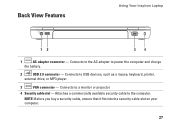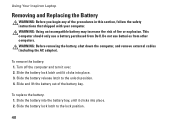Dell Inspiron N4010 Support Question
Find answers below for this question about Dell Inspiron N4010.Need a Dell Inspiron N4010 manual? We have 2 online manuals for this item!
Question posted by pastake on December 17th, 2013
Dell N4010 How To Change Monitor Cable
Current Answers
Answer #1: Posted by prateekk007 on December 17th, 2013 4:40 PM
Please try the steps mentioned in the below link and see if it helps:
Please reply if you have further queries.
To know more about Dell Product Support, Drivers & Downloads, Order & Dispatch status -> choose your region US Customers; India Customers. For Here for Dell support videos.
Thanks & Regards
Prateek K
Related Dell Inspiron N4010 Manual Pages
Similar Questions
dell laptop Inspiron N5050 drivers for windows xp
I would like to attach a 24" desktop monitor to my Inspiron N4010 laptop and was wondering which Del...