Dell Inspiron N4010 Support Question
Find answers below for this question about Dell Inspiron N4010.Need a Dell Inspiron N4010 manual? We have 2 online manuals for this item!
Question posted by Erbilsin on March 31st, 2014
Dell Laptop Crashed N4010 Cant Connect To Internet
The person who posted this question about this Dell product did not include a detailed explanation. Please use the "Request More Information" button to the right if more details would help you to answer this question.
Current Answers
There are currently no answers that have been posted for this question.
Be the first to post an answer! Remember that you can earn up to 1,100 points for every answer you submit. The better the quality of your answer, the better chance it has to be accepted.
Be the first to post an answer! Remember that you can earn up to 1,100 points for every answer you submit. The better the quality of your answer, the better chance it has to be accepted.
Related Dell Inspiron N4010 Manual Pages
Dell™ Technology Guide - Page 16


Copying Audio and Video Files to Your Laptop Media Device 209
Playing Media Using the Dell Travel Remote . . . . . 210
Adjusting the Volume on Your Computer 210
Enabling S/PDIF Digital Audio ...TV and Adjusting Display Settings 215
Accessing a TV With Your Computer Using a TV Tuner Card 215
Connecting Your Computer to a TV or Audio Device 215
Determining What you Have and What you Need 217 ...
Dell™ Technology Guide - Page 20


... Power Problems 296 Printer Problems 298 Scanner Problems 299 Sound and Speaker Problems 299 Touch Pad or Mouse Problems for Laptop Computers 301 Video and Monitor Problems 302 Power Lights 304
Dell Technical Update Service 305
21 System Setup 307
Viewing System Settings With the System Setup Program 307
Entering the System...
Dell™ Technology Guide - Page 173


...® desktop. 3 Follow the instructions on the Dell Support website at the top of a website. The Connect to the Internet, you obtain one. Every web page on your ISP information ready.
If you want to set up Your Internet Connection
To connect to the Internet window appears.
Setting up an Internet connection with a different ISP:
Windows Vista®
1 Save...
Dell™ Technology Guide - Page 175


...8226; Click Start→ Control Panel→ Network and Internet Connections→
Internet Options. Accessing the Internet
175 Contact your Internet service provider and the information that every time Internet Explorer is opened, the same page appears.
1 Click Start→ Control Panel→ Network and Internet Connections→ Internet Options.
2 Type the web address of the site you...
Dell™ Technology Guide - Page 176


..., languages, font, and accessibility.
1 Click Start→ Control Panel→ Network and Internet Connections→ Internet Options.
2 Locate buttons to read. Select the font that override your preferences. Click the... Zoom feature at the bottom right-hand side of the window.
176
Accessing the Internet
If you wish to change. Setting the Way the Browser Displays Web Pages
The ...
Dell™ Technology Guide - Page 177


...history logs use.
1 Click Start→ Control Panel→ Network and Internet Connections→ Internet Options.
2 Delete the files in the browsing history by clicking Delete, ... process of the websites that are open.
1 Click Start→ Control Panel→ Network and Internet Connections→ Internet Options.
2 In the Tabs section, click Settings.
3 Click to select the check box next ...
Dell™ Technology Guide - Page 178
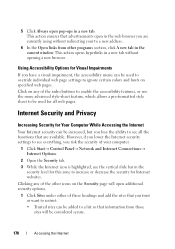
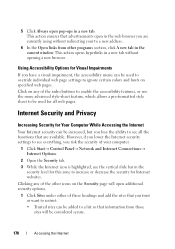
...
If you have a visual impairment, the accessibility menu can be used for Internet websites. Clicking any of the radio buttons to enable the accessibility features, or...computer.
1 Click Start→ Control Panel→ Network and Internet Connections→ Internet Options.
2 Open the Security tab. 3 While the Internet icon is highlighted, use the more advanced style-sheet feature, ...
Dell™ Technology Guide - Page 185
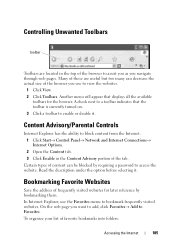
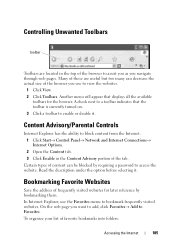
... Favorite Websites
Save the address of frequently visited websites for the browser. Content Advisory/Parental Controls
Internet Explorer has the ability to block content from the Internet. 1 Click Start→ Control Panel→ Network and Internet Connections→ Internet Options. 2 Open the Content tab. 3 Click Enable in the top of the browser to assist you...
Dell™ Technology Guide - Page 188
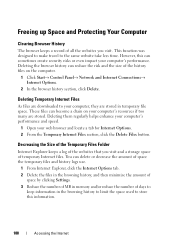
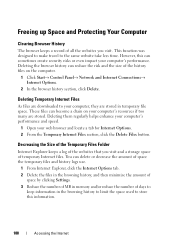
...browser keeps a record of all the websites you visit and a storage space of temporary Internet files.
Deleting them regularly helps enhance your computer's performance and speed.
1 Open your ... a drain on the computer.
1 Click Start→ Control Panel→ Network and Internet Connections→ Internet Options.
2 In the browser history section, click Delete. You can reduce the risk and...
Setup Guide - Page 5


... 12 Enable or Disable Wireless (Optional 14 Set Up Wireless Display (Optional 16 Connect to the Internet (Optional 18
Using Your Inspiron Laptop 22 Right View Features 22 Left View Features 24 Front View Features 26
Back... Replacing the Battery 40 Software Features 42 Dell DataSafe Online Backup 43 Dell Dock 44
Solving Problems 45 Beep Codes 45 Network Problems 46 Power Problems 47
...
Setup Guide - Page 11


Setting Up Your Inspiron Laptop
Set Up the Operating System
Your Dell computer is preconfigured with the operating system you ...preferences, and setting up an Internet connection.
NOTE: For optimal performance of purchase. NOTE: For more operating system specific information.
9
These steps are mandatory and may render your computer available at support.dell.com. Doing so may ...
Setup Guide - Page 13


... → Programs→ Dell DataSafe Local Backup. 4. NOTE: For information on using the system recovery media, see "Connect the AC Adapter" on page 6). 2.
Insert the disc or USB key in the computer. 3. Ensure that the AC adapter is connected (see "System Recovery Media" on the screen. Setting Up Your Inspiron Laptop To create a system recovery...
Setup Guide - Page 14
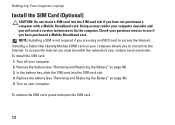
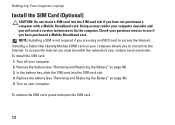
Doing so may render your computer unusable and you to connect to the Internet. Installing a Subscriber Identity Module (SIM) card on your computer. ...will need a service technician to access the Internet. To access the Internet you have not purchased a computer with a Mobile Broadband card. Turn off your computer. Setting Up Your Inspiron Laptop
Install the SIM Card (Optional)
CAUTION: ...
Setup Guide - Page 19


... enable wireless display:
1. NOTE: For more information about wireless display, see the wireless display adapter documentation. Setting Up Your Inspiron Laptop
17
Select Connect to Existing Adapter. NOTE: You can download and install the latest driver for "Intel Wireless Display Connection Manager" from support.dell.com. Click the Intel Wireless Display icon on the desktop.
Setup Guide - Page 20


... setting up your original order, you can purchase one at www.dell.com. Setting Up Your Inspiron Laptop
Connect to the Internet (Optional)
To connect to the telephone wall connector before you set up your Internet connection.
• If you are using a DSL or cable/satellite modem connection, contact your ISP or cellular telephone service for setup instructions.
If...
Setup Guide - Page 21
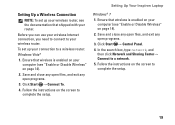
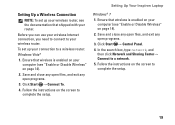
...Inspiron Laptop
Windows® 7 1. Follow the instructions on page 14).
2.
Click Start → Connect To. 4. Click Start → Control Panel. 4. In the search box, type network, and then click Network and Sharing Center→ Connect...use your wireless Internet connection, you need to connect to your connection to
complete the setup. Setting Up a Wireless Connection
NOTE: To ...
Setup Guide - Page 22
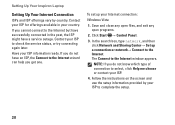
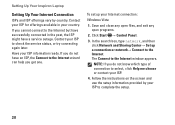
..., type network, and then click Network and Sharing Center→ Set up your Internet connection:
Windows Vista
1. Save and close any open files, and exit any open programs.
2. Have your ISP information ready. Setting Up Your Inspiron Laptop
Setting Up Your Internet Connection
ISPs and ISP offerings vary by your ISP to complete the setup.
20...
Setup Guide - Page 23
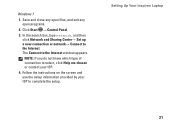
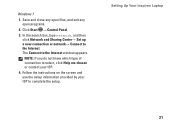
... the search box, type network, and then click Network and Sharing Center→ Set up a new connection or network→ Connect to the Internet window appears. Follow the instructions on the screen and use the setup information provided by your ISP.
4. The Connect to the Internet.
Click Start → Control Panel.
3. Setting Up Your Inspiron Laptop
21
Setup Guide - Page 44


... computer. After connecting to create presentations, brochures, greeting cards, fliers, and spreadsheets.
For more information about the features described in this section, see the Dell Technology Guide on your purchase order for a Windows account or a secure web site. Check your hard drive or at support.dell.com/manuals. Using Your Inspiron Laptop
Software Features
NOTE...
Setup Guide - Page 45


... handheld entertainment devices, or played and viewed directly on your own CDs/DVDs, and listen to music and Internet radio stations.
Dell DataSafe Online is recommended for fast upload/download speeds. Using Your Inspiron Laptop
Entertainment and Multimedia
You can download or copy pictures and video files from catastrophic incidents like theft, fire, or...
Similar Questions
Where Is Volume Control On Dell Laptop Inspiron N4010
(Posted by joatgr 10 years ago)
Where Is The Hardware Radio Switch On My Dell Laptop Inspiron N4010
(Posted by papShropp 10 years ago)
How To Connect Internet In Dell Laptop Inspiron N5050
(Posted by runtCar 10 years ago)
How To Connect Internet Using Sim Card To My Dell Xps L50 2x??
i have a 2g sim card...hw can i connect internet through that???
i have a 2g sim card...hw can i connect internet through that???
(Posted by ramadityajv 12 years ago)

