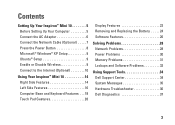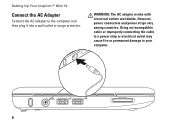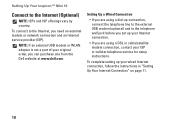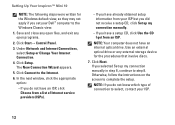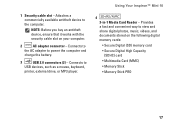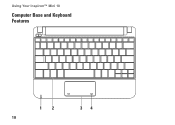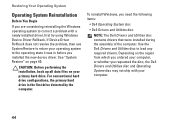Dell Inspiron Mini 10v Support Question
Find answers below for this question about Dell Inspiron Mini 10v.Need a Dell Inspiron Mini 10v manual? We have 3 online manuals for this item!
Question posted by fvoghtso on April 24th, 2014
Is Ther A Recovery Disc For Dell Inspiron Mini Nickelodeon
The person who posted this question about this Dell product did not include a detailed explanation. Please use the "Request More Information" button to the right if more details would help you to answer this question.
Current Answers
Related Dell Inspiron Mini 10v Manual Pages
Similar Questions
How To Do A Factory Reset On A Nickelodeon Dell Inspiron Mini
(Posted by huke 9 years ago)
How To Make Recovery Disc On A Dell Laptop Inspiron N5110
(Posted by danrDIGI 10 years ago)
How To Dell Inspiron Mini Nickelodeon Factory Image Reset
(Posted by kwieudaybh 10 years ago)
How To Change The Cmos Battery Located In The Dell Nickelodeon Inspiron Mini
(Posted by heltodjhar 10 years ago)
How To Create Recovery Discs On Dell Inspiron N 1764
(Posted by legeLBR1 10 years ago)