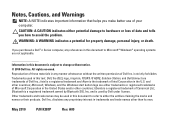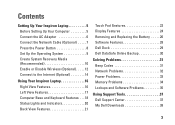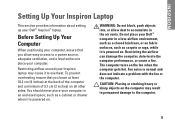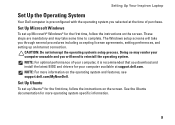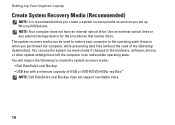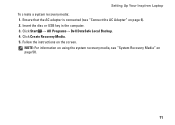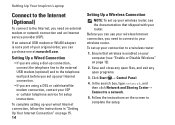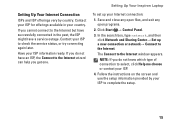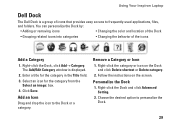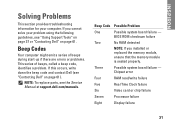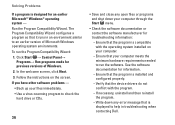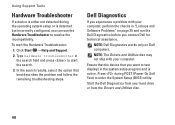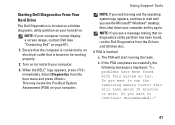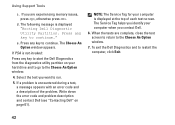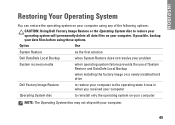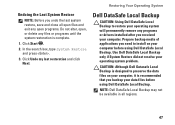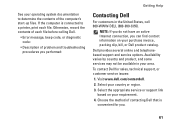Dell Inspiron Mini 10 Support Question
Find answers below for this question about Dell Inspiron Mini 10.Need a Dell Inspiron Mini 10 manual? We have 1 online manual for this item!
Question posted by soubha on May 18th, 2011
Start Up Problem Of Dell Mini 1012
7 beep sounds while starting up dell inspiron 1012
Current Answers
Answer #1: Posted by Tefik on May 18th, 2011 10:48 AM
Beep codes are critcal to diagnostics, beeps can be evenly spaced or appear to have slight pauses between beeps. There are short and long beeps. There are no 7 short beep codes for Dell, but there are multiple combinations of beeps that DO mean something. Listen carefully for pauses and short/long beeps and ask again.
Related Dell Inspiron Mini 10 Manual Pages
Similar Questions
How To Fix Starting Problems With The Dell Inspiron M5030 Manual
(Posted by Tonycmalmc 9 years ago)
My Dell Inspiron Mini 1012 Beeps 8 Times When I Turn It On
(Posted by brgerry 10 years ago)
My Dell Inspiron M5030 Laptop Screen Wont Turn On And Has A Beeping Sound
(Posted by w704johnd 10 years ago)
Dell Inspiron 1018 Mini Give 3 Beeps When Turned On
(Posted by julesiwant2 10 years ago)
Where Is The Cmos Battery In Dell Inspiron Mini 1012
(Posted by bobRoyce 10 years ago)