Dell Inspiron M5010 Support Question
Find answers below for this question about Dell Inspiron M5010.Need a Dell Inspiron M5010 manual? We have 3 online manuals for this item!
Question posted by Mikebiggb on November 5th, 2013
Inspiron M5010 Screen Won't Start Beeps 7 Times
The person who posted this question about this Dell product did not include a detailed explanation. Please use the "Request More Information" button to the right if more details would help you to answer this question.
Current Answers
There are currently no answers that have been posted for this question.
Be the first to post an answer! Remember that you can earn up to 1,100 points for every answer you submit. The better the quality of your answer, the better chance it has to be accepted.
Be the first to post an answer! Remember that you can earn up to 1,100 points for every answer you submit. The better the quality of your answer, the better chance it has to be accepted.
Related Dell Inspiron M5010 Manual Pages
Dell™ Technology Guide - Page 4


...
Shortcut Menus 38
Changing the Desktop Appearance 39 Windows Vista 39 Windows® XP 40 Setting up a Screen Saver 41 Windows Vista 41 Windows XP 41
Start Button (Menu 42 Overview 42 Customizing the Start Menu 43
Control Panel 44 Accessing and Using the Control Panel 45 Customizing Your Computer Settings 45 Managing...
Dell™ Technology Guide - Page 8


Ending a Program That is not Responding . . . . 101 Ending a Process That is not Responding . . . . 103
Docking and Undocking Your Laptop Computer. . . . 104 Undocking Your Computer While it Stops Responding and Displays a Solid Blue Screen 106
Starting Your Computer in Safe Mode 107
Restarting Your Computer After a Power Loss . . . . 108
8 Files and Folders 109
Navigating to...
Dell™ Technology Guide - Page 24
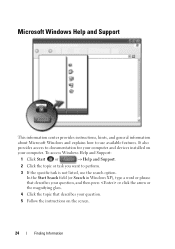
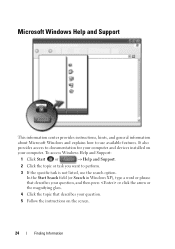
... topic that describes your question.
5 Follow the instructions on your computer and devices installed on the screen.
24
Finding Information It also provides access to documentation for your computer. To access Windows Help and Support:
1 Click Start or
→ Help and Support.
2 Click the topic or task you want to perform.
3 If...
Dell™ Technology Guide - Page 33
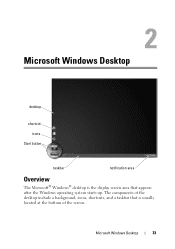
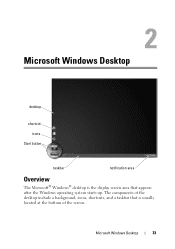
The components of the screen. Microsoft Windows Desktop
33
Microsoft Windows Desktop
desktop
shortcut icons
Start button
taskbar
notification area
Overview
The Microsoft® Windows® desktop is usually located at the bottom of the desktop include a background, icons, shortcuts, and a taskbar that is the display screen area that appears after the Windows operating...
Dell™ Technology Guide - Page 35
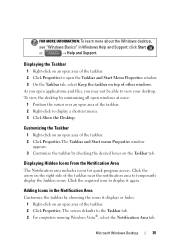
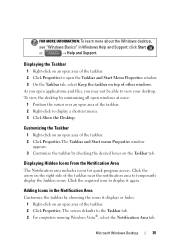
... Right-click on an open applications and files, you open area of the taskbar. 2 Click Properties.The Taskbar and Start menu Properties window
appears. 3 Customize the taskbar by checking the desired boxes on top of the taskbar. 2 Right-...Notification Area
The Notification area includes icons for quick program access. The screen defaults to display a shortcut menu. 3 Click Show the Desktop.
Dell™ Technology Guide - Page 39
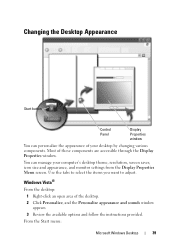
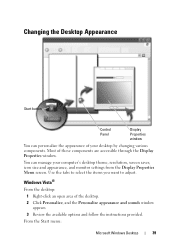
... size and appearance, and monitor settings from the Display Properties Menu screen. Use the tabs to select the items you want to adjust. Windows Vista®
From the desktop: 1 Right-click an open area of these components are accessible through the Display Properties window.
From the Start menu:
Microsoft Windows Desktop
39
Dell™ Technology Guide - Page 42


... need to log-in to remain inactive before the screen saver appears.
5 Click OK. 4 Select the length of time for your computer to access your computer's performance • Windows Help and Support
42
Microsoft Windows Desktop
Start Button (Menu)
Overview
The Start button opens the Start menu, which provides access to: • Control Panel •...
Dell™ Technology Guide - Page 245


... click the Troubleshoot button to a TV and Adjusting Display Settings
245
In pan mode, the entire screen cannot be able to pan up, down, left, and right.
NOTE: As the resolution increases,... Help and Support. If the video resolution setting is higher than that usually appears at one time. For example, the taskbar that supported by using an unsupported refresh rate.
NOTICE: You can...
Setup Guide - Page 13


... Recovery Media. 5. NOTE: For information on using the system recovery media, see "Connect the AC Adapter" on page 66.
11
Follow the instructions on the screen. Click Start → Programs→ Dell DataSafe Local Backup. 4. Setting Up Your Inspiron Laptop To create a system recovery media: 1.
Setup Guide - Page 21


... a wireless router:
Windows Vista®
1. Follow the instructions on the screen to
complete the setup. Before you can use your wireless Internet connection, ...8594; Connect to your wireless router. Follow the instructions on the screen to complete the setup.
19 Setting Up Your Inspiron Laptop
Windows® 7 1. Click Start → Connect To. 4. Ensure that wireless is enabled on ...
Setup Guide - Page 22
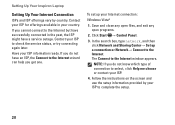
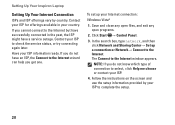
... check the service status, or try connecting again later. Follow the instructions on the screen and use the setup information provided by country.
The Connect to complete the setup.
20 Click Start → Control Panel.
3. Setting Up Your Inspiron Laptop
Setting Up Your Internet Connection
ISPs and ISP offerings vary by your Internet connection...
Setup Guide - Page 23
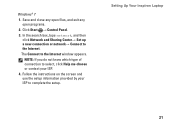
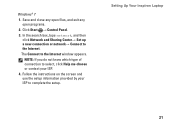
... up a new connection or network→ Connect to the Internet window appears. The Connect to the Internet.
Setting Up Your Inspiron Laptop
21
Click Start → Control Panel.
3. Follow the instructions on the screen and use the setup information provided by your ISP to select, click Help me choose or contact your ISP.
4. Save...
Setup Guide - Page 25
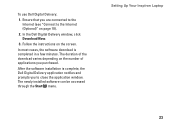
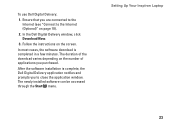
... the software installation is completed in a few minutes. The newly installed software can be accessed through the Start menu. Ensure that you to the Internet (Optional)" on page 18).
2. To use Dell Digital Delivery...see "Connect to close the application window. Setting Up Your Inspiron Laptop
23 Follow the instructions on the number of applications you purchased. The duration of the ...
Setup Guide - Page 49
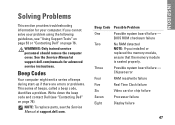
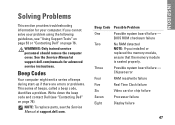
... Beep Code Possible Problem
One
Possible system board failure - Beep Codes
Your computer might emit a series of beeps during start-up if there are errors or problems. This series of beeps, called a beep ...read/write failure
Five
Real Time Clock failure
Six
Video card or chip failure
Seven
Processor failure
Eight
Display failure
47
INSPIRON Write down the beep code and contact Dell (...
Setup Guide - Page 82


...Computer Model
Dell Inspiron N5010 Dell Inspiron M5010
System Chipset
Inspiron N5010 Mobile Intel 5 series express chipset HM57
Inspiron M5010 AMD™ RS880M AMD SB820M
Processor
Inspiron N5010
Inspiron M5010
Intel®...INSPIRON
Specifications
This section provides information that you may vary by region.
For more information regarding the configuration of your computer, click Start ...
Setup Guide - Page 83


...
Intel Core i7 Dual- 1333 MHz Core
Intel Pentium, Intel Core i3, and Intel Core i5 DualCore
1067 MHz
Inspiron M5010
AMD Phenom
1333 MHz
AMD Athlon, AMD Turion, and AMD V-Series SingleCore
1067 MHz
Specifications
Memory
Memory module capacities
Possible memory configurations
1 GB, 2 GB, and 4 ...
Service Manual - Page 1


...or registered trademarks of Microsoft Corporation in this text: Dell, the DELL logo, and Inspiron are either potential damage to hardware or loss of data and tells you make better ...Microsoft, Windows, Windows Vista, and the Windows Vista start button logo are trademarks of your computer. Dell™ Inspiron™ N5010/M5010 Service Manual
Before You Begin Battery Base Cover Memory Module...
Service Manual - Page 4


...Inside Your Computer. Back to Contents Page
Before You Begin
Dell™ Inspiron™ N5010/M5010 Service Manual
Recommended Tools Turning Off Your Computer Before Working Inside Your Computer...its edges or by your computer). Click Start and then click Shut Down.
3. As you shut down the operating system: Microsoft® Windows Vista®:
Click Start Windows® 7:
, click the ...
Service Manual - Page 6


... appears. 6. Click Close if the Download Complete window appears.
Back to start over again, click Start Over on the top right of the computer. Locate the BIOS update file... Page
Flashing the BIOS
Dell™ Inspiron™ N5010/M5010 Service Manual
1. b. b. Back to save the file on your desktop. Select the type of results appear on the screen. Select the product model number in...
Service Manual - Page 49


...the written permission of Dell Inc. Microsoft, Windows, Windows Vista, and the Windows Vista start button logo are trademarks of these materials in any proprietary interest in this document is ... of Microsoft Corporation in this document to refer to Contents Page Dell™ Inspiron™ N5010/M5010 Service Manual
NOTE: A NOTE indicates important information that helps you make better use...
Similar Questions
How To Change Inspiron M5010 Screen Set With Webcam
(Posted by hugsekik 10 years ago)
Inspiron Got Dropped Screen Cracked, Replaced Screen , And Now It Beeps 5 Times
need help, inspiron n5110got dropped ,changed screen and now it won't boot up and beeps 5 times how ...
need help, inspiron n5110got dropped ,changed screen and now it won't boot up and beeps 5 times how ...
(Posted by stressd1 12 years ago)

