Dell Inspiron M5010 Support Question
Find answers below for this question about Dell Inspiron M5010.Need a Dell Inspiron M5010 manual? We have 3 online manuals for this item!
Question posted by ahmedMagicc on March 13th, 2014
Dell Insperion M5010 Lap Top Wont Start Up And 7 Beeps Red Light On
The person who posted this question about this Dell product did not include a detailed explanation. Please use the "Request More Information" button to the right if more details would help you to answer this question.
Current Answers
There are currently no answers that have been posted for this question.
Be the first to post an answer! Remember that you can earn up to 1,100 points for every answer you submit. The better the quality of your answer, the better chance it has to be accepted.
Be the first to post an answer! Remember that you can earn up to 1,100 points for every answer you submit. The better the quality of your answer, the better chance it has to be accepted.
Related Dell Inspiron M5010 Manual Pages
Dell™ Technology Guide - Page 2


... for property damage, personal injury, or death Steps pertaining to Microsoft® Windows Vista® and Windows® XP refer to all Dell systems. © 2007-2008 Dell Inc. A01
represents Windows XP Start button. NOTICE: A NOTICE indicates either trademarks or registered trademarks of these materials in any proprietary interest in default view.
Dell™ Technology Guide - Page 3


Contents
1 Finding Information 23
Start Button 23
Microsoft Windows Help and Support 24 Windows Vista 25 Windows® XP 25
Control Panel 26
Information About Installed Hardware 26 Device Manager 26 Hardware Devices Installed on Your Computer 27
Programs Installed on Your Computer 28
Wireless Networking 28
Dell Support Website 29 Technical Support...
Dell™ Technology Guide - Page 19


... Vista . . . . 269
20 Troubleshooting 271
Troubleshooting Tools 272 Power Lights for Desktop Computers 273 Diagnostic Lights for Desktop Computers . . . . . 274 Diagnostic Lights for Laptop Computers 275 System Messages for Desktop Computers. . . . . 275 System Messages for Laptop Computers . . . . . 276 Windows Hardware Troubleshooter 280 Running the Dell Diagnostics 281
Contents
19
Dell™ Technology Guide - Page 23


... Hardware • Device Manager • Programs Installed on Your Computer • Wireless Networking • Dell Support Website
Finding Information
23 Finding Information
Start Button
From the Microsoft® Windows® operating system desktop, you can click the Start button to access resources, programs, and specialized tools for managing the way Windows appears and...
Dell™ Technology Guide - Page 25


Windows® XP
User's Guides
To view the user's guides available on your computer, click Start
→
Help and Support→ Dell User and System guides (from the Pick a Task
options) to view your computer information and to view your computer through the Control Panel (see "Control ...
Dell™ Technology Guide - Page 48


NOTE: Use only the Dell recommended video drivers, which are designed to them if needed.
Adjusting the Resolution of Your Display
The display resolution ... Control Panel" on the screen. As you change any of the display settings, make a note of images on your Dell-installed operating system. FOR MORE INFORMATION: To learn more about display resolution, see Windows Help and Support: click...
Dell™ Technology Guide - Page 63


...desktop.
To change the zoom settings, double-click the Dell Touch Pad icon in and out by spreading two fingers or by bringing the two fingers together).
Windows® XP
1 Click Start
→ Control Panel→ Printers and Other
Hardware&#... Navigation Devices (Mouse, Keyboard, Touch Pad)
63 Single Finger Zoom
NOTE: Your laptop computer may not support single finger zoom feature.
Dell™ Technology Guide - Page 80


...and Utilities media, go to step 5.
2 When the Drivers and Utilities media installation program starts, follow the instructions on the screen. If not, go to your computer. Manually Reinstalling ... Drivers-The Drivers and Utilities media has identified these components in your hard drive. 2 Click Start and right-click Computer. 3 Click Properties→ Device Manager. 4 Double-click the type...
Dell™ Technology Guide - Page 81


...your computer. Drives and Media
81 HINT: The Dell Support website at support.dell.com and your computer might not work correctly.
Click Start→ My Computer. FOR DRIVES WITH SPINDLES AND...browse to the location to eliminate the possibility that the original media is not listed, contact Dell (see "Contacting Dell" on page 280. CLEAN THE DRIVE OR DISK - 5 Double-click the name of ...
Dell™ Technology Guide - Page 146


... Dell ControlPoint. This is useful, for your computer for as long as you connect the computer to start charging if the light flashes alternately green and orange (light... battery charging, you store your laptop computer from overcharging. The Dell ControlPoint icon appears on . The battery's internal circuitry prevents the battery from the Dell ControlPoint (DCP) application.
You ...
Dell™ Technology Guide - Page 286


... and documentation for your computer.
• Drivers & Downloads - Click to access multiple options for your computing environment.
Accessing the Dell Support Center
Access the Dell Support Center from the Start menu, go to support.dell.com and download the software.
Click to identify and fix problems with your computer problems or order status.
•...
Dell™ Technology Guide - Page 336


... print each file before calling Dell. Error message, beep code, or diagnostic code: ...Description of problem and troubleshooting procedures you connected to a network? Diagnostics Checklist Name: Date: Address: Phone number: Service Tag (bar code on the bottom or back of your operating system documentation to determine the contents of the system's start...
Setup Guide - Page 24


... process. To launch the Dell Digital Delivery application, click Start → All Programs→ Dell→ Dell Digital Delivery or double-click the Dell Digital Delivery icon in the...the Dell Digital Delivery application. Setting Up Your Inspiron Laptop
Install Software Using Dell Digital Delivery
NOTE: Dell Digital Delivery may not be pre-installed on your new computer.
The Dell Digital...
Setup Guide - Page 49
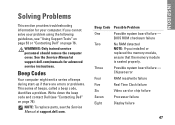
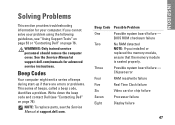
... card or chip failure
Seven
Processor failure
Eight
Display failure
47
INSPIRON
NOTE: To replace parts, see "Contacting Dell" on page 76.
See the Service Manual at support.dell.com. Write down the beep code and contact Dell (see the Service Manual at support.dell.com/manuals for your problem using the following guidelines, see "Using...
Setup Guide - Page 78
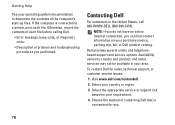
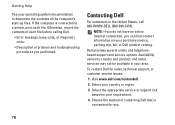
...
See your operating system documentation to a printer, print each file before calling Dell.
• Error message, beep code, or diagnostic code:
• Description of the computer's start-up files. Otherwise, record the contents of each file. To contact Dell for you.
76 Dell provides several online and telephonebased support and service options. Choose the method...
Setup Guide - Page 82


....dell.com/manuals. Computer Model
Dell Inspiron N5010 Dell Inspiron M5010
System Chipset
Inspiron N5010 Mobile Intel 5 series express chipset HM57
Inspiron M5010 AMD™ RS880M AMD SB820M
Processor
Inspiron N5010
Inspiron M5010
Intel...your computer, click Start → Help and Support and select the option to view information about your computer. INSPIRON
Specifications
This section ...
Service Manual - Page 1


...trademark owned by Dell under license;
Dell™ Inspiron™ N5010/M5010 Service Manual
...DELL logo, and Inspiron are either the entities claiming the marks and names or their products.
Regulatory model: P10F series Regulatory type: P10F001; P10F002
2011 - 04 Rev. Dell Inc. Microsoft, Windows, Windows Vista, and the Windows Vista start button logo are trademarks of Dell...
Service Manual - Page 4


...help protect your computer. Damage due to Contents Page
Before You Begin
Dell™ Inspiron™ N5010/M5010 Service Manual
Recommended Tools Turning Off Your Computer Before Working Inside Your ... open programs before you shut down the operating system: Microsoft® Windows Vista®:
Click Start Windows® 7:
, click the arrow
, and then click Shut Down. Shut down the...
Service Manual - Page 6


Go to Contents Page
Flashing the BIOS
Dell™ Inspiron™ N5010/M5010 Service Manual
1. Enter your desktop and is located on your computer's Service Tag: a. Select the product model number in the Enter a service tag: field, click Go, and proceed to start over again, click Start Over on the screen. A list of the menu. The...
Service Manual - Page 49


... trademark owned by Dell under license; disclaims any manner whatsoever without notice. © 2010 Dell Inc. March 2010 Rev. Back to Contents Page Dell™ Inspiron™ N5010/M5010 Service Manual
NOTE:...Windows, Windows Vista, and the Windows Vista start button logo are trademarks of data and tells you make better use of Dell Inc. Other trademarks and trade names may...

