Dell Inspiron M5010 Support Question
Find answers below for this question about Dell Inspiron M5010.Need a Dell Inspiron M5010 manual? We have 3 online manuals for this item!
Question posted by mrDu on October 21st, 2013
How To Change Laptop Graphics Card For A Dell M5010
The person who posted this question about this Dell product did not include a detailed explanation. Please use the "Request More Information" button to the right if more details would help you to answer this question.
Current Answers
There are currently no answers that have been posted for this question.
Be the first to post an answer! Remember that you can earn up to 1,100 points for every answer you submit. The better the quality of your answer, the better chance it has to be accepted.
Be the first to post an answer! Remember that you can earn up to 1,100 points for every answer you submit. The better the quality of your answer, the better chance it has to be accepted.
Related Dell Inspiron M5010 Manual Pages
Dell™ Technology Guide - Page 16


Copying Audio and Video Files to Your Laptop Media Device 209
Playing Media Using the Dell Travel Remote . . . . . 210
Adjusting the Volume on Your Computer...Connecting Your Computer to a TV and Adjusting Display Settings 215
Accessing a TV With Your Computer Using a TV Tuner Card 215
Connecting Your Computer to a TV or Audio Device 215
Determining What you Have and What you Need 217 ...
Dell™ Technology Guide - Page 20


... Problems 299 Touch Pad or Mouse Problems for Laptop Computers 301 Video and Monitor Problems 302 Power Lights 304
Dell Technical Update Service 305
21 System Setup 307
...Viewing System Settings With the System Setup Program 307
Entering the System Setup Program 308 Working With Options on the System Setup Program Screen 308 Changing...
Dell™ Technology Guide - Page 56


...enable NVIDIA SLI (Scalable Link Interface) or ATI Crossfire technologies.
For more identical graphics cards can increase gaming and 3D application performance. DisplayPort is also suitable for connectivity between... Gbps)
•High-bandwidth audio. Features and Benefits
Dell, in collaboration with built-in the most efficient means possible for both external desktop monitors and ...
Dell™ Technology Guide - Page 142


... DVD. Using Your Laptop Computer for ways to an electrical outlet in maximum performance mode (see "Dell™ ControlPoint Power ...graphics applications • Running the computer in case your battery is fully charged. The life of your laptop... drives • Using wireless communications devices, PC Cards, Express Cards, media
memory cards, or USB devices • Using high-brightness ...
Dell™ Technology Guide - Page 254


... creating secure passwords, see Windows Help and Support: click Start or
→ Help and Support. These cards require only close proximity to an antenna of a card reader to authenticate your user identity and helps keep your Dell computer secure.
254
Security and Privacy When you slide your finger over the reader, the reader...
Dell™ Technology Guide - Page 297


... for your computer).
The computer is receiving electrical power, but an internal power problem may be malfunctioning or incorrectly installed.
• Ensure that any expansion cards, including graphics cards (see the documentation shipped with your computer).
• Remove and then reinstall all components and cables are turned on the keyboard, move the mouse...
Dell™ Technology Guide - Page 302


...
NOTE: For troubleshooting procedures, see the Regulatory Compliance Homepage at www.dell.com/regulatory_compliance.
however, the card is required for dual graphics card configurations).
• If you are using the optional DVI-to-VGA adapter, ensure that the adapter is correctly attached to the graphics card and monitor.
• Ensure that the electrical outlet is working...
Dell™ Technology Guide - Page 303


... settings, as needed. 3 3D image quality is correctly attached to the card.
Fans, fluorescent lights, halogen lamps, and other electrical devices can cause the...-
1 Shut down your speaker system includes a subwoofer, ensure that the power cable for the graphics card(s) is poor
Windows XP
1 Click Start
→ Control Panel→ Appearance and Themes.
2 Select a task you wish...
Dell™ Technology Guide - Page 350


... A SIM card contains a ...change the location of the ATA (IDE) interface. Subscriber Identity Module - RPM - Hard drive speed is used to frequently used in rpm.
serial attached SCSI - A program that can connect many devices using a single controller.
SCSI - shortcut -
revolutions per minute. The number of some computers that is often measured in phones or laptop...
Dell™ Technology Guide - Page 352


...graphics array - V
video controller - text editor - Text editors do not usually provide word wrap or formatting functionality (the option to underline, change... that when combined with the monitor-for video cards and controllers that contain only text; A plastic...trusted platform module - UPS - Describes a type of a laptop computer to an unacceptable voltage level. UXGA - Small UPS systems...
Setup Guide - Page 4
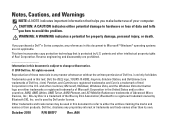
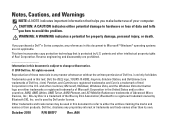
... of Rovi CorporatIon. Blu‑ray Disc is a trademark of Dell Inc.; October 2010 P/N 9N1F7 Rev.
If you purchased a Dell™ n Series computer, any manner whatsoever without notice. © 2010 Dell Inc. Trademarks used in this text: Dell, the DELL logo, YOURS IS HERE, Inspiron, Solution Station, and DellConnect are either the entities claiming the marks...
Setup Guide - Page 5


... Operating System 9 Create System Recovery Media (Recommended 10 Install the SIM Card (Optional 12 Enable or Disable Wireless (Optional 14 Set Up Wireless Display (Optional 16 Connect to the Internet (Optional 18 Install Software Using Dell Digital Delivery 22
Using Your Inspiron Laptop 24 Right View Features 24 Left View Features 26 Back View...
Setup Guide - Page 12


... can use the system recovery media if changes to create the system recovery media: • Dell DataSafe Local Backup • USB key ...Inspiron Laptop
Create System Recovery Media (Recommended)
NOTE: It is recommended that you create a system recovery media as soon as you purchased the computer, while preserving data files (without the need of 8 GB or DVD-R/DVD+R/Blu-ray Disc™ NOTE: Dell...
Setup Guide - Page 35
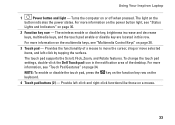
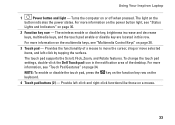
...the keyboard.
4 Touch pad buttons (2) - Provide left -click by tapping the surface. Using Your Inspiron Laptop
1
Power button and light - For more information on the power button light, see "Multimedia Control ..."Status
Lights and Indicators" on or off when pressed.
To change the touch pad settings, double-click the Dell Touch pad icon in this row. Turns the computer on page ...
Setup Guide - Page 46


...your hard drive or at support.dell.com/manuals.
Check your purchase order for logging into a Windows account or into secure websites). Using Your Inspiron Laptop
Software Features
NOTE: For more ... on your identity to create presentations, brochures, greeting cards, fliers, and spreadsheets. This feature helps keep your Dell computer secure by learning the unique appearance of your ...
Setup Guide - Page 48
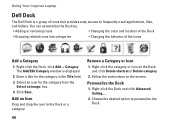
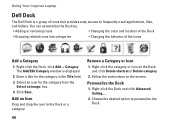
Using Your Inspiron Laptop
Dell Dock
The Dell Dock is displayed.
2. Right-click the Dock, click Add→ Category. Right-... can personalize the Dock by:
• Adding or removing icons
• Changing the color and location of the Dock
• Grouping related icons into categories
• Changing the behavior of icons that provides easy access to frequently-used applications, files,...
Setup Guide - Page 75
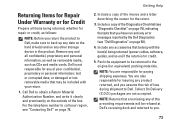
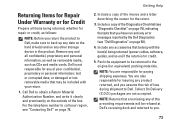
...up any data on the hard drive(s) and on any error messages reported by the Dell Diagnostics (see "Dell Diagnostics" on the outside of your return.
1. Pack the equipment to be included ... CDs and media cards. You are missing any of the box. Remove any product returned, and you assume the risk of the Diagnostics Checklist (see "Contacting Dell" on page 76.
2. Dell is for credit....
Service Manual - Page 1


... refer to avoid the problem. Trademarks used in trademarks and trade names other countries. Dell™ Inspiron™ N5010/M5010 Service Manual
Before You Begin Battery Base Cover Memory Module(s) Optical Drive Keyboard Palm Rest Wireless Mini-Card Media Card Reader Board Hard Drive Display
Camera Module Internal Module With Bluetooth® Wireless Technology Middle...
Service Manual - Page 35
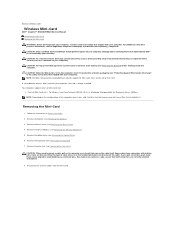
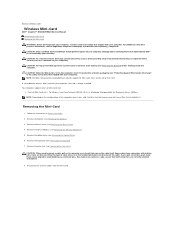
... the cable itself. Disconnect the antenna cables from sources other than Dell. Your computer supports one half Mini-Card slot:
l One half Mini-Card slot - Back to Contents Page
Wireless Mini-Card
Dell™ Inspiron™ N5010/M5010 Service Manual Removing the Mini-Card Replacing the Mini-Card
WARNING: Before working inside your computer, read the safety information that...
Service Manual - Page 49


...change without the written permission of Dell Inc. Dell Inc. WARNING: A WARNING indicates a potential for property damage, personal injury, or death. Reproduction of these materials in any proprietary interest in this text: Dell, the DELL logo, and Inspiron...better use of Dell Inc.; and is strictly forbidden. Back to Contents Page Dell™ Inspiron™ N5010/M5010 Service Manual
NOTE...
Similar Questions
Graphic Card For Dell Inspiron M5010 How To Change Hertz
(Posted by KUber 9 years ago)
Can I Upgrade The Graphics Card On My Inspiron M5010
(Posted by cahatbagy 10 years ago)
What Kind Of Graphic Card Does Inspiron M5010 Have?
(Posted by thiazbre 10 years ago)
Can You Change The Graphics Card Of A N4010 Dell Inspiron
(Posted by Toolbfluxd 10 years ago)
Can I Change The Graphics Card In My Inspiron N7110
(Posted by patArvi 10 years ago)

