Dell Inspiron B130 Support Question
Find answers below for this question about Dell Inspiron B130.Need a Dell Inspiron B130 manual? We have 1 online manual for this item!
Question posted by Fungudete on January 19th, 2014
Video On How To Replace Dell Inspiron B130 Fan
The person who posted this question about this Dell product did not include a detailed explanation. Please use the "Request More Information" button to the right if more details would help you to answer this question.
Current Answers
There are currently no answers that have been posted for this question.
Be the first to post an answer! Remember that you can earn up to 1,100 points for every answer you submit. The better the quality of your answer, the better chance it has to be accepted.
Be the first to post an answer! Remember that you can earn up to 1,100 points for every answer you submit. The better the quality of your answer, the better chance it has to be accepted.
Related Dell Inspiron B130 Manual Pages
Owner's Manual - Page 2


... either the entities claiming the marks and names or their products. Information in this text: Dell, the DELL logo, Inspiron, Dell Precision, Dimension, DellNet, OptiPlex, Latitude, PowerEdge, PowerConnect, PowerVault, PowerApp, and Dell OpenManage are registered trademarks of Dell Inc.; Reproduction in any references in this document to refer to either potential damage to change...
Owner's Manual - Page 4


3 Using the Display
Adjusting Brightness 25 Switching the Video Image 25 Setting Display Resolution 26
4 Using the Keyboard and Touch Pad
...29 Touch Pad 30 Customizing the Touch Pad 30
5 Using a Battery
Battery Performance 31 Checking the Battery Charge 32
Dell™ QuickSet Battery Meter 32 Microsoft® Windows® Power Meter 32 Low-Battery Warning 32 Conserving Battery Power 32...
Owner's Manual - Page 7


Video and Display Problems 71 If the display is blank 71 If the display is difficult to read 71 If ... Incompatibilities 75
Restoring Your Operating System 75 Using Microsoft Windows XP System Restore 76 Using Dell PC Restore by Symantec 77 Using the Operating System CD 79
11 Adding and Replacing Parts
Before You Begin 81 Recommended Tools 81 Turning Off Your Computer 81 Before Working ...
Owner's Manual - Page 18
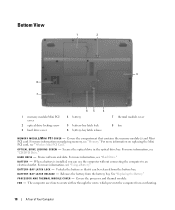
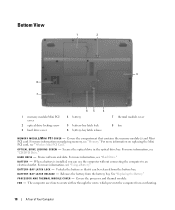
... hard drive cover
65
4
4 battery
5 battery-bay latch lock 6 battery-bay latch release
7 thermal module cover 8 fan
M E M O R Y M O D U L E / M I N I P C I N G S C R... "Wireless Mini PCI Card."
For more information on replacing memory, see "Using a Battery." P R O C E S S O R A N D T H E R M A L M O D U L E C O V E R - See "Replacing the Battery." H A R D D R I...
Owner's Manual - Page 25
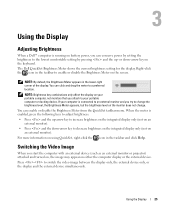
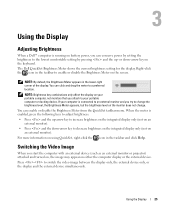
Using the Display
Adjusting Brightness
When a Dell™ computer is running on the screen. The Dell QuickSet Brightness Meter shows the current brightness setting for...click Help.
or down -arrow key to adjust brightness: • Press and the up - Switching the Video Image
When you attach to your computer is enabled, press the following keys to decrease brightness on the ...
Owner's Manual - Page 28


...up-arrow key Increases brightness on the integrated display only (not on QuickSet, see "Dell™ QuickSet Features."
and down-arrow Decreases brightness on the integrated display only (not...and both displays simultaneously.
NOTE: Wireless networking is installed).
Display Functions
Switches the video image to activate a different power management mode using the Advanced tab in the ...
Owner's Manual - Page 31
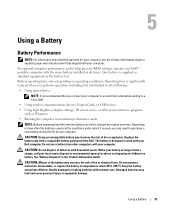
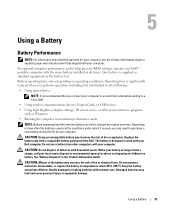
...is supplied as 3D games • Running the computer in the Product Information Guide. Replace the battery only with your computer. The battery is used and the conditions under which... batteries with household waste.
Using a Battery
Battery Performance
NOTE: For information about the Dell warranty for advice on disposing of a lithium-ion battery. Battery operating time varies depending...
Owner's Manual - Page 38
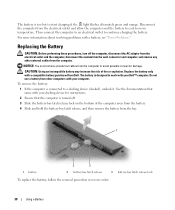
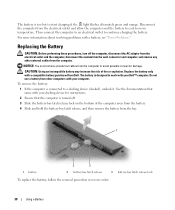
....
1
1 battery
3
2
2 battery-bay latch release
3 battery-bay latch release lock
To replace the battery, follow the removal procedure in reverse order.
38
Using a Battery CAUTION: Using an ...on the bottom of fire or explosion.
Do not use a battery from other external cables from Dell. Replace the battery only with a battery, see "Power Problems." The battery is connected to a ...
Owner's Manual - Page 61


... type.
The hard drive does not respond to fit on the disk, or the disk is too full. See "Dell Diagnostics." See "Dell Diagnostics."
DECREASING AVAILABLE MEMORY - Reinstall the memory modules and, if necessary, replace them . DRIVE NOT READY -
ERROR READING PCMCIA CARD - The computer cannot identify the ExpressCard. GATE A20 FAILURE -
GENERAL...
Owner's Manual - Page 62


.... The operating system may be faulty or improperly seated. Run the System Set tests in the Dell Diagnostics.
See "Dell Diagnostics." Run the Keyboard Controller test in the Dell Diagnostics. Run the Stuck Key test in the Dell Diagnostics. Reinstall the memory modules and, if necessary, replace them .
Reinstall the memory modules and, if necessary...
Owner's Manual - Page 63
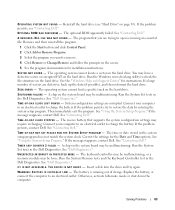
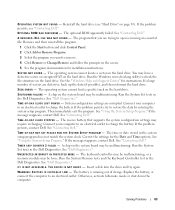
...P R O G R A M - Correct the settings for the Date and Time options. X : \ I S N O T A C C E S S I N P R O T E C T E D M O D E - Replace the battery, or connect the computer to restore the data by entering the system setup program. OPERATING SYSTEM NOT FOUND - A chip on the... hard drive. See "Contacting Dell." Run the System Memory tests and the Keyboard Controller test...
Owner's Manual - Page 67


... the computer. CHECK THE EXPRESSCARD - See "Contacting Dell." Power Problems
CAUTION: Before you begin any of the procedures in this section, follow the safety instructions in the Product Information Guide. NOTE: Battery operating time (the time the battery can hold a charge) decreases over time.
Replace the network cable. Double-click the Safely...
Owner's Manual - Page 68
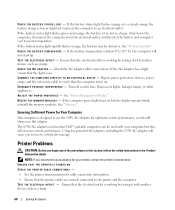
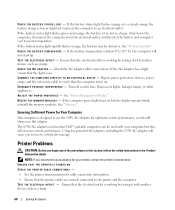
See "Contacting Dell." CHECK THE AC ADAPTER - A D J U S T T H E P O W E R P R O P E R T I C A L O U T L E T -
Printer Problems
CAUTION: Before you ...is working by testing it with another device, such as a lamp. Turn off nearby fans, fluorescent lights, halogen lamps, or other Dell™ portable computers can be defective. See "Power Management Modes." NOTE: If you ...
Owner's Manual - Page 108


...'s instruction manual, may cause undesired operation. Worldwide Regulatory Compliance & Environmental Affairs One Dell Way Round Rock, TX 78682 USA 512-338-4400
108
Appendix Only)
FCC Class... with the FCC regulations:
Product name: Model number: Company name:
Dell™ Inspiron™ 1300/B120/B130
Model PP21L
Dell Inc.
The following two conditions:
1 This device may not cause harmful...
Owner's Manual - Page 113
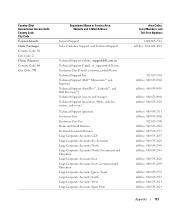
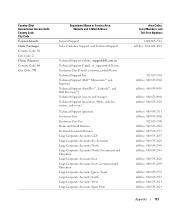
..., Customer Support, and Technical Support
Technical Support website: support.dell.com.cn Technical Support E-mail: cn_support@dell.com Customer Care E-mail: customer_cn@dell.com Technical Support Fax Technical Support (Dell™ Dimension™ and Inspiron) Technical Support (OptiPlex™, Latitude™, and Dell Precision™) Technical Support (servers and storage) Technical Support...
Owner's Manual - Page 118
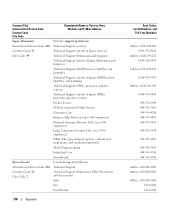
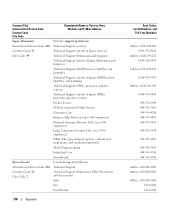
... Code: 81
Technical Support outside of Japan (servers)
City Code: 44
Technical Support (Dimension and Inspiron)
Technical Support outside of Japan (Dimension and Inspiron)
Technical Support (Dell Precision, OptiPlex, and Latitude)
Technical Support outside of Japan (Dell Precision, OptiPlex, and Latitude)
Technical Support (PDAs, projectors, printers, routers)
Technical Support outside of...
Owner's Manual - Page 119
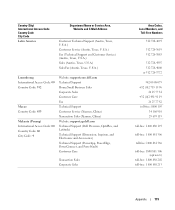
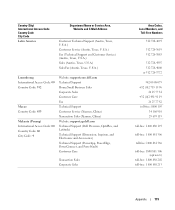
... Corporate Sales Customer Care Fax Technical Support Customer Service (Xiamen, China) Transaction Sales (Xiamen, China) Website: support.ap.dell.com Technical Support (Dell Precision, OptiPlex, and Latitude) Technical Support (Dimension, Inspiron, and Electronics and Accessories) Technical Support (PowerApp, PowerEdge, PowerConnect, and PowerVault) Customer Care
Transaction Sales Corporate Sales...
Owner's Manual - Page 122
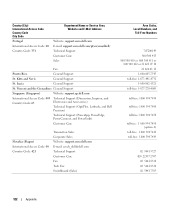
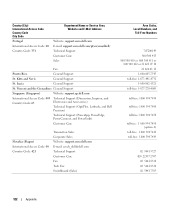
... Support
St. Vincent and the Grenadines General Support
Singapore (Singapore)
Website: support.ap.dell.com
International Access Code: 005 Country Code: 65
Technical Support (Dimension, Inspiron, and Electronics and Accessories)
Technical Support (OptiPlex, Latitude, and Dell Precision)
Technical Support (PowerApp, PowerEdge, PowerConnect, and PowerVault)
Customer Care
Slovakia (Prague...
Owner's Manual - Page 124
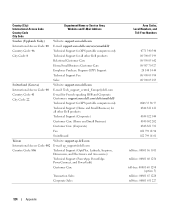
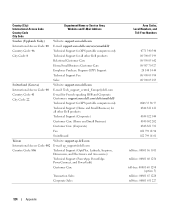
...)
Customer Care (Home and Small Business)
Customer Care (Corporate)
Fax
Switchboard
Taiwan
Website: support.ap.dell.com
International Access Code: 002 E-mail: ap_support@dell.com
Country Code: 886
Technical Support (OptiPlex, Latitude, Inspiron, Dimension, and Electronics and Accessories)
Technical Support (PowerApp, PowerEdge, PowerConnect, and PowerVault)
Customer Care
Transaction...
Owner's Manual - Page 138
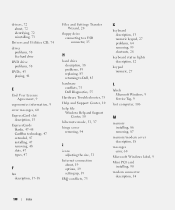
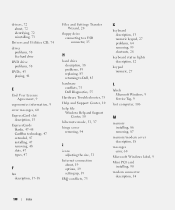
... extended, 47 installing, 47 removing, 48 slots, 47 types, 47
F
fan description, 17-18
Files and Settings Transfer Wizard, 20
floppy drive connecting to a USB connector, 15
H
hard drive description, 18 problems, 59 replacing, 83 returning to Dell, 85
hardware conflicts, 75 Dell Diagnostics, 55
Hardware Troubleshooter, 75 Help and Support Center, 10 help...
Similar Questions
How To Remove The Hard Drive From A Dell Inspiron B130
(Posted by kanhola 9 years ago)
How To Add A External Monitor To A Dell Inspiron B130 Laptop When Display
monitor is broken
monitor is broken
(Posted by cegerr 10 years ago)
How Do I Connect A Printer To My Dell Inspiron B130
(Posted by edpdoherty 12 years ago)

