Dell Inspiron B120 Support Question
Find answers below for this question about Dell Inspiron B120.Need a Dell Inspiron B120 manual? We have 1 online manual for this item!
Question posted by epa09Ksph on August 21st, 2014
How Do I Upgrade My Inspiron B120 Hard Drive
The person who posted this question about this Dell product did not include a detailed explanation. Please use the "Request More Information" button to the right if more details would help you to answer this question.
Current Answers
There are currently no answers that have been posted for this question.
Be the first to post an answer! Remember that you can earn up to 1,100 points for every answer you submit. The better the quality of your answer, the better chance it has to be accepted.
Be the first to post an answer! Remember that you can earn up to 1,100 points for every answer you submit. The better the quality of your answer, the better chance it has to be accepted.
Related Dell Inspiron B120 Manual Pages
Owner's Manual - Page 6


10 Solving Problems
Dell Diagnostics 55
Drive Problems 58 CD and DVD drive problems 58 Hard drive problems 59
E-Mail, Modem, and Internet Problems 59
Error Messages 60
Keyboard Problems 64 External Keyboard problems 64 Unexpected characters 64
Lockups and Software Problems ...
Owner's Manual - Page 7


... Adding and Replacing Parts
Before You Begin 81 Recommended Tools 81 Turning Off Your Computer 81 Before Working Inside Your Computer 81
Hard Drive 83 Returning a Hard Drive to Dell 85
CD/DVD Drive 85 Memory 86 Wireless Mini PCI Card 90 Hinge Cover 94 Keyboard 95
12 Appendix
Specifications 97
Using the System Setup...
Owner's Manual - Page 10


as memory, the hard drive, and the operating system
• Customer Care - To download Notebook System Software:... How to use the customized Dell Premier Support website at
• Upgrades - Upgrade information for Dell™ 3.5-inch USB floppy drives, Intel® Pentium® M processors, optical drives, and USB devices. Computer documentation, details on the screen.
10
Finding...
Owner's Manual - Page 18
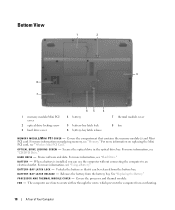
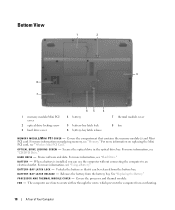
... to create airflow through the vents, which prevents the computer from the battery bay. For more information, see "CD/DVD Drive." For more information, see "Memory." Bottom View
1
2
3 8
7
1 memory module/Mini PCI cover
2 optical drive locking screw
3 hard drive cover
65
4
4 battery
5 battery-bay latch lock 6 battery-bay latch release
7 thermal module cover 8 fan...
Owner's Manual - Page 24


.... NOTE: To ensure maximum battery operating time, connect only your computer to determine the relative effectiveness of power while data is being saved to the hard drive may result in your area, disconnect the telephone line from the telephone wall jack and disconnect your printer. The battery charges while AC power is...
Owner's Manual - Page 33
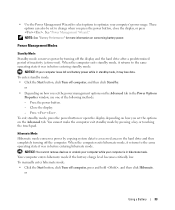
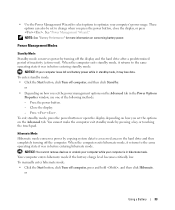
... enter hibernate mode: • Click the Start button, click Turn off the display and the hard drive after a predetermined period of the following methods: -
• Use the Power Management Wizard to... mode conserves power by . These options can also be set the options on the hard drive and then completely turning off the computer. NOTICE: You cannot remove devices or undock your...
Owner's Manual - Page 36
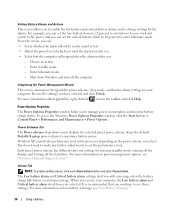
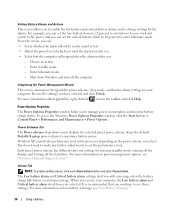
... Critical battery alarm check boxes are selected. Keep the default Portable/Laptop power scheme to maximize battery power. For more information on the power scheme you select.
Power Schemes Tab The Power schemes drop-down Windows and turn off the hard drive. Choose no action. - For more information about QuickSet, right-click the...
Owner's Manual - Page 44


... amounts of the disc creation process.
When prompted, insert a blank CD or DVD into the drive and click OK.
• If you have two CD or DVD drives, select the drive into which you have inserted your computer hard drive. Use blank CD-RWs to write to CDs or to erase, rewrite, or update information...
Owner's Manual - Page 55
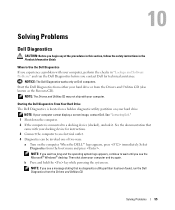
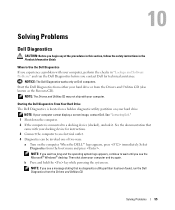
... found, run the Dell Diagnostics before you see a message stating that
came with your hard drive. Solving Problems
55 NOTE: The Drivers and Utilities CD may not ship with your computer.... When the DELL™ logo appears, press immediately. Starting the Dell Diagnostics From Your Hard Drive The Dell Diagnostics is connected to Use the Dell Diagnostics If you experience a problem with ...
Owner's Manual - Page 56


...devices specified in system setup. 3 When the boot device list appears, highlight CD/DVD/CD-RW Drive and press . 4 Select the Boot from CD-ROM option from the menu that failed, press ...20 minutes and requires no interaction on your hard drive. The computer runs the Pre-boot System Assessment, a series of initial tests of your system board, keyboard, hard drive, and display.
• During the ...
Owner's Manual - Page 59
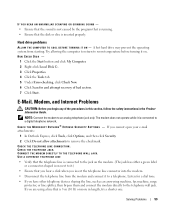
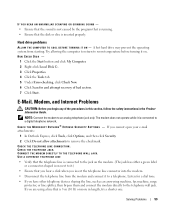
... in length, try a shorter one. Solving Problems
59 A hot hard drive may prevent the operating system from the modem and connect it on ... open your e-mail attachments: 1 In Outlook Express, click Tools, click Options, and then click Security. 2 Click Do not allow attachments to the telephone wall jack. Hard drive problems
A L L O W T H E C O M P U T E R T O C O O L B E F O R E T U R N I N G...
Owner's Manual - Page 60
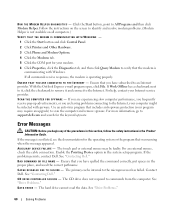
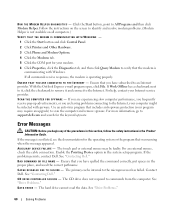
...Helper is not available on all commands receive responses, the modem is operating properly. See "Drive Problems." Error Messages
CAUTION: Before you are having problems connecting to scan the computer and ... mouse may require an upgrade) to the Internet, your Internet service provider. See "Contacting Dell." C D DRIVE CONTROLLER FAILURE - The hard drive cannot read the data.
Owner's Manual - Page 61


... operating system is too full. Then shut down the computer, remove the hard drive (see "Hard Drive"), and boot the computer from a CD. HARD-DISK DRIVE FAILURE - The hard drive does not respond to carry out the command. Then shut down the computer, remove the hard drive (see "Hard Drive"), and boot the computer from a CD.
If the problem persists, try another...
Owner's Manual - Page 62


... S S , R E A D V A L U E E X P E C T I O N - Reinstall the memory modules and, if necessary, replace them . If the hard drive is your boot device, ensure that you are attempting to occur after a memory module is conflicting with the operating system, another...faulty or improperly seated. See "Memory." NO BOOT SECTOR ON HARD DRIVE - See "Contacting Dell." NO TIMER TICK INTERRUPT - KEYBOARD ...
Owner's Manual - Page 63
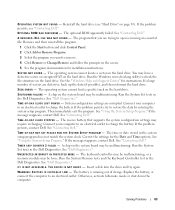
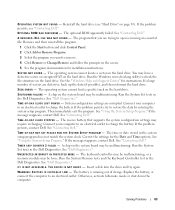
...configuration settings are defective, back up the data (if possible), and then reformat the hard drive. See "Contacting Dell." Correct the settings for instructions. See "Dell Diagnostics." A...- Solving Problems
63 TIME-OF-DAY CLOCK STOPPED - If the problem persists, see "Hard Drive" on the system board may be malfunctioning, or a memory module may require recharging....
Owner's Manual - Page 66


... software. See "Dell Diagnostics." If necessary, install additional memory.
USE A VIRUS-SCANNING PROGRAM TO CHECK THE HARD DRIVE, FLOPPY DISKS, OR CDS. If you are experiencing slow computer performance, you frequently receive pop-up advertisements, or...• Ensure that includes anti-spyware protection (your program may require an upgrade) to scan the computer and remove spyware.
Owner's Manual - Page 74
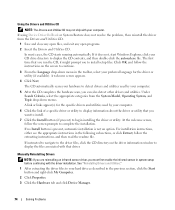
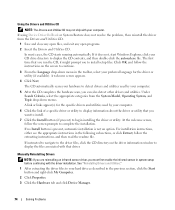
.... The CD automatically scans your hardware to detect drivers and utilities used by your preferred language for the specific drivers and utilities used by your hard drive as described in the following subsections, or click Extract, follow the screen prompts to complete the installation. For installation instructions, either see the appropriate instructions...
Owner's Manual - Page 75
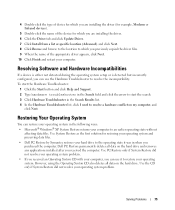
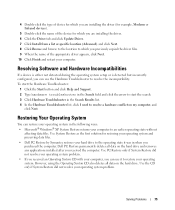
... data files. However, using the Operating System CD also deletes all data on the hard drive and removes any applications installed after you can restore your operating system in the following ...your operating system and preserving data files. • Dell PC Restore by Symantec restores your hard drive to the operating state it to restore your computer, you purchased the computer. To start ...
Owner's Manual - Page 77
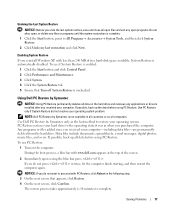
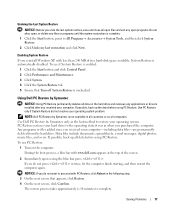
... with PC Restore, click Reboot in all countries or on all data on the hard drive and removes any files or programs until the system restoration is unchecked. During the boot...or drivers installed after you received your computer-including data files-are permanently deleted from the hard drive. Data files include documents, spreadsheets, e-mail messages, digital photos, music files, and ...
Owner's Manual - Page 78
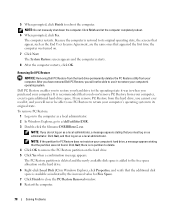
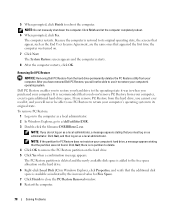
...is deleted and the newly available disk space is added to the free space allocation on the hard drive.
6 Right-click Local Disk (C) in Windows Explorer, click Properties, and verify that the ...ones that appeared the first time the computer was turned on your computer, even to gain additional hard-drive space. 5 When prompted, click Finish to its original state. Click Quit, and then log ...
Similar Questions
How To Connect Inspiron B120 Model Pp21l To Wifi
(Posted by jvictoria78 10 years ago)
Where Is The Dell Inspiron 1464 Hard Drive Placed?
(Posted by jaromrimer 10 years ago)
Hard Drive Formatting Problems
I purchased a new hard drive -- a WD 32000bevertl 320 GB drive. Upon using the restore Disk, the MS ...
I purchased a new hard drive -- a WD 32000bevertl 320 GB drive. Upon using the restore Disk, the MS ...
(Posted by plvs50 12 years ago)

