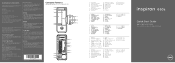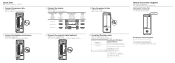Dell Inspiron 660s Support Question
Find answers below for this question about Dell Inspiron 660s.Need a Dell Inspiron 660s manual? We have 1 online manual for this item!
Question posted by marvinlb64 on January 8th, 2013
Adding A Second Monitor
Current Answers
Answer #1: Posted by prateekk007 on January 8th, 2013 4:18 PM
I would suggest you to get a VGA splitter cable and make sure that latest video card driver are installed.
Please click on the below mentioned link to know how VGA splitter look like.
Please reply if you have any further questionsThanks & Regards
Prateek K
Answer #2: Posted by prateekk007 on January 8th, 2013 4:23 PM
I would suggest you to get a VGA splitter cable and make sure that latest video card driver are installed.
Please click on the below mentioned link to know how VGA splitter look like.
You can also add a good graphics card with two VGA ports.
Please reply if you have any further questionsThanks & Regards
Prateek K
Related Dell Inspiron 660s Manual Pages
Similar Questions
how do you activate numbers pad on dell inspiron 660 that does not have the numlock key???