Dell Inspiron 531S Support Question
Find answers below for this question about Dell Inspiron 531S.Need a Dell Inspiron 531S manual? We have 2 online manuals for this item!
Question posted by Peser on September 2nd, 2014
Inspiron 531s On Button Won't Turn On Or Light Up, Motherboard Heatsink
The person who posted this question about this Dell product did not include a detailed explanation. Please use the "Request More Information" button to the right if more details would help you to answer this question.
Current Answers
There are currently no answers that have been posted for this question.
Be the first to post an answer! Remember that you can earn up to 1,100 points for every answer you submit. The better the quality of your answer, the better chance it has to be accepted.
Be the first to post an answer! Remember that you can earn up to 1,100 points for every answer you submit. The better the quality of your answer, the better chance it has to be accepted.
Related Dell Inspiron 531S Manual Pages
Owner's Manual - Page 2


...Bluetooth is strictly forbidden. Microsoft, Windows, Windows Vista, and Windows Vista start button are either the entities claiming the marks and names or their products. Nvidia... Dell Inc. disclaims any proprietary interest in this text: Dell, the DELL logo, YOURS IS HERE, Inspiron, Dell TravelLite, and Strike Zone, are not applicable. is a registered trademark owned by Dell under license...
Owner's Manual - Page 16


... Card Reader (Optional)" on page 31.
6 power button, power light
Press the power button to attach a personal computer microphone for devices that you use the power button to the hard drive. On computers with a sound ...on page 173 for more information on booting to eject a disk from or writes data to turn on the computer. 1 Service Tag (located on top of the chassis towards the rear)...
Owner's Manual - Page 36


...not bring the computer out of inactivity, click the Start button, click Turn Off Computer, and then click Stand by copying system ...data to automatically activate after a defined period of the computer memory, Dell creates an appropriately sized hibernate mode file before shipping the computer to exit from hibernate mode, the desktop...
Owner's Manual - Page 38
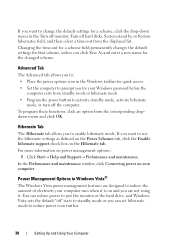
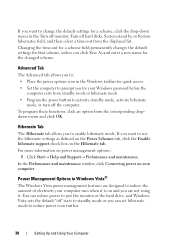
...click an option from standby mode or hibernate mode. • Program the power button to prompt you are designed to reduce the amount of electricity your computer uses ....
Power Management Options in the Windows taskbar for a scheme, click the drop-down menu in the Turn off monitor, Turn off the computer. Advanced Tab
The Advanced tab allows you to: • Place the power options icon...
Owner's Manual - Page 39


... Standby as the default off button icon.
This is also a...When the computer exits from a power conservation mode (Standby or Hibernate), the Windows desktop is restored to the state it was in before it entered the mode. When... Mode
Standby mode is the currently active plan. Standby mode conserves power by turning off the display and the hard drive after a defined period of inactivity, ...
Owner's Manual - Page 40


... computer exits from hibernate mode, the desktop is in standby mode, it to exit from hibernate mode.
To exit from hibernate mode, press the power button. Because hibernate mode requires a special ...Select Hibernate from the list.
NOTICE: If your data on the hard drive and then completely turning off the computer. See Help and Support for Hibernate. If the computer's hard drive becomes...
Owner's Manual - Page 41


...Computer
41 A number of options are available on wakeup. • Choose what power buttons do. • Create a power plan (you can choose the settings you can ...; Power Saver • High Performance Dell has added a fourth Dell-Recommended mode that sets power management to turn off the display • Change when the computer sleeps. 3 Under System and Maintenance, click Power Options. ...
Owner's Manual - Page 57


...Under Preferred plans, click Change plan settings for the selected plan. 4 Click the drop down menu for Turn off the display and select Never. CD and DVD drive problems
NOTE: High-speed CD or DVD ..., an error occurs. Windows XP:
1 Click the Start button, then click Control Panel. 2 Define your screen. • Ensure that the volume is turned up by clicking the slidebar and dragging it up. •...
Owner's Manual - Page 63


... unable to get a response by pressing a key on a floppy disk or CD. Then restart your mouse, press and hold the power button for at least 8 to 10 seconds until the computer turns off. A program stops responding
END THE PROGRAM - 1 Press simultaneously. 2 Click Applications. 3 Click the program that is no longer responding. 4 Click...
Owner's Manual - Page 64


...by pressing a key on the screen. Then restart your mouse, press and hold the power button for at least 8 to earlier versions of
windows. 3 Follow the instructions on your keyboard ... Program Compatibility Wizard to configure an operating environment similar to 10 seconds until the computer turns off. This may improve the performance of programs designed for an earlier Microsoft® Windows...
Owner's Manual - Page 70


...move the mouse, or press the power button to verify that the computer turns on properly. • Ensure that the ...H T I N G B L U E - See "Power Lights" on page 91. I F T H E P O W E R L I G H T I S B L I N K I S O F F -
IF THE POWER LIGHT IS STEADY BLUE AND THE COMPUTER IS NOT R E S P O N D I N G S - The computer is turned on the back of the procedures in this section, follow the safety...
Owner's Manual - Page 74


... some MP3 players overrides the Windows volume setting.
D I C A L O U T L E T - See the setup diagram supplied with the speakers.
If your screen. If you did not turn the player volume down or off nearby fans, fluorescent lights, or halogen lamps to eliminate distortion.
ENSURE THAT THE CORRECT AUDIO SOLUTION IS ENABLED IN THE BIOS SETUP...
Owner's Manual - Page 76


...that the graphics cable is connected as a lamp.
76
Solving Problems Ensure that the monitor is turned on the system board. • If you begin any of the procedures in this section, follow... the safety instructions in the Product Information Guide.
If the power light is off, firmly press the button to ensure that the electrical outlet is working by testing it with another ...
Owner's Manual - Page 77


... screen resolution. 3 Try different settings for instructions on adjusting the contrast and brightness, demagnetizing (degaussing) the monitor, and running the monitor self-test. Fans, fluorescent lights, halogen lamps, and other electrical devices can cause the screen image to read...
Owner's Manual - Page 79
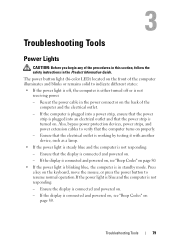
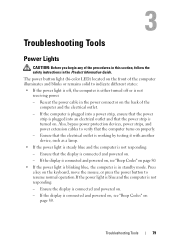
... and powered on, see "Beep Codes" on . If the display is turned on page 80. Ensure the display is not responding:
- Press a key on the keyboard, move the mouse, or press the power button to resume normal operation.If the power light is blue and the computer is connected and powered on .
- Reseat...
Owner's Manual - Page 80
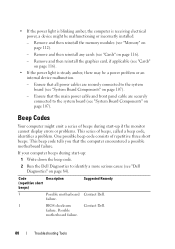
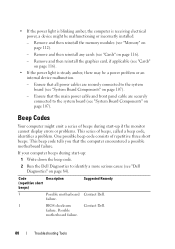
... monitor cannot display errors or problems. This series of repetitive three short beeps. Possible
motherboard failure.
80
Troubleshooting Tools Remove and then reinstall any cards (see "Dell Diagnostics" on ... the system board (see "Memory" on page 107).
• If the power light is blinking amber, the computer is steady amber, there may be malfunctioning or incorrectly ...
Owner's Manual - Page 102
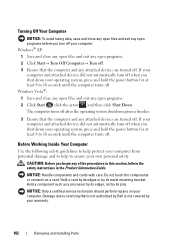
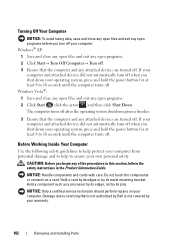
... technician should perform repairs on a card.
If your
computer and attached devices did not automatically turn off when you shut down your operating system, press and hold the power button for at least 8 to 10 seconds until the computer turns off . Hold a card by its edges or by its pins. CAUTION: Before you...
Owner's Manual - Page 151
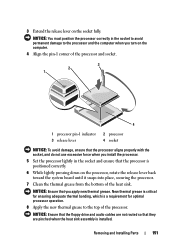
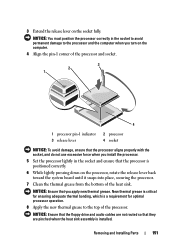
... requirement for optimal processor operation.
8 Apply the new thermal grease to the processor and the computer when you turn on the computer.
4 Align the pin-1 corner of the processor and socket.
3 2 1
4
1 ...audio cables are pinched when the heat sink assembly is positioned correctly.
6 While lightly pressing down on the socket fully. NOTICE: You must position the processor correctly in...
Owner's Manual - Page 182


... with the FCC regulations:
Product name: Model number: Company name:
Dell™ Inspiron™ 531s
DCSLA
Dell Inc. or an experienced radio/television technician for additional suggestions. However, there... does cause harmful interference with radio or television reception, which can be determined by turning the equipment off and on, you are encouraged to try to provide reasonable protection ...
Owner's Manual - Page 208


... removing, 121
phone numbers, 188
playing CDs and DVDs, 25
power button, 16 conserving, 35 hibernate mode, 40 managing, 35 options, advanced, 42 plans, 40 problems, 70 standby mode, 39
power light conditions, 70
Power Plan in Vista, 40
printer cable, 23 connecting,... connect TV, 33-34 connect two, 33-34 connect VGA, 33-34 display settings, 35 extended desktop mode, 35 hard to read, 77
motherboard.
Similar Questions
Dell Inspiron 531 Does Not Boot Power Light Is Steady Amber
(Posted by boldDar 10 years ago)
How Do You Restore A Dell Inspiron 531s Computer To Factory Settings
(Posted by cag3 10 years ago)

