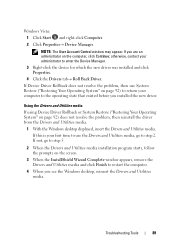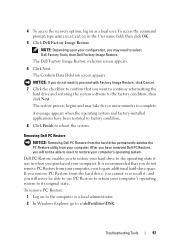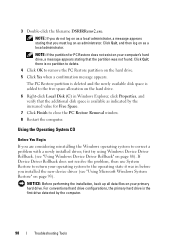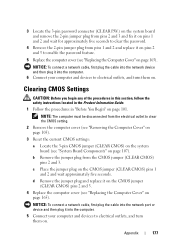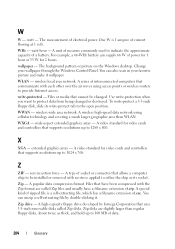Dell Inspiron 531S Support Question
Find answers below for this question about Dell Inspiron 531S.Need a Dell Inspiron 531S manual? We have 2 online manuals for this item!
Question posted by bluedadeO on June 1st, 2014
Inspiron 531 How Do I Remove Administrator Password
The person who posted this question about this Dell product did not include a detailed explanation. Please use the "Request More Information" button to the right if more details would help you to answer this question.
Requests for more information
Request from mrmorton12 on September 6th, 2022 10:50 PM
Need information on how to remove Administrator password!
Need information on how to remove Administrator password!
Current Answers
Related Dell Inspiron 531S Manual Pages
Similar Questions
How Do I Remove The Password To Unlock The Screen On Wake Up?
when the system goes to sleep or when I reboot, the display screen has a lock and you need a passwor...
when the system goes to sleep or when I reboot, the display screen has a lock and you need a passwor...
(Posted by robberray 8 years ago)
Dell Optilex 3010 - Administrative Password On Bios-setup
Hallo,Dell optilex 3010 please would you like to inform me how I can reset the administrative passor...
Hallo,Dell optilex 3010 please would you like to inform me how I can reset the administrative passor...
(Posted by dtruong 8 years ago)
How Do You Restore A Dell Inspiron 531s Computer To Factory Settings
(Posted by cag3 10 years ago)