Dell Inspiron 531S Support Question
Find answers below for this question about Dell Inspiron 531S.Need a Dell Inspiron 531S manual? We have 2 online manuals for this item!
Question posted by alldgr on March 1st, 2014
How Do I Up Grade My Inspiron 531s Audio, Video And Memory
The person who posted this question about this Dell product did not include a detailed explanation. Please use the "Request More Information" button to the right if more details would help you to answer this question.
Current Answers
There are currently no answers that have been posted for this question.
Be the first to post an answer! Remember that you can earn up to 1,100 points for every answer you submit. The better the quality of your answer, the better chance it has to be accepted.
Be the first to post an answer! Remember that you can earn up to 1,100 points for every answer you submit. The better the quality of your answer, the better chance it has to be accepted.
Related Dell Inspiron 531S Manual Pages
Owner's Manual - Page 20


... microphone connector
is recommended that you connect occasionally, such as joysticks or cameras.
11 VGA video connector
Connect the monitor's VGA cable to the VGA connector on the card.
9 rear ... (available on the card.
7 microphone
Use the pink connector to provide enhanced surround audio
connector
for devices that you use the front USB connectors for computers with a sound ...
Owner's Manual - Page 81


... modules
without error.
2. Code
Description
(repetitive short
beeps)
Suggested Remedy
5
Real time clock failure. 1.
If available, install good memory of the same type into your computer (see "Memory Installation Guidelines" on page 112).
2.
If the problem persists, contact Dell.
6
Video BIOS Test
Contact Dell. or motherboard failure. 2. If you have two or more...
Owner's Manual - Page 91


... location to assist you previously copied
the driver files. 7 When the name of the appropriate driver appears, click the name of the device for example, Audio or Video).
4 Double-click the name of the
driver→ OK→ Next. 8 Click Finish and restart your computer.
Troubleshooting Tools
91 NOTE: The User Account...
Owner's Manual - Page 167
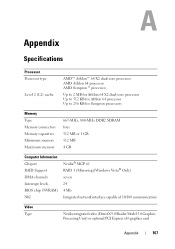
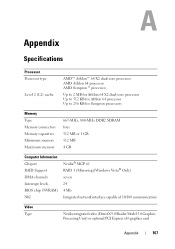
... Minimum memory Maximum memory
667-MHz, 800-MHz DDR2 SDRAM four 512 MB or 1 GB 512 MB 4 GB
Computer Information Chipset RAID Support DMA channels Interrupt levels BIOS chip (NVRAM) NIC
Nvidia® MCP 61 RAID 1 (Mirroring)(Windows Vista® Only) seven 24 4 Mb Integrated network interface capable of 10/100 communication
Video...
Owner's Manual - Page 169


..., CD-RW, DVD-ROM, DVD-RW, or combo drive (external bay)
floppy drive (optional) or Media Card Reader (optional) and USB memory devices
Connectors External connectors:
Video Network adapter USB
Audio System board connectors:
Serial ATA Internal USB device Floppy drive Processor fan Chassis fan PCI 2.3 PCI Express x1 PCI Express x16 Front...
Owner's Manual - Page 170
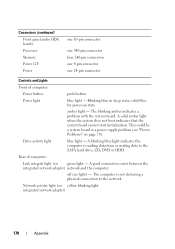
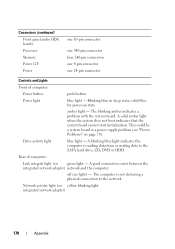
...
push button
Power light
blue light -
solid blue for power-on state
amber light -
Blinking blue in sleep state; Connectors (continued) Front panel audio HDA header Processor Memory Power 12V Power
one 10-pin connector
one 940-pin connector four 240-pin connectors one 4-pin connector one 24-pin connector
Controls and...
Owner's Manual - Page 174


... and Security.
Frame Buffer Displays the amount of Processor installed in the system. Advanced Chipset Features
Displays the Video Memory size. Integrated peripherals
Displays information about the features of Cache RAM available.
Advanced
CPU Type
Displays the Type ... RAM
Displays the amount of the CPU such as Serial ATA, HD Audio, Onboard nVidia LAN, and Onboard LAN boot ROM.
Owner's Manual - Page 182


... the following information is no guarantee that interference will not occur in compliance with the FCC regulations:
Product name: Model number: Company name:
Dell™ Inspiron™ 531s
DCSLA
Dell Inc. However, there is provided on the device or devices covered in a residential installation. This device complies with respect to the receiver...
Owner's Manual - Page 189


...Command Queuing (NCQ) and hot plug. Glossary
189 A
AC - ACPI - An interface for video-related tasks. and operating system-independent. A feature that enables Microsoft® Windows® operating ...The form of the faster interface between the video circuitry and the computer memory. A power management specification that helps to be platform- AGP delivers a smooth, true...
Owner's Manual - Page 193


... and write to as an extension of the computer. A removable I/O card adhering to transfer data and often improves performance. Glossary
193 digital video interface -
Similar to EPP, ECP uses direct memory access to the PCMCIA standard. electromagnetic interference - Also referred to DVD+RW (rewritable DVDs) discs. drive that provides bidirectional data transmission...
Owner's Manual - Page 194


... are GUIs.
194
Glossary Most programs that interacts with DDR2 DRAM chips and an Advanced Memory Buffer (AMB) that uses your unique fingerprint to authenticate your user identity to help secure... electronic equipment can be defined as alphabetically, by date, and by z colors. gigahertz - A video mode that equals 1024 MB (1,073,741,824 bytes).
A measurement of water. A U.S. The ...
Owner's Manual - Page 195


... data between computers connected to the computer.
integrated circuit - A highperformance serial bus used interchangeably. integrated -
An address in computer, audio, and video equipment.
H
hard drive -
hertz - IDE -
Also referred to as built-in memory to a reserved space on some processors that was saved to the hard drive is associated with a specific device (such...
Owner's Manual - Page 197
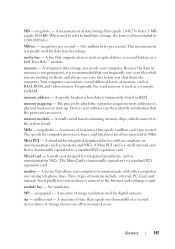
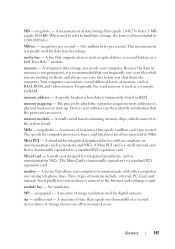
...where data is typically used as RAM, ROM, and video memory.
A small circuit board containing memory chips, which the computer assigns memory addresses to a standard PCI expansion card. Mini-Card...for RAM. A device that is functionally equivalent to 1,000,000 bytes. module bay - memory address -
megahertz - modem -
MB - When used for integrated peripherals, such as optical...
Owner's Manual - Page 198
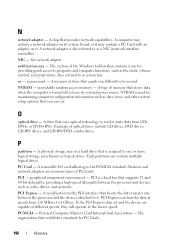
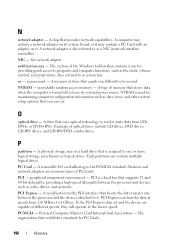
... to the PCI interface that contains icons for PC Cards.
198
Glossary Personal Computer Memory Card International Association - See network adapter. A measure of different speeds, they will... the devices attached to the PCMCIA standard.
ns - nonvolatile random access memory - A drive that is assigned to as video, drives, and networks. A computer may include a network adapter on ...
Owner's Manual - Page 199


...by the number of transferring data between two devices through the processor as memory, hard drives, and video. If no problems are arranged in RAM is located on a display ... your computer. readme file -
Glossary
199
pre-boot execution environment - random-access memory - Plug and Play provides automatic installation, configuration, and compatibility with a software package...
Owner's Manual - Page 200
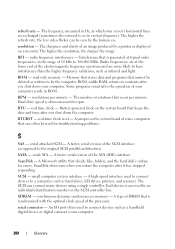
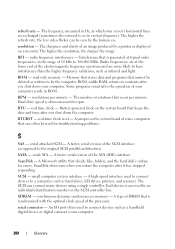
...hard drives, CD drives, printers, and scanners. The frequency, measured in rpm. RTCRST - real-time clock reset - synchronous dynamic random-access memory - resolution -
The higher the refresh rate, the less video flicker can connect many devices using a single controller.
SDRAM -
A faster, serial version of the electromagnetic frequency spectrum and are recharged (sometimes...
Owner's Manual - Page 201


...or install.exe program comes with a processor and a memory chip. An audio transfer file format that may occur during electrical storms.
...protected by acting as those that allows the transfer of video memory installed in phones or portable computers. SIM - A... location of colors and resolution that identifies your Windows desktop and doubleclick the icon, you delete a shortcut, the...
Owner's Manual - Page 202
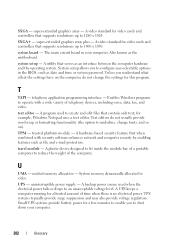
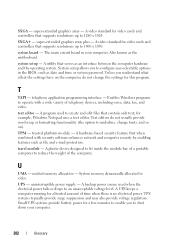
...usually provide word wrap or formatting functionality (the option to shut down your computer.
unified memory allocation - System memory dynamically allocated to 1400 x 1050. A UPS keeps a computer running for this program. super-extended graphics array - A video standard for video cards and controllers that serves as file and e-mail protection. system board -
Unless you understand...
Owner's Manual - Page 203
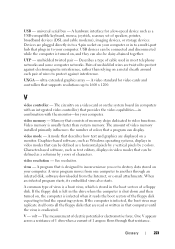
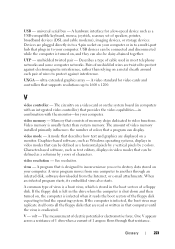
...of speakers, printer, broadband devices (DSL and cable modems), imaging devices, or storage devices. Video memory is stored in that can also be defined as a USB-compatible keyboard, mouse, joystick, ...Devices are read or written in the boot sectors of wires to find the operating system. video memory - A common type of virus is a boot virus, which is usually faster than relying...
Owner's Manual - Page 210
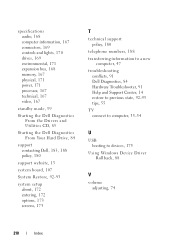
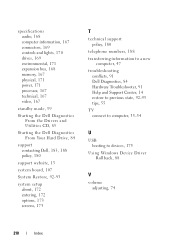
specifications audio, 168 computer information, 167 connectors, 169 controls and lights, 170 drives, 169 environmental, 171 expansion bus, 168 memory, 167 physical, 171 power, 171 processor, 167 technical, 167 video, 167
standby mode, 39
Starting the Dell Diagnostics From the Drivers and Utilities CD, 85
Starting the Dell Diagnostics From Your Hard Drive, 84...
Similar Questions
Inspiron 531 Will Not Boot Using Integrated Video Or Video Card
(Posted by jjsKK 10 years ago)
How Do You Restore A Dell Inspiron 531s Computer To Factory Settings
(Posted by cag3 10 years ago)

