Dell Inspiron 530S Support Question
Find answers below for this question about Dell Inspiron 530S.Need a Dell Inspiron 530S manual? We have 3 online manuals for this item!
Question posted by abilbentim on September 2nd, 2014
What Type Of Network Card Does A Dell Inspiration 530s Take
The person who posted this question about this Dell product did not include a detailed explanation. Please use the "Request More Information" button to the right if more details would help you to answer this question.
Current Answers
There are currently no answers that have been posted for this question.
Be the first to post an answer! Remember that you can earn up to 1,100 points for every answer you submit. The better the quality of your answer, the better chance it has to be accepted.
Be the first to post an answer! Remember that you can earn up to 1,100 points for every answer you submit. The better the quality of your answer, the better chance it has to be accepted.
Related Dell Inspiron 530S Manual Pages
Dell™ Technology Guide - Page 12


... Wireless Network Card 154 Setting up a new Wireless Local Area Network (WLAN 155
Ad Hoc Networks 158
Mobile Broadband (or Wireless Wide Area Network) Networks 159
Establishing a Mobile Broadband Network Connection 160 Checking Your Mobile Broadband Card . . . . . 160 Connecting to a Mobile Broadband Network . . 160 Activating Mobile Broadband Service 160 Managing the Network With the Dell...
Dell™ Technology Guide - Page 153


... Support: click Start or
→ Help and Support. The access point or wireless router and the wireless network card in the computer communicate by broadcasting data from their antennas over the air waves rather than through a network cable connected to set up a WLAN
• Broadband Internet access (such as cable or DSL) •...
Dell™ Technology Guide - Page 154


....dell.com. • A wireless network card, an integrated wireless adapter, or a wireless USB adapter for each computer that you want to connect to your WLAN See "Checking Your Wireless Network Card" on page 154.
• A network cable with network (RJ-45) connectors
Checking Your Wireless Network Card
To confirm that your computer has a wireless network card and to determine the type of card...
Dell™ Technology Guide - Page 161


...Worldwide Interoperability for getting started with your Mobile Broadband card if you purchased the card separately from your computer
Managing the Network With the Dell Mobile Broadband Card Utility
1 Click the Dell Mobile Broadband Card Utility icon notification area to run the utility. Networks (LAN, Wireless, Mobile Broadband)
161 HINT: Dell offers an easy method for Microwave Access) is...
Dell™ Technology Guide - Page 166


... financial websites from a public WLAN.
If you are using a public WLAN. Use a firewall. Update your computer requires you to specify the type of your operating system and security software with the latest security patches and virus information. Locating Networks With the Dell Wi-Fi Catcher™ Network Locator
Your computer may include a wireless switch.
Dell™ Technology Guide - Page 167


...
Dell ControlPoint Connection Manager
You can access the Dell ControlPoint Connection Manager from the Dell ControlPoint (DCP) application. You can use a separate button or switch for wireless networks in...to control Wi-Fi network connections. DCP icon
Networks (LAN, Wireless, Mobile Broadband)
167 Scanning for a few seconds (see "Enabling/Disabling the Wireless Card With a Wireless Switch"...
Dell™ Technology Guide - Page 168


..., Wireless, Mobile Broadband) FOR MORE INFORMATION: To learn more about using the Dell ControlPoint application, see the help ? (question mark). With this technology, administrators can use the ControlPoint Connection Manager to manage network types, such as:
• Wi-Fi
• Mobile Broadband
• Dial-up
• Ethernet (or "wired")
• Bluetooth and UWB...
Dell™ Technology Guide - Page 169
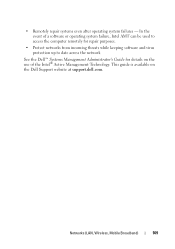
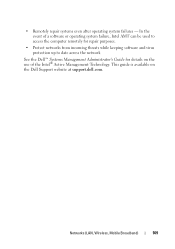
... to access the computer remotely for repair purposes.
• Protect networks from incoming threats while keeping software and virus protection up to date across the network
See the Dell™ Systems Management Administrator's Guide for details on the Dell Support website at support.dell.com.
Networks (LAN, Wireless, Mobile Broadband)
169 In the event of the...
Dell™ Technology Guide - Page 173


... and the different types of the browser window, and type in a web address.
A common format for information on your ISP information ready.
Accessing the Internet
173 NOTE: Have your desktop or if you do not have an ISP, the Connect to the Internet wizard can help you need a modem or network connection and an...
Dell™ Technology Guide - Page 254


... not require any physical contact with a strip sensor.
A fingerprint reader is a peripheral device for your Dell computer secure.
254
Security and Privacy The chip communicates with something a user has (the smart card) with the card reader through RFID induction technology. Fingerprint Readers
NOTE: The fingerprint reader may not be available on your computer...
Dell™ Technology Guide - Page 282


... computer is connected to an electrical outlet that no diagnostics utility partition has been found, run .
6 Continue with "Using the Dell Diagnostics Main Menu" on Desktop Computers
NOTE: If your computer. 3 When the DELL™ logo appears, press immediately.
Press any key to continue."
4 Press any questions that appear. • If failures are...
Dell™ Technology Guide - Page 319


... cables together), directly to a cable modem, or a DSL modem or to or from the port. When in use, lights on the speed supported by the network card in the computer.
Pin Gigabit Ethernet
T Signal
Signal
1 Transmit +
1 Transmit/Receive 0 +
2 Transmit
2 Transmit/Receive 0 -
3 Receive +
3 Transmit/Receive 1 +
4 NU
4 Transmit/Receive 2 +
5 NU
5 Transmit/Receive 2 -
6 Receive...
Dell™ Technology Guide - Page 343


...found in some countries.
ExpressCard - Use the Express Service Code when contacting Dell for enforcing communications-related regulations that extends beyond the edge of the IDE ... on your display. Modems and network adapters are common types of memory. A removable I/O card adhering to the PCMCIA standard. ESD - enhanced parallel port - extended PC Card -
ExpressCards support both the PCI...
Dell™ Technology Guide - Page 350


... find it has stopped responding. A type of rotations that occur per minute - ...Dell for customer service or technical support. Shortcut icons do not change the location of the ATA (IDE) interface. Also, you delete a shortcut, the original file is not affected. SIM cards...serial version of some computers that identifies your Windows desktop and doubleclick the icon, you can rename a ...
Owner's Manual - Page 104


...you are disconnecting this type of the procedures in this section, follow the safety instructions in on a card. if you turn off...arrow , and then click Shut Down. NOTICE: To disconnect a network cable, first unplug the cable from their electrical outlets.
104
Removing... you connect a cable, ensure that is not authorized by Dell is not covered by its pins. Also, before you disconnect...
Owner's Manual - Page 198
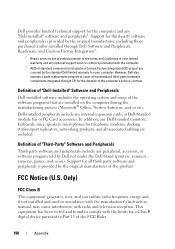
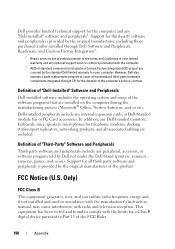
... interference with the limits for the computer and any internal expansion cards, or Dell-branded module bay or PC Card accessories. Definition of "Dell-Installed" Software and Peripherals
Dell-installed software includes the operating system and some of your computer. Dell-installed peripherals include any "Dell-installed" software and peripherals1. Definition of "Third-Party" Software and...
Owner's Manual - Page 199
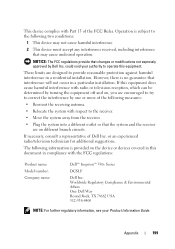
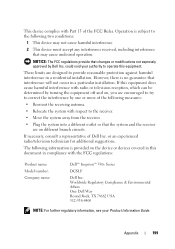
...branch circuits. or an experienced radio/television technician for additional suggestions. Worldwide Regulatory Compliance & Environmental Affairs One Dell Way Round Rock, TX 78682 USA 512-338-4400
NOTE: For further regulatory information, see your authority... with the FCC regulations:
Product name: Model number: Company name:
Dell™ Inspiron™ 530s Series
DCSLF
Dell Inc.
Owner's Manual - Page 205
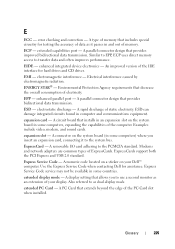
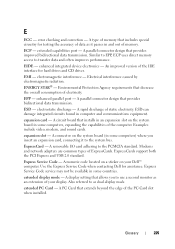
... interference caused by electromagnetic radiation. Modems and network adapters are common types of static electricity. Use the Express Service Code when contacting Dell for hard drives and CD drives. extended PC Card - An improved version of your Dell™ computer. ESD - expansion card - electromagnetic interference -
A removable I/O card adhering to transfer data and often improves...
Owner's Manual - Page 213
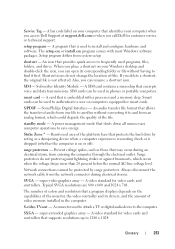
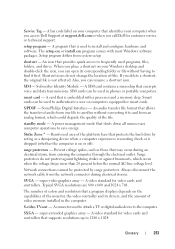
...transfer file format that identifies your Windows desktop and double-click the icon, you call Dell for smart cards.
A power management mode that encrypts ...network cable from the network connector during an electrical storm, from system setup. A video standard for video cards and controllers that a program displays depends on your computer when you access Dell Support at support.dell...
Owner's Manual - Page 216
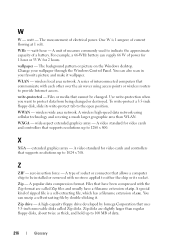
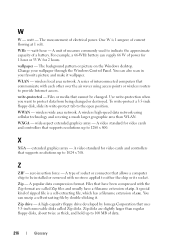
... the Windows desktop. You can...Change your favorite picture and make it . wireless local area network.
A video standard for video cards and controllers that have a filename extension of current flowing at... popular data compression format. watt - X
XGA - A unit of .exe. A type of interconnected computers that supports resolutions up to provide Internet access. Zip drive - W
...
Similar Questions
Does Dell Inspiron 530 Have A Network Interface Card
(Posted by jenkjosh 9 years ago)
Why Cannot Find Driver Dell Inspiron 560 Network Card
(Posted by forob2x 9 years ago)
Where Can I Find Xp Network Card Drivers For A Dell Xps700
(Posted by menopaws 12 years ago)
Does Dell Inspiron 530s Pc Come With An Ethernet Network Internet Card?
(Posted by dbrichel 12 years ago)
Network Card Not Recognized
After having to reinstall windows my wireless card for network is not recognized and I cannot connec...
After having to reinstall windows my wireless card for network is not recognized and I cannot connec...
(Posted by willie6859 12 years ago)

