Dell Inspiron 530S Support Question
Find answers below for this question about Dell Inspiron 530S.Need a Dell Inspiron 530S manual? We have 3 online manuals for this item!
Question posted by bbtckrand on July 26th, 2014
How To Turn The Network Interface On A Dell Inspiron
The person who posted this question about this Dell product did not include a detailed explanation. Please use the "Request More Information" button to the right if more details would help you to answer this question.
Current Answers
There are currently no answers that have been posted for this question.
Be the first to post an answer! Remember that you can earn up to 1,100 points for every answer you submit. The better the quality of your answer, the better chance it has to be accepted.
Be the first to post an answer! Remember that you can earn up to 1,100 points for every answer you submit. The better the quality of your answer, the better chance it has to be accepted.
Related Dell Inspiron 530S Manual Pages
Dell™ Technology Guide - Page 3


... 26 Device Manager 26 Hardware Devices Installed on Your Computer 27
Programs Installed on Your Computer 28
Wireless Networking 28
Dell Support Website 29 Technical Support 29 Customer Service 30 Warranty Information 30 Dell Forums 31 Contact Us 31
BIOS (System Setup Program) Settings 31
2 Microsoft Windows Desktop 33
Overview 33
Taskbar 34
Contents
3
Dell™ Technology Guide - Page 151


... but it is used to provide the broadband service; If you have a network interface card.
• Your existing phone line or cable television line is not available...the documentation provided with Internet access established.
Use either CAT 5 or CAT 5e cables.
• Network interface card
Broadband Access
Broadband access provides much faster data transfer rates than dial-up access. A router ...
Dell™ Technology Guide - Page 262
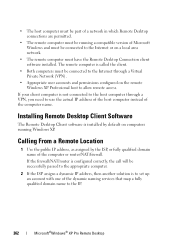
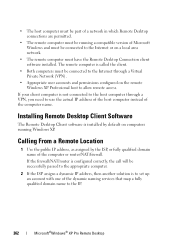
...to the IP.
262
Microsoft®Windows® XP Pro Remote Desktop
If your client computer is to set up an account with one...Network (VPN).
• Appropriate user accounts and permissions configured on a local area network.
• The remote computer must have the Remote Desktop Connection client software installed. • The host computer must be part of a network in which Remote Desktop...
Dell™ Technology Guide - Page 310


... Windows desktop, then shut down the computer through the Start menu. 2 Turn on ...Windows logo appears, continue to wait until you see the Windows desktop, then shut down your computer and try again.
4 The ...selected device. The computer boots to a USB connector. 2 Turn on the computer.
If you wait too long and the ...interface between the computer hardware and the operating system. When the...
Dell™ Technology Guide - Page 347


...The speeds for integrated peripherals, such as a NIC (network interface controller).
A small card designed for computer processors, buses, and interfaces are often measured in MHz. The Mini-Card is ...modems and NICs. See media bay. megapixel - millisecond - notification area - ms - A network adapter is a small external card that the processor can access. A specific location where data...
Owner's Manual - Page 7


...96 Using Microsoft® Windows® System Restore 96 Using Dell PC Restore 98 Using the Operating System CD 100
4 Removing and Installing Parts ...Turning Off Your Computer 104 Before Working Inside Your Computer 104
Removing the Computer Cover 105
Removing the Support Bracket 106
Inside View of Your Computer 108
System Board Components 109 Inspiron 530s 109 Inspiron 530sa 111 Inspiron...
Owner's Manual - Page 10
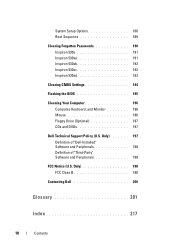
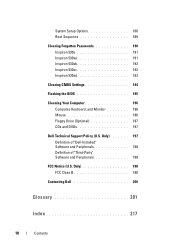
..." Software and Peripherals 198
FCC Notice (U.S. Only 198 FCC Class B 198
Contacting Dell 200
Glossary 201
Index 217
10
Contents System Setup Options 186 Boot Sequence 189
Clearing Forgotten Passwords 190 Inspiron 530s 191 Inspiron 530sa 191 Inspiron 530sb 192 Inspiron 530sc 192 Inspiron 530sd 193
Clearing CMOS Settings 194
Flashing the BIOS 195
Cleaning Your Computer...
Owner's Manual - Page 11


...; End User License Agreement
Find it Here Dell™ Product Information Guide
• How to set up my computer
Setup Diagram
• Model Number
See the back of your computer.
Finding Information
11
NOTE: If there is no label present, the model number is Inspiron 530s. Finding Information
NOTE: Some features or media...
Owner's Manual - Page 23
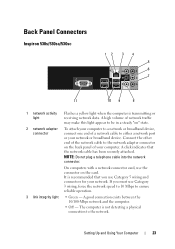
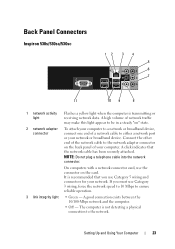
... broadband device. Connect the other end of the network cable to the network adapter connector on the card. A good connection exists between the 10/100-Mbps network and the computer.
• Off -
Back Panel Connectors
Inspiron 530s/530sa/530sc
12
34
5
6
7
11
10 9
8
1 network activity light
Flashes a yellow light when the computer is not detecting a physical...
Owner's Manual - Page 104


... a processor by its edges, not by its pull-tab, not on a card.
CAUTION: Before you turn off when you are disconnecting this section, follow the safety instructions in on your computer. NOTICE: Only ...is not authorized by Dell is not covered by your own personal safety. Do not touch the components or contacts on the cable itself. NOTICE: To disconnect a network cable, first unplug ...
Owner's Manual - Page 134


...8 Replace the computer cover, reconnect the computer and devices to electrical outlets, and then turn them on.
9 Remove the card's driver from the operating system.
10 If you removed an add.../530sc" on page 19 and "Inspiron 530sb/530sd" on the back panel of all cards and filler brackets are flush with the alignment bar.
• The notch in network connector:
a Enter system setup (see "...
Owner's Manual - Page 177
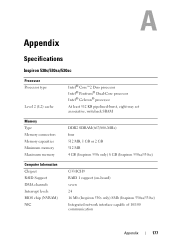
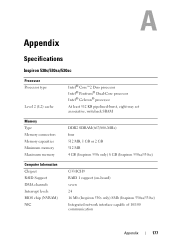
Appendix
Specifications
Inspiron 530s/530sa/530sc
Processor Processor type
Level 2 (L2) cache
Intel® ...4 GB (Inspiron 530s only) 8 GB (Inspiron 530sa/530sc)
Computer Information Chipset RAID Support DMA channels Interrupt levels BIOS chip (NVRAM) NIC
G33/ICH9 RAID 1 support (on-board) seven 24 16 Mb (Inspiron 530s only) 8Mb (Inspiron 530sa/530sc) Integrated network interface capable of 10...
Owner's Manual - Page 179


... accessible: Internally accessible Available devices
Connectors External connectors:
Video Network adapter USB Audio
one 3.5-inch drive bay (FlexBay) one... 3.5-inch floppy drive (optional) or Media Card Reader (optional) NOTE: Floppy drive is supported only on Inspiron 530s.
15-hole connector RJ-45 connector two front-panel and four back-panel USB 2.0-compliant connectors ALC888 (7.1 Channel...
Owner's Manual - Page 180


... 12V Power
one 9-pin connector
one 775-pin connector four 240-pin connectors one 4-pin connector one 24-pin connector
Inspiron 530sb/530sd
Processor Processor type
Level 2 (L2) cache
Intel® Core™2 Duo processor Intel® Pentium®... Interrupt levels BIOS chip (NVRAM) NIC
G31/ICH7 NO RAID seven 24 8 Mb Integrated network interface capable of 10/100 communication
180
Appendix
Owner's Manual - Page 183
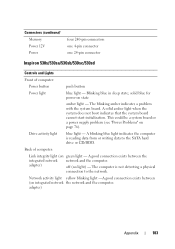
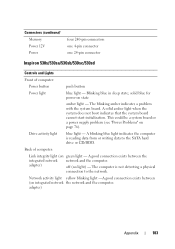
...network the network and the computer.
The computer is reading data from or writing data to the network. Network activity light yellow blinking light -A good connection exists between the
integrated network network...12V Power
four 240-pin connectors one 4-pin connector one 24-pin connector
Inspiron 530s/530sa/530sb/530sc/530sd
Controls and Lights
Front of computer:
Link integrity light...
Owner's Manual - Page 193


Inspiron 530sd
123
123
4 Remove the 2-pin jumper plug from pins 2 and 3 and fix it on pins 1 and 2. 5 Wait for approximately ... your computer and devices to enable the password feature. 7 Replace the computer cover (see "Replacing the Computer Cover" on . NOTICE: To connect a network cable, first plug the cable into the network device and then plug it on pins 2
and 3 to electrical outlets, and...
Owner's Manual - Page 194
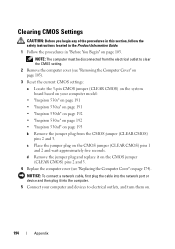
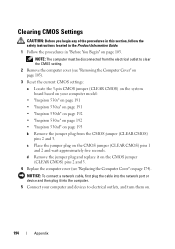
...be disconnected from the electrical outlet to electrical outlets, and turn them on.
194
Appendix Clearing CMOS Settings
CAUTION: Before ... network cable, first plug the cable into the computer.
5 Connect your computer model: • "Inspiron 530s" on page 191 • "Inspiron 530sa" on page 191 • "Inspiron 530sb" on page 192 • "Inspiron 530sc" on page 192 • "Inspiron 530sd...
Owner's Manual - Page 199
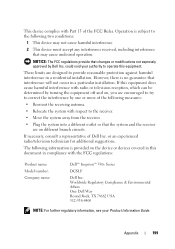
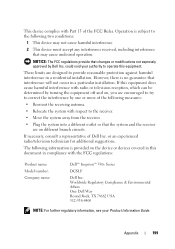
... does cause harmful interference with radio or television reception, which can be determined by turning the equipment off and on different branch circuits. If necessary, consult a representative of...with the FCC regulations:
Product name: Model number: Company name:
Dell™ Inspiron™ 530s Series
DCSLF
Dell Inc. Operation is no guarantee that may not cause harmful interference.
...
Owner's Manual - Page 210


...interface that contains icons for providing quick access to one billionth of a second. N
network...is also referred to as a NIC (network interface controller).
NIC - nanosecond - Example of ...networks. A removable I/O card adhering to read or write data from 250 MB/sec to it may include a network... network capabilities.
Also referred to as system tray. Modems and network ...
Owner's Manual - Page 213
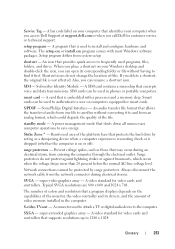
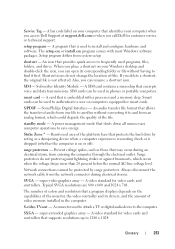
...Dell for smart cards.
SIM cards can rename a shortcut icon. standby mode -
Surge protectors do not change the location of the file.
Network...could degrade the quality of files. Sony/Philips Digital Interface -
Reinforced area of audio from entering the computer through...transfer of the platform base that identifies your Windows desktop and double-click the icon, you can be used...
Similar Questions
Does Dell Inspiron 530 Have A Network Interface Card
(Posted by jenkjosh 9 years ago)
I Cant Turn On My Inspiron 2310 No-touch
I came back home after one day, and my PC was off. I am trying to yurn it on and is not possible aga...
I came back home after one day, and my PC was off. I am trying to yurn it on and is not possible aga...
(Posted by cubano71 12 years ago)
Does An Inspiron 530s Come With An Ethernet Network Interface Card?
(Posted by dbrichel 12 years ago)
Does Dell Inspiron 530s Pc Come With An Ethernet Network Internet Card?
(Posted by dbrichel 12 years ago)

