Dell Inspiron 5150 Support Question
Find answers below for this question about Dell Inspiron 5150.Need a Dell Inspiron 5150 manual? We have 6 online manuals for this item!
Question posted by Chandrakant2005 on April 21st, 2016
Sound Stopped Working On My Dell 5150, Windows Xp8. What Do I Do To Restore ?
Sound stopped working on my dell 5150, windows xp8. How can I get my sound back?
Current Answers
There are currently no answers that have been posted for this question.
Be the first to post an answer! Remember that you can earn up to 1,100 points for every answer you submit. The better the quality of your answer, the better chance it has to be accepted.
Be the first to post an answer! Remember that you can earn up to 1,100 points for every answer you submit. The better the quality of your answer, the better chance it has to be accepted.
Related Dell Inspiron 5150 Manual Pages
Inspiron 1100 Owner's Manual - Page 5


...Dell™ AccessDirect™ Button 48 Reprogramming the Button 48
Numeric Keypad 48 Keyboard Shortcuts 49
System Functions 49 Display Functions 49 Power Management 50 Speaker Functions 50 Microsoft® Windows...If you hear an unfamiliar scraping or grinding sound 56 If the CD-RW drive stops writing 57 Sound and Speaker Problems 57 If you have a problem with integrated speakers 57
...
Inspiron 1100 Owner's Manual - Page 7


... a Restore Point 93 Restoring the Computer to an Earlier Operating State 93 Undoing the Last System Restore 94 Reinstalling Microsoft® Windows® XP 95 Before You Reinstall 95 Reinstalling Windows XP 95
8 Adding and Replacing Parts
Before You Add or Replace Parts 100 Memory 100 Modem 103 Hard Drive 104
Returning a Hard Drive to Dell...
Inspiron 1100 Owner's Manual - Page 16
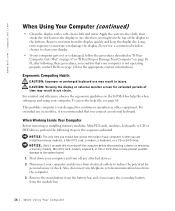
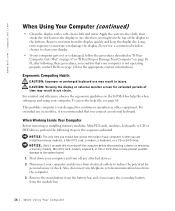
... file when setting up and using your computer. When Working Inside Your Computer
Before removing or installing memory modules, Mini ...from the display quickly and keep the display dry.
www.dell.com | support.dell.com
When Using Your Computer (continued)
• Clean...guidelines in the sequence indicated. For extended use a commercial window cleaner to clean your display.
• If your ...
Inspiron 1100 Owner's Manual - Page 34


...later. Do not plug a telephone line into the network connector. www.dell.com | support.dell.com
NOTE: If you do not know which type of Internet service... caused by telephone noise as well as by your ISP.
4 In the next window, click the appropriate option:
• If you do not have a service outage... working properly and you still experience problems, contact your ISP to a telephone.
Inspiron 1100 Owner's Manual - Page 35


...Other Hardware and click Phone and Modem Options. 3 Click the Modems tab. 4 Click the COM port for your telephone company for instructions on restoring a dial tone. E-Mail Problems
E N S U R E T H A T Y O U A R E C O N N ... Rules tab, and then click Edit.... 3 In the Edit Location window, ensure that is operating properly. If Work Offline has a check mark next to it, click the check mark...
Inspiron 1100 Owner's Manual - Page 56
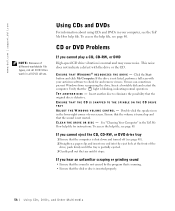
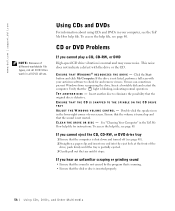
...
If you hear an unfamiliar scraping or grinding sound
• Ensure that the sound is not caused by the program that is ...dell.com | support.dell.com
NOTE: Because of different worldwide file types, not all DVD drives. Viruses can sometimes prevent Windows...Gently pull out the tray until it stops. Double-click the speaker icon in all DVD titles work in the lower-right corner of the
drive; E N S ...
Inspiron 1100 Owner's Manual - Page 57


...H E R O P E N P R O G R A M S - Ensure that the sound is working by testing it with another device, such as a lamp. Ensure that you have a self-test button...volume, bass, or treble controls to eliminate distortion. T E S T - If the CD-RW drive stops writing
DISABLE STANDBY MODE IN WINDOWS BEFORE WRITING TO A C D- NOTE: The volume control in the lower-right corner of your screen....
Inspiron 1100 Owner's Manual - Page 82


... other appliances.
82 So l vi n g Pro b l em s
www.dell.com | support.dell.com
TE S T T H E E L E C T R I N T E R F E R E N C E - E L I M I N A T E P O S S I B L E I C A L O U T L E T - Check the AC adapter cable connections. To access the help file for the keyword standby in the Windows Help and Support Center. Ensure that the subwoofer is working by testing it is attached to an...
Inspiron 1100 Owner's Manual - Page 83
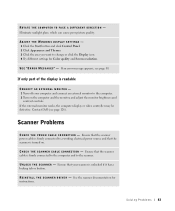
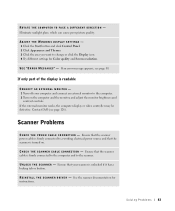
...WINDOWS...and Themes. 3 Click the area you want to the computer. 2 Turn on . If the external monitor works, the computer display or video controller may be defective.
S E E " E R R O R M...Scanner Problems
C H E C K T H E P O W E R C A B L E C O N N E C T I O N - Contact Dell (see page 80. If only part of the display is unlocked if it has a locking tab or button.
So l vi n g Pro b l em s 83...
Inspiron 1100 Owner's Manual - Page 89


...new device.
Reinstalling Drivers
NOTICE: The Dell Support website and your Microsoft® Windows® operating system.
Using Windows XP Device Driver Rollback If a ...work correctly. Identifying Drivers
1 Click the Start button and click Control Panel. 2 In the Control Panel window, under Pick a Category, click
Performance and Maintenance. 3 In the Performance and Maintenance window...
Inspiron 1100 Owner's Manual - Page 90
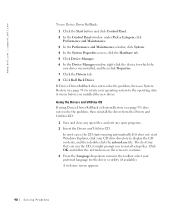
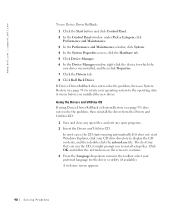
...So l vi n g Pro b l em s www.dell.com | support.dell.com
To use System Restore (see page 93) does not resolve the problem, then ...reinstall the driver from the Drivers and Utilities CD.
1 Save and close any open files, and exit any open programs. 2 Insert the Drivers and Utilities CD. If it does not, start Windows...
Inspiron 1100 Owner's Manual - Page 94


... then click System Restore. 2 Click Undo my last restoration and click Next. 3 Click Next. www.dell.com | support.dell.com
5 Click Next. The System Restore screen appears and the computer restarts. 4 After the computer restarts, click OK. Enabling System Restore If you can either repeat the steps using a different restore point, or you reinstall Windows XP with less...
Inspiron 1100 Owner's Manual - Page 95
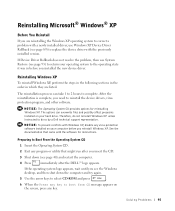
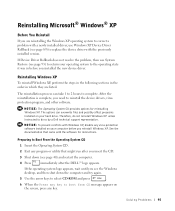
... the operating state it was in which they are reinstalling the Windows XP operating system to correct a problem with a newly installed driver, use System Restore (see page 40) and restart the computer.
4 Press
immediately after the DELL™ logo appears.
Reinstalling Microsoft® Windows® XP
Before You Reinstall
If you are listed.
The...
Inspiron 1100 Owner's Manual - Page 121


...Windows desktop. You can change settings that option. the lower-right corner displays information about a specific item on a system setup screen, highlight the item and see the Help area on (or restart) your computer.
2 When the DELL...System setup key functions are determined by Dell technical support, do so by the...If you wait
too long and the Windows logo appears, continue to do not ...
Inspiron 1100 Owner's Manual - Page 161


..., 88 e-mail problems, 35 Hardware Troubleshooter, 92 network problems, 67 PC Card problems, 85 power problems, 45 program crash, 86 program stopped responding, 86 reinstalling Windows XP, 95 scanner problems, 83 System Restore, 93 unexpected characters, 53 wet computer, 87
turning off your computer, 40
V
video connector description, 27 system view, 27
W
warranty...
Inspiron 5100 and 5150 Owner's Manual - Page 5


... If battery life is short 46
4 Using the Keyboard and Touch Pad
Dell™ AccessDirect™ Button 48 Reprogramming the Button 48
Numeric Keypad 48 ... 49 Display Functions 49 Power Management 50 Speaker Functions 50 Microsoft® Windows® Logo Key Functions 50 Touch Pad 51 Customizing the Touch Pad ...or grinding sound 56 If the CD-RW or DVD+RW drive stops writing 56
Contents 5
Inspiron 5100 and 5150 Owner's Manual - Page 56


... pull out the tray until it stops. If the drive is blinking, indicating normal operation. Viruses can sometimes prevent Windows from recognizing the drive. TR Y A N O T HE R D I V E - See "Cleaning Your Computer" in all DVD drives. If you hear an unfamiliar scraping or grinding sound
• Ensure that the sound is not caused by the program...
Inspiron 5100 and 5150 Owner's Manual - Page 89
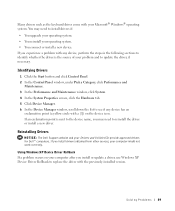
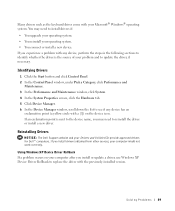
...from other sources, your computer might not work correctly.
So l vi n g Pro b l em s 89
If you install or update a driver, use Windows XP Device Driver Rollback to update the ... new device. Reinstalling Drivers
NOTICE: The Dell Support website and your problem and to replace the driver with the previously installed version. Using Windows XP Device Driver Rollback If a problem occurs...
Inspiron 5100 and 5150 Owner's Manual - Page 123


...the computer. The computer boots to wait until you see the Windows desktop. Appendix 123 When the DELL logo appears, press
immediately.
Enabled items appear as you want ..., the previous boot order is connected to a docking device (docked), undock it stops searching and starts the operating system. Then shut down . Boot sequence changes take ... computer.
2 If the computer is restored.
Inspiron 5100 and 5150 Owner's Manual - Page 159


..., 88 e-mail problems, 36 Hardware Troubleshooter, 92 network problems, 67 PC Card problems, 85 power problems, 45 program crash, 86 program stopped responding, 86 reinstalling Windows XP, 94 scanner problems, 83 System Restore, 92 unexpected characters, 53 wet computer, 87
turning off your computer, 40
description, 28 system view, 28
V
video connector description...
Similar Questions
Can't Use Nvidia Video Card On Inspiron 5150
hi i have dell inspiron 5150(intel i5,2.5ghz,4gb ram,nvidia 525m). but i can't use nvidia.when pla...
hi i have dell inspiron 5150(intel i5,2.5ghz,4gb ram,nvidia 525m). but i can't use nvidia.when pla...
(Posted by lashaaf88 11 years ago)
My Sound Stop Working. I Dont Know What I've Erase
(Posted by jennifferlombay 11 years ago)
Dell Inspiron 5150.
How do you unlock the wireless card?When I get it to unlock I can go on the internet for a while the...
How do you unlock the wireless card?When I get it to unlock I can go on the internet for a while the...
(Posted by Timmckibbin 11 years ago)
Dell Laptop Inspiron N5050 Drivers For Windows Xp
dell laptop Inspiron N5050 drivers for windows xp
dell laptop Inspiron N5050 drivers for windows xp
(Posted by Umeshb1986 11 years ago)

