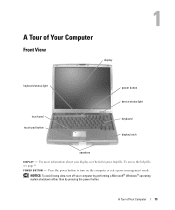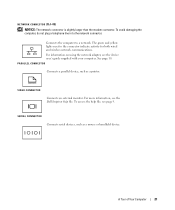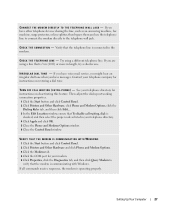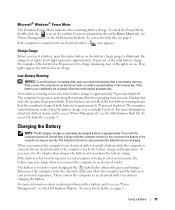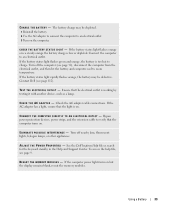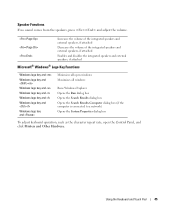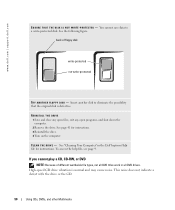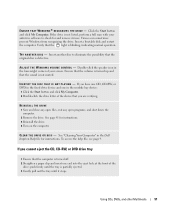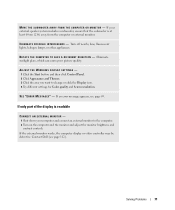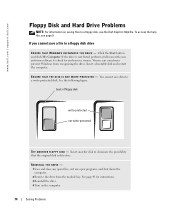Dell Inspiron 510m Support Question
Find answers below for this question about Dell Inspiron 510m.Need a Dell Inspiron 510m manual? We have 2 online manuals for this item!
Question posted by premkumar00426 on October 24th, 2011
How Do I Adjust Brightness
HOW DO I ADJUST SCREEN BRIGHTNESS.
Current Answers
Related Dell Inspiron 510m Manual Pages
Similar Questions
How To Fix My Dell Laptop Inspiron 1546 Black Screen
(Posted by WhoCcool 9 years ago)
I Cant Find Any Vga Drivers For My Computer.dell Inspiron 510m, Windows 7.
I have a dell inspiron 510m and I hav e installed windows 7 in it. the problem is that I cant find a...
I have a dell inspiron 510m and I hav e installed windows 7 in it. the problem is that I cant find a...
(Posted by Naqibullahsiddiqui 9 years ago)
Dell Inspiron 510m Is Beeping.
My leptop Dell Inspiron 510m is beeping when start up.beep more then 10.
My leptop Dell Inspiron 510m is beeping when start up.beep more then 10.
(Posted by koaungaungthwin 11 years ago)
Dell Laptop Inspiron N5050 Drivers For Windows Xp
dell laptop Inspiron N5050 drivers for windows xp
dell laptop Inspiron N5050 drivers for windows xp
(Posted by Umeshb1986 11 years ago)
Troubleshooting
my inspiron 510m laptop does not recognize the hard drive and is asking me to use the driver asnd ut...
my inspiron 510m laptop does not recognize the hard drive and is asking me to use the driver asnd ut...
(Posted by fomwenga10 12 years ago)