Dell Inspiron 2200 Support Question
Find answers below for this question about Dell Inspiron 2200.Need a Dell Inspiron 2200 manual? We have 1 online manual for this item!
Question posted by sumdanie on August 1st, 2014
Inspiron 2200 Wireless Hard Drive Won't Work Xp
The person who posted this question about this Dell product did not include a detailed explanation. Please use the "Request More Information" button to the right if more details would help you to answer this question.
Current Answers
There are currently no answers that have been posted for this question.
Be the first to post an answer! Remember that you can earn up to 1,100 points for every answer you submit. The better the quality of your answer, the better chance it has to be accepted.
Be the first to post an answer! Remember that you can earn up to 1,100 points for every answer you submit. The better the quality of your answer, the better chance it has to be accepted.
Related Dell Inspiron 2200 Manual Pages
Owner's Manual - Page 6


... 54 If there is no audio 54 If you hear an unfamiliar scraping or grinding sound 54 Hard drive problems 54
E-Mail, Modem, and Internet Problems 55
Error Messages 56
Keyboard Problems 57 External Keyboard Problems 58 Unexpected Characters 58
Lockups and Software Problems ...
Owner's Manual - Page 7


...
Restoring Your Operating System 71 Using Microsoft Windows XP System Restore 71 Using Dell PC Restore by Symantec 72
10 Adding and Replacing Parts
Before You Begin 75 Recommended Tools 75 Turning Off Your Computer 75 Before Working Inside Your Computer 76
Memory 77
Hard Drive 79
11 Appendix
Specifications 81
Using the System...
Owner's Manual - Page 11


...the operating system for your configuration.
Upgrade information for Dell™ 3.5-inch USB floppy drives, Intel® Pentium® M processors, optical drives, and USB devices. Contact information, service call status and support history, service contract...? The website may not be
as memory, the hard drive, and the operating system available in all regions.
• Customer Care -
Owner's Manual - Page 13
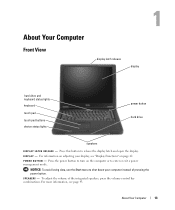
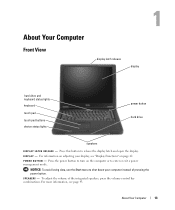
... keyboard status lights keyboard
touch pad
touch pad buttons device status lights
power button hard drive
speakers
D I S P L A Y - P O W E R B U T T O N - About Your Computer
13 To adjust the volume of pressing the power button.
S P E A K E R S - Press the power button to turn on the computer or to ...
Owner's Manual - Page 15


... the computer while the light is flashing.
9
Turns on when the caps lock function is enabled.
Turns on when the computer reads or writes data.
HARD DRIVE AND KEYBOARD STATUS LIGHTS
The green lights located above the keyboard indicate the following:
Turns on when the scroll lock function is enabled.
Owner's Manual - Page 20
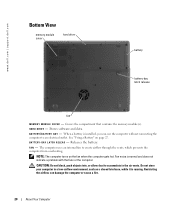
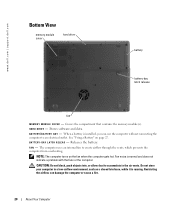
...or cause a fire.
20
About Your Computer F A N - NOTE: The computer turns on page 27. www.dell.com | support.dell.com
Bottom View
memory module cover
hard drive
battery
battery-bay latch release
fan
M E M O R Y M O D U L E C O V E R - HARD DRIVE - Stores software and data.
Restricting the airflow can use the computer without connecting the computer to an electrical outlet...
Owner's Manual - Page 26
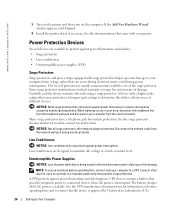
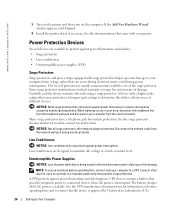
... modem connection instructions. Disconnect the network cable from the electrical outlet. Uninterruptible Power Supplies
NOTICE: Loss of power while data is being saved to the hard drive may result in your area, disconnect the telephone line from the telephone wall jack and disconnect your computer from the network wall jack during electrical...
Owner's Manual - Page 35


... to notify you. • Select how the computer will notify you by turning off the display and the hard drive after a predetermined period of the following methods: -
NOTICE: If your computer.
Enter hibernate mode. -
or...set the low-battery alarm to 20 percent to remind you to save work and switch to enter hibernate mode. To enter standby mode: • Click the Start button, ...
Owner's Manual - Page 36


...→ Power Options. To manually enter hibernate mode: • Click the Start button, click Turn off the computer. Keep the default Portable/Laptop power scheme to a reserved area on the hard drive and then completely turning off computer, press and hold , and then click
Hibernate.
Press the power button. - Remove and reinsert the...
Owner's Manual - Page 53


... (see the Microsoft® Windows® desktop. The one-time boot menu displays with your hard drive. to begin any questions that failed, press . • If failures are detected during the... assistance. Solving Problems
51
to continue to the Dell Diagnostics. NOTICE: The Dell Diagnostics works only on page 91. When the DELL™ logo appears, press immediately.
When to...
Owner's Manual - Page 56


... the disk or disc is normal and may prevent the operating system from starting.
Hard drive problems
A L L O W T H E C O M P U T E R T O C O O L B E F O R E T U R N I N G I E S - C H E C K T H E S P E A K E R S A N D S U B W O O F E R - A hot hard drive may cause noise, which does not indicate a defect in all DVD titles work in the drive or the CD or DVD. See page 51.
See page 65. Try...
Owner's Manual - Page 58
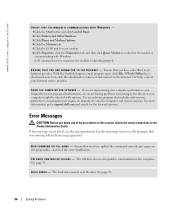
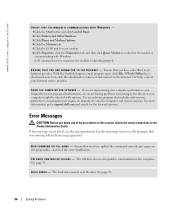
... pathname. C D D R I V E C O N T R O L L E R F A I N T E R N E T - If Work Offline has a checkmark next to it, click the checkmark to remove it and connect to commands from the computer. For help, contact your program may require an upgrade) to an Internet provider. B A D C O M M A N D O R F I L E N A M E - Ensure that the modem is communicating with spyware. The hard drive cannot read...
Owner's Manual - Page 59


...A C C E S S I B L E . NOTE: Use the integrated keyboard when working in the Product Information Guide. T H E F I L E B E I N G C O P I E D I S T O O L A R G E F O R T H E D E S T I N A T I O N D R I A - I N S E R T B O O T A B L E M E D I V E - The operating system is missing an essential file. N O T E N O U G H M E M O R Y O R R E S O U R C E S .
Reinstall the hard drive, see page 91...
Owner's Manual - Page 62


...necessary, uninstall and then reinstall the program.
USE A VIRUS-SCANNING PROGRAM TO CHECK THE HARD DRIVE, FLOPPY DISKS, OR CDS.
60
Solving Problems Then restart your mouse, press and hold... repeatedly
NOTE: Software usually includes installation instructions in an environment similar to non-Windows XP operating system environments.
1 Click the Start button, point to All Programs, point ...
Owner's Manual - Page 72


If you install drivers obtained from other sources, your computer might not work correctly. 1 After copying the driver files to your hard drive, click the Start button and right-click My Computer. 2 Click Properties. 3 Click the Hardware tab and click Device Manager. 4 Double-click the type of device ...
Owner's Manual - Page 73
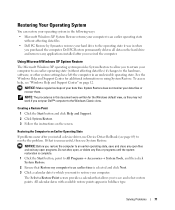
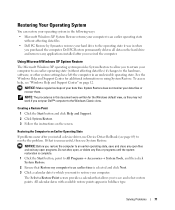
...and select restore points. Using Microsoft Windows XP System Restore
The Microsoft Windows XP operating system provides System Restore to allow you want to restore your hard drive to the operating state it was in ...See the Windows Help and Support Center for the Windows default view, so they may not work if you to see page 69) to resolve the problem. Restoring Your Operating System
You ...
Owner's Manual - Page 74


...Next. Data files include documents, spreadsheets, e-mail messages, digital photos, music files, and so on the hard drive and removes any files or programs until the system restoration is unchecked.
If possible, back up all data ...using a different restore point, or you reinstall Windows XP with less than 200 MB of free hard-disk space available, System Restore is automatically selected.
Owner's Manual - Page 81
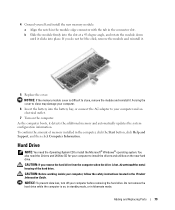
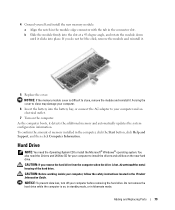
... down until it detects the additional memory and automatically updates the system configuration information. Hard Drive
NOTE: You need the Drivers and Utilities CD for your computer and an electrical...remove the hard drive while the computer is hot, do not feel the click, remove the module and reinstall it . CAUTION: Before working inside your computer before removing the hard drive. 4 ...
Owner's Manual - Page 89
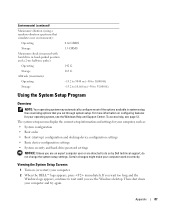
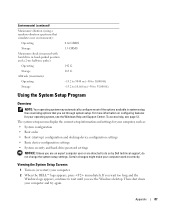
... see the Windows Help and Support Center.
Then shut down your computer work incorrectly. Certain changes might make your computer and try again. The system...vibration (using a random-vibration spectrum that simulates user environment):
Operating
Storage
Maximum shock (measured with hard drive in head-parked position and a 2-ms half-sine pulse):
Operating
Storage
Altitude (maximum):
Operating
...
Owner's Manual - Page 112
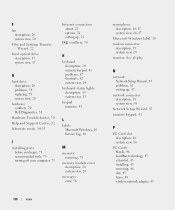
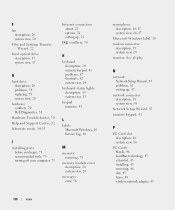
...system view, 20
Files and Settings Transfer Wizard, 22
fixed optical drive description, 17 system view, 17
H
hard drive description, 20 problems, 54 replacing, 79 system view, 20
hardware...Cards blanks, 46 CardBus technology, 45 extended, 45 installing, 45 removing, 46 slot, 45 types, 45 wireless network adapter, 45
110
Index See display
N
network Network Setup Wizard, 47 problems, 61 setting up ,...
Similar Questions
How To Change Internal Memory In Dell Inspiron 2200 Laptop
(Posted by jeshain 9 years ago)
How Do I Install A Second Hard Drive In A Dell Xps 8500
(Posted by nivznets 10 years ago)

