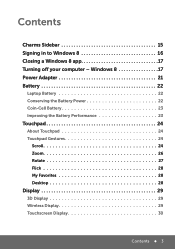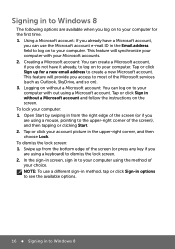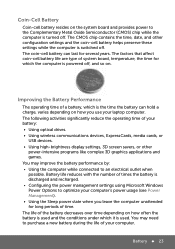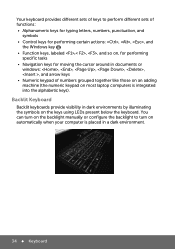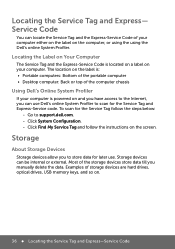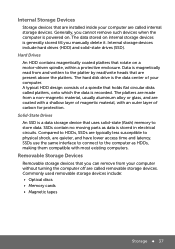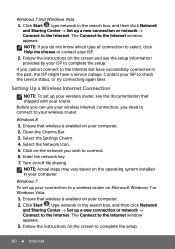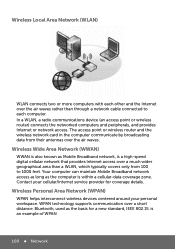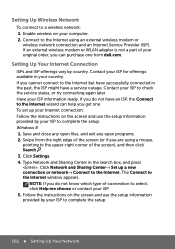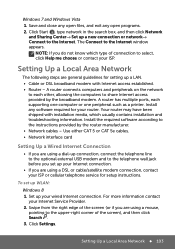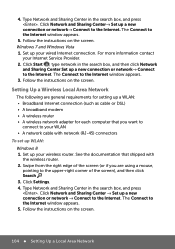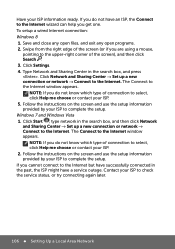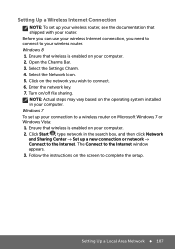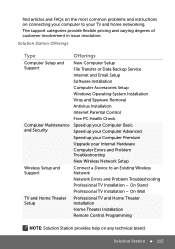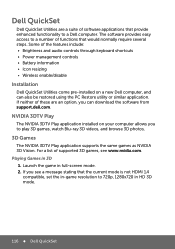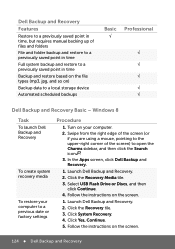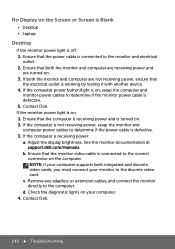Dell Inspiron 17 3721 Support Question
Find answers below for this question about Dell Inspiron 17 3721.Need a Dell Inspiron 17 3721 manual? We have 5 online manuals for this item!
Current Answers
Answer #1: Posted by RathishC on July 10th, 2013 8:52 PM
You can download the manual for Dell Inspiron 17 (3721) laptop by clicking the link given below:
http://dell.to/1886BiN
Hope this helps.
Thanks & Regards
Rathish C
#iworkfordell
Related Dell Inspiron 17 3721 Manual Pages
Similar Questions
my charm sidebar is not working when i swipe on my track pad from the far right? help
dell laptop Inspiron N5050 drivers for windows xp
please plug in a supported devices wraning giving for Dell laptop inspiron N5050