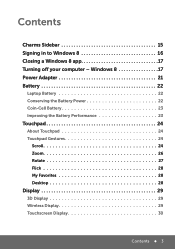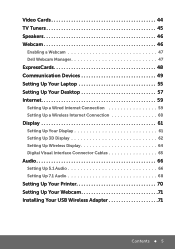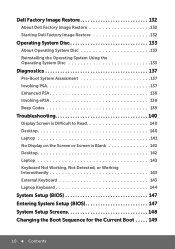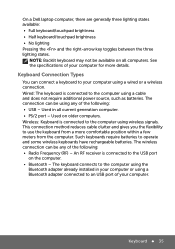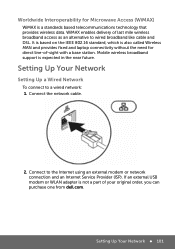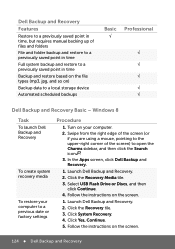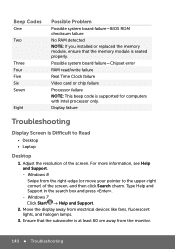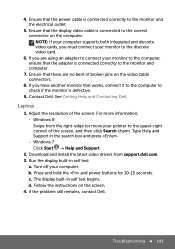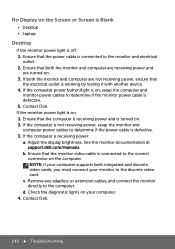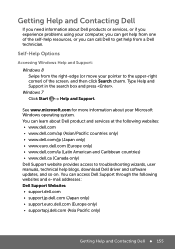Dell Inspiron 17 3721 Support Question
Find answers below for this question about Dell Inspiron 17 3721.Need a Dell Inspiron 17 3721 manual? We have 5 online manuals for this item!
Question posted by kpcruisin on August 15th, 2013
Dell Inspiron Charm Sidebar
Current Answers
Answer #1: Posted by RathishC on August 15th, 2013 11:17 PM
You may refer to the links given below and follow the instructions which may help you to resolve the issue:
http://dell.to/1eOblI2 and http://bit.ly/15McfPH
If you require further assistance, please feel free to contact us and we will be happy to assist you.
Please respond for further assistance.
Thanks & Regards
Rathish C
#iworkfordell
Related Dell Inspiron 17 3721 Manual Pages
Similar Questions
Hi, My dell Inspiron N5110 microphone does not work for skype, can i have some assistance please r...
How can I get the touchpad on my Dell Inspiron M5030 Laptop working again?