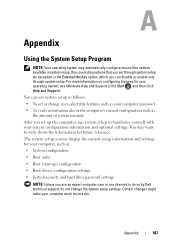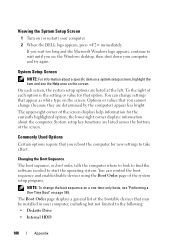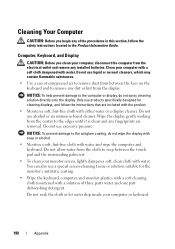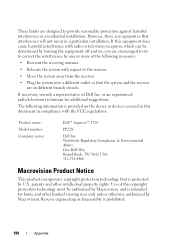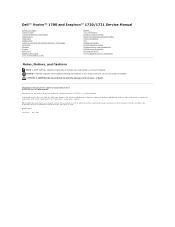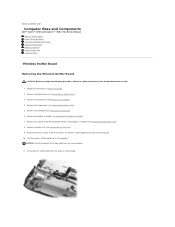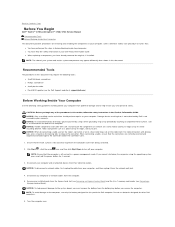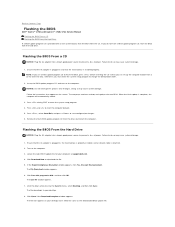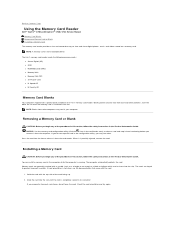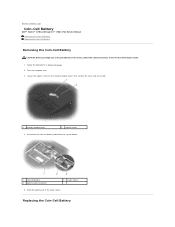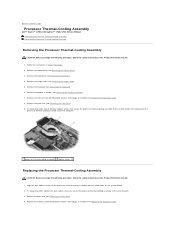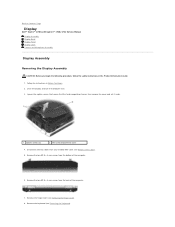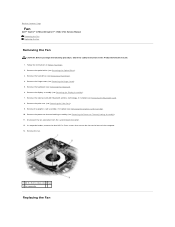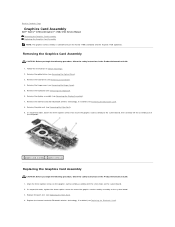Dell Inspiron 1720 Support Question
Find answers below for this question about Dell Inspiron 1720.Need a Dell Inspiron 1720 manual? We have 2 online manuals for this item!
Question posted by davidward2004 on October 18th, 2012
Screen View
My cat stepped on my keyboard and the screen display is now sideways. I don't have a manual handy, how dow I change it back?
Current Answers
Related Dell Inspiron 1720 Manual Pages
Similar Questions
How To Upgrade Keyboard To Backlit Keyboard On Dell Inspiron 1720
(Posted by Momo4Pe 9 years ago)
Express Card Blank Will Not Lock On Dell Laptop Inspiron 1720 Fix
(Posted by louloAHSAHN 9 years ago)
Dell Laptop Inspiron N5050 Drivers For Windows Xp
dell laptop Inspiron N5050 drivers for windows xp
dell laptop Inspiron N5050 drivers for windows xp
(Posted by Umeshb1986 11 years ago)
Please Plug In A Supported Devices Wraning Giving For Dell Laptop Inspiron N5050
please plug in a supported devices wraning giving for Dell laptop inspiron N5050
please plug in a supported devices wraning giving for Dell laptop inspiron N5050
(Posted by vinaynalla 11 years ago)