Dell Inspiron 1720 Support Question
Find answers below for this question about Dell Inspiron 1720.Need a Dell Inspiron 1720 manual? We have 2 online manuals for this item!
Question posted by shaktialessa on October 26th, 2011
How To Perform A Key Test
my [ questionmark, slash ] key does not work, what to do
Current Answers
There are currently no answers that have been posted for this question.
Be the first to post an answer! Remember that you can earn up to 1,100 points for every answer you submit. The better the quality of your answer, the better chance it has to be accepted.
Be the first to post an answer! Remember that you can earn up to 1,100 points for every answer you submit. The better the quality of your answer, the better chance it has to be accepted.
Related Dell Inspiron 1720 Manual Pages
View - Page 113
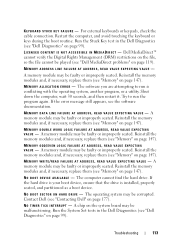
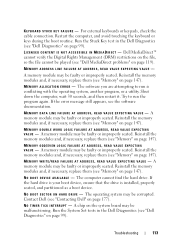
... replace them (see "Dell Diagnostics" on page 147). Run the Stuck Key test in the Dell Diagnostics (see "Memory" on page 147). A memory ... if necessary, replace them (see "Memory" on page 99).
Restart the computer, and avoid touching the keyboard or keys during the boot routine. Reinstall the memory modules and, if necessary, replace them (see "Memory" on page 177).
...
View - Page 123
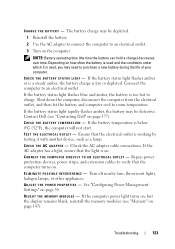
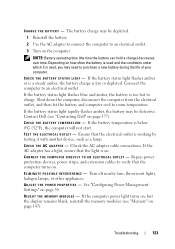
... device, such as a lamp. If the battery temperature is low or depleted. Ensure that the electrical outlet is working by testing it is too hot to room temperature. C O N N E C T T H E C O M P U T E R D I R E C T L Y T O A ... appliances. R E S E A T THE MEMORY M O D U L E S -
TEST THE ELECTRICAL OUTLET - C HARGE THE BATTERY - Check the AC adapter cable connections.
If the computer...
View - Page 124
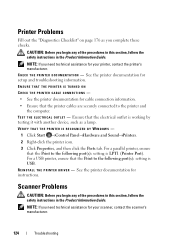
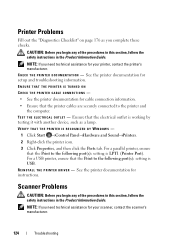
... I V E R - Ensure that the Print to the following port(s): setting is working by testing it with another device, such as you need technical assistance for cable connection information. &#... N S T A L L T H E P R I N T E R D R I O N -
TEST THE ELECTRICAL OUTLET - Scanner Problems
CAUTION: Before you need technical assistance for your scanner, contact the scanner's manufacturer.
124...
View - Page 126
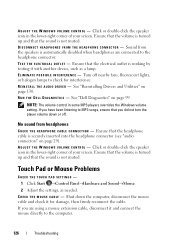
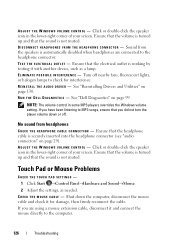
...in the lower-right corner of your screen. Ensure that the headphone cable is working by testing it with another device, such as needed.
Ensure that the sound is automatically ... N E C T I C S - R U N THE DELL D I A G N O S T I O N - TEST THE ELECTRICAL OUTLET - No sound from the speakers is not muted. Turn off .
Ensure that the volume is turned up and that the ...
View - Page 127
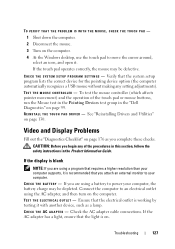
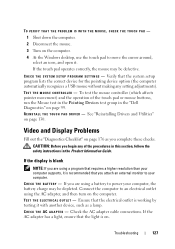
... making any of the touch pad or mouse buttons, run the Mouse test in the Pointing Devices test group in the Product Information Guide. TEST THE M O U S E C O N T R O L L E R - R E I N S T A L L T H E T O U C H P A D D R I N G S - See "Reinstalling Drivers and Utilities" on .
Troubleshooting
...working by testing it .
Check the AC adapter cable connections.
CHECK THE AC ADAPTER...
View - Page 194
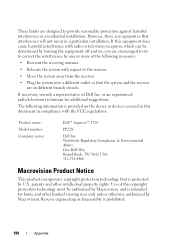
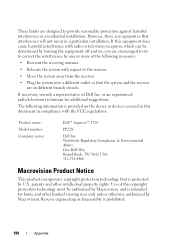
... the device or devices covered in this equipment does cause harmful interference with the FCC regulations:
Product name: Model number: Company name:
Dell™ Inspiron™ 1720
PP22X
Dell Inc. If necessary, consult a representative of this copyright protection technology must be determined by turning the equipment off and on different branch circuits...
View - Page 205


... operating system, and all devices are capable of pixels across by the BIOS, that perform basic tests on a hard drive that is a local bus that boosts the data transfer rate... networks.
The organization that uses optical technology to automatically configure devices. A single point on self-test -
A drive that establishes standards for PC Cards. The ability of pixels up . power-on...
Service Manual - Page 1
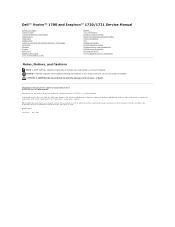
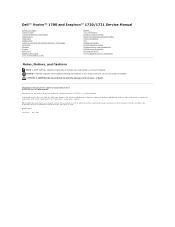
....
Other trademarks and trade names may be used in this text: Dell, the DELL logo, Inspiron, and Vostro are either the entities claiming the marks and names or their products. CAUTION: A...Corporation in this document is strictly forbidden. Dell™ Vostro™ 1700 and Inspiron™ 1720/1721 Service Manual
Before You Begin ExpressCards Using the Memory Card Reader Optical Drive ...
Service Manual - Page 2
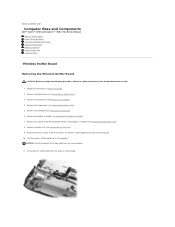
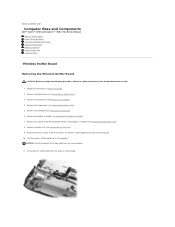
.... Remove the M2.5 x 5-mm screw that secures the wireless sniffer board to Contents Page
Computer Base and Components
Dell™ Vostro™ 1700 and Inspiron™ 1720/1721 Service Manual Wireless Sniffer Board Audio Connector Board Consumer Infrared (CIR) Board USB Connector Board Modem Connector ExpressCard Cage Computer Base
Wireless Sniffer Board...
Service Manual - Page 10
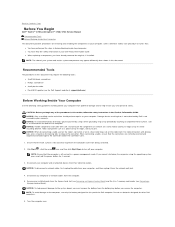
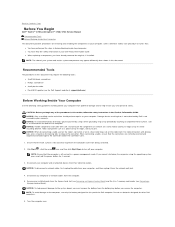
...avoid damage to prevent the computer cover from the battery bay before you have performed the steps in the Product Information Guide.
NOTICE: Handle components and cards with...
Before You Begin
Dell™ Vostro™ 1700 and Inspiron™ 1720/1721 Service Manual Recommended Tools Before Working Inside Your Computer
This document provides procedures for removing and installing...
Service Manual - Page 14


... Information Guide. 1. Replace the card at an angle to Contents Page
Internal Card With Bluetooth® Wireless Technology
Dell™ Vostro™ 1700 and Inspiron™ 1720/1721 Service Manual Removing the Bluetooth Card Replacing the Bluetooth Card
CAUTION: Before you ordered a card with Bluetooth wireless technology with your computer, it is...
Service Manual - Page 15
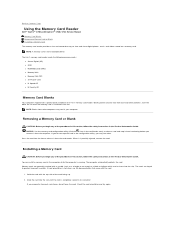
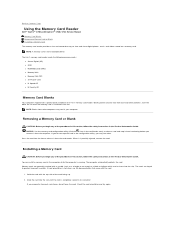
... to Contents Page
Using the Memory Card Reader
Dell™ Vostro™ 1700 and Inspiron™ 1720/1721 Service Manual Memory Card Blanks Removing a Memory Card or Blank Installing a Memory ...generally marked with the card.
1. Blanks protect unused slots from other particles. Memory cards are keyed to select a card and stop the card in the slot.
The computer automatically detects the...
Service Manual - Page 17
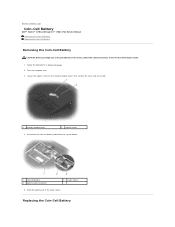
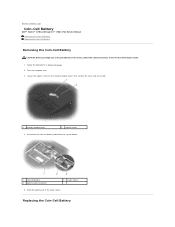
... Before You Begin. 2. Follow the procedures in the Product Information Guide.
1. Back to Contents Page
Coin-Cell Battery
Dell™ Vostro™ 1700 and Inspiron™ 1720/1721 Service Manual Removing the Coin-Cell Battery Replacing the Coin-Cell Battery
Removing the Coin-Cell Battery
CAUTION: Before you begin any of the...
Service Manual - Page 19


... the palm rest (see Removing the Processor Thermal-Cooling Assembly).
Be careful not to Contents Page
Processor Module
Dell™ Vostro™ 1700 and Inspiron™ 1720/1721 Service Manual Removing the Processor Module Replacing the Processor Module
Removing the Processor Module
CAUTION: Before you begin the following procedure, follow the safety...
Service Manual - Page 22
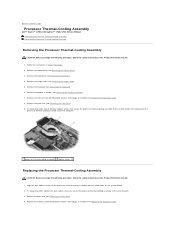
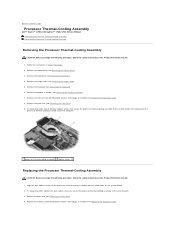
... the four captive screws to secure the processor thermal-cooling assembly to Contents Page
Processor Thermal-Cooling Assembly
Dell™ Vostro™ 1700 and Inspiron™ 1720/1721 Service Manual Removing the Processor Thermal-Cooling Assembly Replacing the Processor Thermal-Cooling Assembly
Removing the Processor Thermal-Cooling Assembly
CAUTION: Before you begin...
Service Manual - Page 24
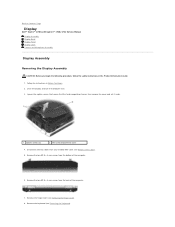
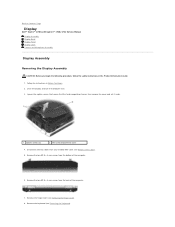
... Cards (see Wireless Mini Cards). 5. Remove the keyboard (see Removing the Hinge Cover). 8. Back to Contents Page
Display
Dell™ Vostro™ 1700 and Inspiron™ 1720/1721 Service Manual Display Assembly Display Bezel Display Panel Display Latch Camera and Microphone Assembly
Display Assembly
Removing the Display Assembly
CAUTION: Before you begin...
Service Manual - Page 32
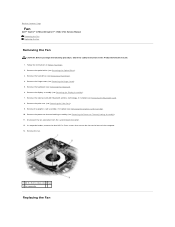
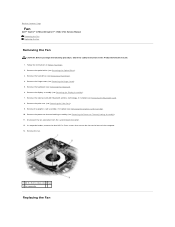
... Guide. 1. In sequential order, remove the four M2.5 x 5-mm screws that secure the fan to Contents Page
Fan
Dell™ Vostro™ 1700 and Inspiron™ 1720/1721 Service Manual Removing the Fan Replacing the Fan
Removing the Fan
CAUTION: Before you begin the following procedure, follow the safety instructions in Before...
Service Manual - Page 34


... Module (FCM)
Dell™ Vostro™ 1700 and Inspiron™ 1720/1721 Service Manual Removing the FCM Replacing the FCM
The Flash Cache Module (FCM) is not supported on the Inspiron 1721. NOTE: The FCM is an internal flash drive that helps improve the performance of the FCM down into the system board connector...
Service Manual - Page 40
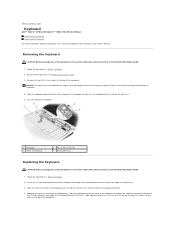
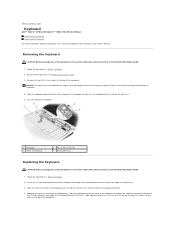
...the four M2 x 3-mm screws at the top of the keyboard beneath the front- NOTICE: The key caps on the palm rest. 5. Insert the six tabs and keyboard connector along the front edge of...Begin. 2. Back to Contents Page
Keyboard
Dell™ Vostro™ 1700 and Inspiron™ 1720/1721 Service Manual Removing the Keyboard Replacing the Keyboard
For more information about the keyboard, see Removing the...
Service Manual - Page 42


...scribe to Contents Page
Battery Latch Assembly
Dell™ Vostro™ 1700 and Inspiron™ 1720/1721 Service Manual Removing the Battery Latch Assembly Replacing the Battery Latch Assembly
Removing...screw should face up when installing the assembly.
1. NOTICE: The battery release button is keyed to the latch assembly and can be reinstalled. Replace the computer base (see Computer Base...
Similar Questions
How To Upgrade Keyboard To Backlit Keyboard On Dell Inspiron 1720
(Posted by Momo4Pe 9 years ago)
Express Card Blank Will Not Lock On Dell Laptop Inspiron 1720 Fix
(Posted by louloAHSAHN 9 years ago)
Dell Laptop Inspiron N5050 Drivers For Windows Xp
dell laptop Inspiron N5050 drivers for windows xp
dell laptop Inspiron N5050 drivers for windows xp
(Posted by Umeshb1986 11 years ago)
Please Plug In A Supported Devices Wraning Giving For Dell Laptop Inspiron N5050
please plug in a supported devices wraning giving for Dell laptop inspiron N5050
please plug in a supported devices wraning giving for Dell laptop inspiron N5050
(Posted by vinaynalla 11 years ago)

