Dell Inspiron 1570 Support Question
Find answers below for this question about Dell Inspiron 1570.Need a Dell Inspiron 1570 manual? We have 2 online manuals for this item!
Question posted by resermszaf on July 31st, 2014
Where Is The Wireless On Dell Inspiron 1570
The person who posted this question about this Dell product did not include a detailed explanation. Please use the "Request More Information" button to the right if more details would help you to answer this question.
Current Answers
There are currently no answers that have been posted for this question.
Be the first to post an answer! Remember that you can earn up to 1,100 points for every answer you submit. The better the quality of your answer, the better chance it has to be accepted.
Be the first to post an answer! Remember that you can earn up to 1,100 points for every answer you submit. The better the quality of your answer, the better chance it has to be accepted.
Related Dell Inspiron 1570 Manual Pages
Dell™ Technology Guide - Page 161


... broadband like cable and DSL. Click Start → All Programs→ Dell Wireless→ Dell Wireless Broadband and follow the instructions on all computers.
It is based on the IEEE 802.16 standard, which is also called WirelessMAN and provides fixed and laptop connectivity without the need for Microwave Access) is expected in the Windows...
Dell™ Technology Guide - Page 281


... on page 307 to review your computer. See "System Setup" on Laptop Computers
NOTE: If your computer does not display a screen image, see "Contacting Dell" in the documentation shipped with your computer's configuration information, and ensure that the device that you want to test displays in one of the procedures ...
Setup Guide - Page 5


... Power Button 8 Set Up Microsoft Windows 9 Enable or Disable Wireless (Optional 10 Connect to the Internet (Optional 12
Using Your Inspiron Laptop 16 Right View Features 16 Left View Features 18 Front View ... Multimedia Control Keys 26
Display Features 28 Dell Extended Battery Life 30 Removing and Replacing the Battery 30 Software Features 32 Dell Dock 35
Solving Problems 36 Beep or...
Setup Guide - Page 7
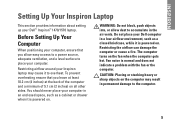
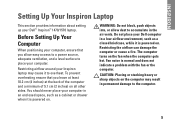
... turns on .
Before Setting Up Your Computer
When positioning your computer. INSPIRON
Setting Up Your Inspiron Laptop
This section provides information about setting up your Inspiron laptop may result in permanent damage to accumulate in an enclosed space, such ...that you allow dust to the computer.
5 Restricting airflow around your Dell™ Inspiron™ 1470/1570 laptop.
Setup Guide - Page 8
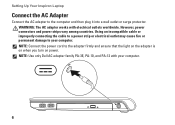
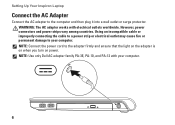
Setting Up Your Inspiron Laptop
Connect the AC Adapter
Connect the AC adapter to the adapter firmly and ensure that the light on the adapter is on when you turn on power. WARNING: The AC adapter works with your computer. NOTE: Use only Dell AC adapter family PA-3E, PA-10, and PA-12...
Setup Guide - Page 11


... agreements, setting preferences, and setting up Windows for your computer, it is preconfigured with Microsoft® Windows® operating system. Setting Up Your Inspiron Laptop
Set Up Microsoft Windows
Your Dell computer is recommended that you download and install the latest BIOS and drivers for the first time, follow the instructions on the...
Setup Guide - Page 12
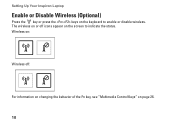
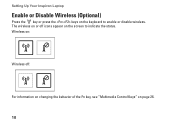
Setting Up Your Inspiron Laptop
Enable or Disable Wireless (Optional)
Press the key or press the keys on the keyboard to indicate the status. Wireless on:
Wireless off icons appear on page 26.
10 The wireless on or off :
For information on changing the behavior of the Fn key, see "Multimedia Control Keys" on the screen to enable or disable wireless.
Setup Guide - Page 15
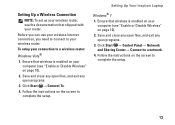
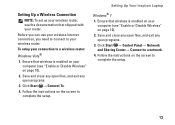
.... 3. Setting Up Your Inspiron Laptop
Windows® 7 1. Click Start → Control Panel→ Network and Sharing Center→ Connect to
complete the setup. Follow the instructions on the screen to a network. 4. Save and close any open files, and exit any open programs.
3.
To setup your wireless router. Ensure that wireless is enabled on your...
Setup Guide - Page 16


...Service Provider (ISP) might have a service outage.
If you get one.
Setting Up Your Inspiron Laptop
Setting Up Your Internet Connection
ISPs and ISP offerings vary by your ISP to the Internet ...If you do not know which type of connection to select, click Help me choose or contact your Dell™ computer to complete the setup.
14 Click Start → Control Panel.
3. Save and close...
Setup Guide - Page 18
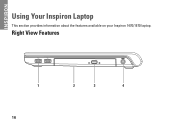
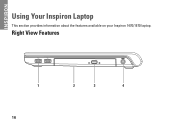
Right View Features
1 16
2
3
4
INSPIRON
Using Your Inspiron Laptop
This section provides information about the features available on your Inspiron 1470/1570 laptop.
Setup Guide - Page 25


...Power button - For more information about the multimedia control keys, see the Dell Technology Guide. To change the touch pad settings, double-click the Dell Touch pad icon in stand-by tapping the surface. Computer in the notification... battery charge is good. • Off - Using Your Inspiron Laptop
1 Power/Battery activity indicator - Turns the computer on a mouse.
5 Touch pad -
Setup Guide - Page 31


... for audio chatting and voice recording. 2 Camera activity indicator - Your display can vary based on or off. 3 Camera - Using Your Inspiron Laptop
1 Digital microphone - For more information about displays, see the Dell Technology Guide.
29 Indicates if the camera is on selections you made when purchasing your
computer. Provides quality sound for video...
Setup Guide - Page 32
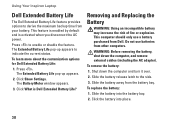
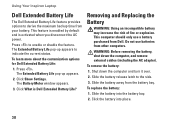
... it over.
2. Slide the battery into place.
30 Using Your Inspiron Laptop
Dell Extended Battery Life
The Dell Extended Battery Life feature provides options to derive the maximum backup time ... not use a battery purchased from other computers.
To learn more about the customization options for Dell Extended Battery Life:
1. Click the battery into the battery bay.
2. Press .
Shut down...
Setup Guide - Page 34


...;
1. Right-click an open the Personalize appearance and sounds window and learn more information about your hard drive or on the Dell Support website at support.dell.com. Using Your Inspiron Laptop
Software Features
NOTE: For more about the features described in your operating system to music or internet radio stations. Click Personalize, to...
Setup Guide - Page 35


...: Windows Vista®
• Dell Recommended - Provides the highest level of energy consumed by maximizing system performance. The Microsoft® Windows® operating system installed on your computer by reducing system performance to open area of inactivity.
• Power saver - Windows® 7 • Power saver - Using Your Inspiron Laptop
Windows® 7
1.
Saves power...
Setup Guide - Page 36
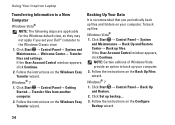
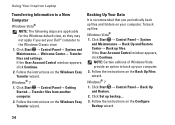
...files:
Windows Vista®
1. Backing Up Your Data
It is recommended that you set your Dell™ computer to the Windows Classic view.
1.
Follow the instructions on the Configure Backup wizard... provide an option to back up your computer. Windows® 7
1. Using Your Inspiron Laptop
Transferring Information to a New Computer
Windows Vista®
NOTE: The following steps are applicable...
Setup Guide - Page 37


... to frequently-used applications, files,
and folders.
Click Save. Right-click the category or icon on the screen.
Remove a Category or Icon
1. Using Your Inspiron Laptop
Dell Dock
The Dell Dock is a group of the icons
Add a Category
1. Personalize the Dock
1. You can personalize the Dock by:
• Adding or removing icons
• Changing...
Setup Guide - Page 68


... + ICH9M SFF
Camera
Pixel
1.3 megapixel
Video Resolution 160 x 120 ~1280 x 1024 (160 x 120 ~ 640 x 480 at support.dell.com/manuals. For more detailed specifications, see the Comprehensive Specifications on the Dell Support website at 30 fps)
66 INSPIRON
Basic Specifications
System Model
Dell Inspiron 1470/1570
This section provides information that you may vary by region.
Setup Guide - Page 70


... Modem
Network adapter 10/100/1000 Ethernet LAN on system board
Wireless
WLAN and Bluetooth® wireless technology
Display
Inspiron 1470: Type
Height Width Diagonal
14.0" HD WLED backlight, TrueLife 173.95 mm (6.85 inches)
309.4 mm (12.2 inches)
355.6 mm (14.0 inches)
Inspiron 1570: Type
Height Width Diagonal
15.6" HD WLED backlight, TrueLife 193...
Setup Guide - Page 72


....0 mm (13.39 inches)
Physical
Depth
242.5 mm (9.54 inches)
Weight (with configurable to less than ODD Airbay and 1.89 kg (4.17 lbs) 4-cell battery)
Inspiron 1570:
Height
26.3 mm to 29.2 mm (1.03 inches to 1.5 inches)
Width
376.0 mm (14.8 inches)
Depth
247.9 mm (9.76 inches)
Weight (with configurable to less...

