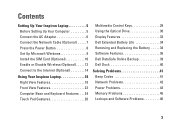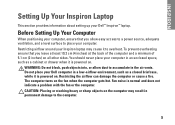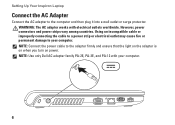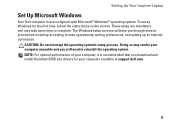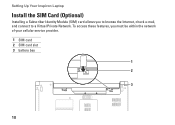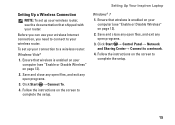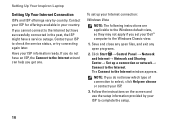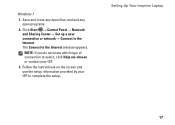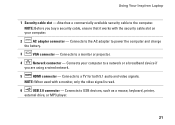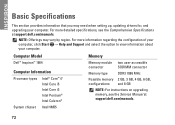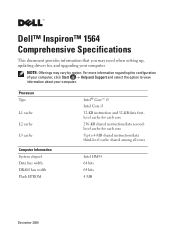Dell Inspiron 1564 Support Question
Find answers below for this question about Dell Inspiron 1564.Need a Dell Inspiron 1564 manual? We have 3 online manuals for this item!
Question posted by jwhilld on July 7th, 2014
Dell Inspiron 15 1564 Will Not Find Network Controller
The person who posted this question about this Dell product did not include a detailed explanation. Please use the "Request More Information" button to the right if more details would help you to answer this question.
Current Answers
Related Dell Inspiron 1564 Manual Pages
Similar Questions
How I Cam Download The Dell Inspiron 3420 Network Controller Driver?
network controller driver
network controller driver
(Posted by sifatmohmand 9 years ago)
Dell Inspiron 1564 15.6 Notebook Will Not Go To Bios
(Posted by evaaes 10 years ago)
How To Completely Disassemble Dell Inspiron 1564 I5
due to overheating my laptop frequently shutdown
due to overheating my laptop frequently shutdown
(Posted by TheSudiponline 11 years ago)
Network Controller
I have tried many drivers, but network controller is not working. Thus, I dont have any wireless con...
I have tried many drivers, but network controller is not working. Thus, I dont have any wireless con...
(Posted by erisirersoy 12 years ago)