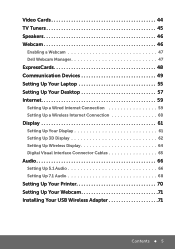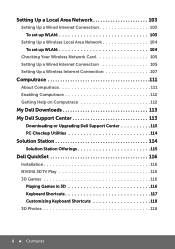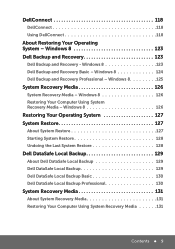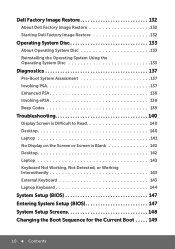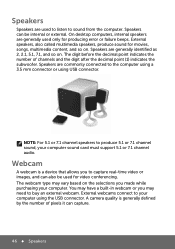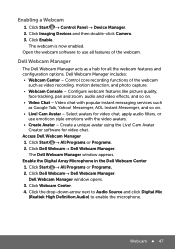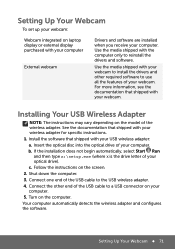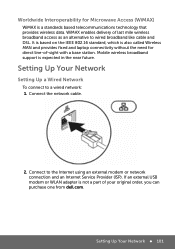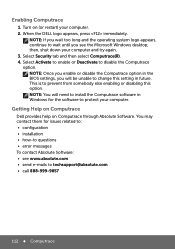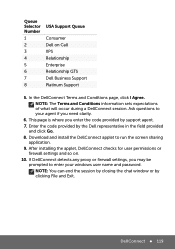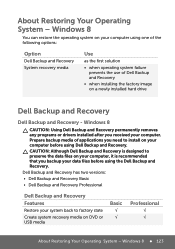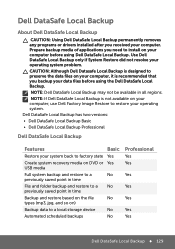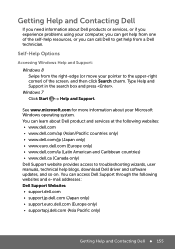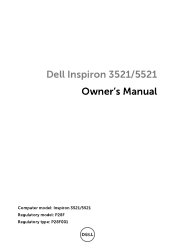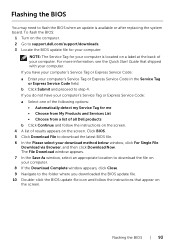Dell Inspiron 15 3521 Support Question
Find answers below for this question about Dell Inspiron 15 3521.Need a Dell Inspiron 15 3521 manual? We have 5 online manuals for this item!
Question posted by anandsagar810 on September 5th, 2013
I Need Dell Inspiron15-3521 Windows7 (32-bit) Webcam Driver.
Current Answers
Answer #1: Posted by prateekk007 on September 5th, 2013 12:14 PM
I would suggest you to download the Dell Webcam Central software from My Dell Downloads. Click the URL mentioned below, which will take you to the Dell’s support website:
1. Click “My Account” in the upper right corner and sign in with your Dell My Account in the popup box
2. Under “My Software” section on the right side of the page, click "Download Factory Installed Software (My Dell Downloads)"
3. Click the checkbox that agrees to “Terms and Conditions” of My Dell Downloads website and click “Register System” at the bottom of the page
4. At “My Download Locker” page, click the registered system that corresponds with the computer on which you are downloading “Dell Webcam Central Software”
5. Under “Title” section, look for “Dell Webcam Central Software”. There may be more than one listing for this software title
6. Select the listing with the latest version number in “Version” column. Click the checkbox under” Download” column for this software, and at the bottom of the page click “Download now”
7. Follow the on-screen instructions to complete the installation
8. Once Dell Webcam Central Software is installed, restart the computer
Please follow the steps in the link below for step by step information about setting up your webcam:
For additional information, you may also refer to these videos:
Dell Integrated Webcam Support: http://dell.to/15yQzbd
How to use My Dell Downloads: http://dell.to/17bpTjE
Please keep us posted with the results.
To know more about Dell Product Support, Drivers & Downloads, Order & Dispatch status -> choose your region US Customers; UK Customers; India Customers. For Dell support videos click Here.Thanks & Regards
Prateek K
Related Dell Inspiron 15 3521 Manual Pages
Similar Questions
The monitor has 2 VGA port
I tried but sad cannot find one
how to instal webcam driver of vastro 1540 in laptop