Dell Inspiron 1525 Support Question
Find answers below for this question about Dell Inspiron 1525.Need a Dell Inspiron 1525 manual? We have 3 online manuals for this item!
Question posted by lordamissah on September 28th, 2011
Problem With Key Board Layout Setting
pls hw do i change my keboard layout setting to meet that of the hard ware. the setting i have is different hence some keys have disfunctioned
Current Answers
There are currently no answers that have been posted for this question.
Be the first to post an answer! Remember that you can earn up to 1,100 points for every answer you submit. The better the quality of your answer, the better chance it has to be accepted.
Be the first to post an answer! Remember that you can earn up to 1,100 points for every answer you submit. The better the quality of your answer, the better chance it has to be accepted.
Related Dell Inspiron 1525 Manual Pages
Dell™ Technology Guide - Page 17


...TV 239
Verify the Connection to the TV 239 Verify the Input Signal for the TV 239 Set up the TV as a Display Device 239 Configure the Display Views 240 Dual Independent Display Mode...the Video Card Control Features . . . . 245 Getting Help for Video Display Resolution Problems 245
Adjusting Display Settings With the Vendor Video Card Control Panel 246
Windows Vista 246 Windows XP 246
Using ...
Dell™ Technology Guide - Page 20


... Speaker Problems 299 Touch Pad or Mouse Problems for Laptop Computers 301 Video and Monitor Problems 302 Power Lights 304
Dell Technical Update Service 305
21 System Setup 307
Viewing System Settings With the System Setup Program 307
Entering the System Setup Program 308 Working With Options on the System Setup Program Screen 308 Changing the...
Dell™ Technology Guide - Page 65


Keyboard
Your keyboard provides different sets of keys to reinstall the driver. You may have to perform different sets of functions:
• Alphanumeric keys for typing letters, numbers, punctuation, and symbols
• Control keys for performing certain actions: , , , and the Windows logo key
• Function keys, labeled ,< F2>, , and so on, for performing specific tasks
• ...
Dell™ Technology Guide - Page 107


...problem does not reappear when you are started. This will be displayed after you have shut down your computer in the corners of the display to run Windows are using. FOR MORE INFORMATION: To learn more about shutting down with active programs will help you can eliminate the default settings...Press and hold the power button for a laptop computer to start in a limited state.
Write...
Dell™ Technology Guide - Page 128


...on your computer resumes from power-saving settings more efficiently; system tools to monitor ...change power-related settings so that your computer. index options to help you find what you are looking for errors or problem areas. delete unnecessary or temporary files on your hard... battery usage for passwords, local policies, local key policies, software restrictions, and IP security policies....
Dell™ Technology Guide - Page 131


... characteristics to monitor, graph, and log. • Set reporting intervals and performance thresholds. • Configure and log user defined events. • Customize application key strokes. When launched the NVIDIA Monitor application detects installed ESAcompatible devices such as CPUs, video cards, memory, system board, and chassis components. Maintenance Tasks (Enhance Performance and...
Dell™ Technology Guide - Page 245


...using an unsupported refresh rate. Getting Help for Video Display Resolution Problems
For information about setting display properties through the Windows Display Properties menu, see the User's...the Display Properties window allows you can change the screen resolution.
For help with specific problems, click the Troubleshoot button from the Settings tab.
HINT: The capacities of the ...
Dell™ Technology Guide - Page 274


...).
• If the power light is blinking amber, the computer is set to help identify the problem.
274
Troubleshooting Ensure that the main power cable and front panel cable are...cable is securely connected to the system board (see the Service Manual for your computer).
• If the power light is working condition to the system board (see the Service Manual for your...
Dell™ Technology Guide - Page 276


... O T E C T E D E R R O R - Enter the system setup program (see "Entering the System Setup Program" on page 308) and change the system setup program options (see "Contacting Dell" on page 308) to correct the configuration error. MEMORY ADDRESS LINE...292). See "Lockups and Software Problems" on page 292.
K E...hard...board itself may have a failure (see "Contacting Dell" on page 337 for Laptop...
Dell™ Technology Guide - Page 278


...'s Service Manual).
• If memory was not removed or installed, memory module or system board failure may have occurred. Ensure that require a 130-W or greater AC adapter. P L ...CHANGE YOUR MEMORY... If the problem... persists, replace the CMOS battery. NOTE: This message concerning the requirement of an AC power adapter type of 130-W or greater applies to laptop... F1 KEY TO CONTINUE...
Dell™ Technology Guide - Page 295


...see the documentation shipped with your computer. Mouse Problems
CAUTION: Before you are following the memory installation .... TE S T T H E M O U S E -
CHECK THE MOUSE SETTINGS -
• See the software documentation for bent or broken pins.
Connect a properly ... memory supported by your computer. and down-arrow keys to the computer.
• Verify that the ...
Dell™ Technology Guide - Page 297


...problem...board... devices connected to the same power strip
Troubleshooting
297
Press a key on properly.
• Ensure that any expansion cards, including ...power connector (POWER2) (see the documentation shipped with similar in standby mode.
Computers" on .
• Ensure that the electrical outlet is set to match the AC power at your computer).
I F T H E P O W E R L I G H T I S...
Dell™ Technology Guide - Page 301


... O N T R O L L E R - Troubleshooting
301
Disconnect the mouse cable, check it . TO VERIFY THAT THE PROBLEM IS WITH THE MOUSE, CHECK THE TOUCH PAD -
1 Shut down the computer.
Ensure that the system setup program lists the correct...Laptop Computers
CHECK THE TOUCH PAD SETTINGS -
1 Click Start→ Control Panel→ Printers and Other Hardware→ Mouse.
2 Try adjusting the settings...
Dell™ Technology Guide - Page 304


...illuminates and blinks or remains solid to indicate different states:
• If the power light... electrical power, but an internal power problem might exist.
304
Troubleshooting Ensure that ...or press the power button to the system board (see "Power Lights for your computer. Replace...see "Contacting Dell" on properly.
-
Press a key on the back of the procedures in known working ...
Dell™ Technology Guide - Page 341


...bit prefetch and other architectural changes to boost memory speed to a memory module on the system board.
double-data-rate SDRAM - Hardware such as display settings. it is installed in MHz..., that indicates how fast computer components that is typically used to as the Product Key or ...
Setup Guide - Page 5
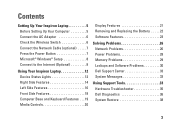
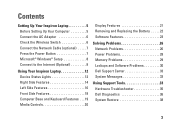
...Setting Up Your Inspiron Laptop 5 Before Setting Up Your Computer 5 Connect the AC Adapter 6 Check the Wireless Switch 6 Connect the Network Cable (optional 7 Press the Power Button 7 Microsoft® Windows® Setup 8 Connect to the Internet (Optional 8
Using Your Inspiron Laptop... Problems 26 Network Problems 26 Power Problems 28 Memory Problems 29 Lockups and Software Problems ...
Setup Guide - Page 7
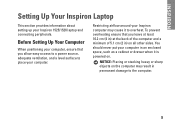
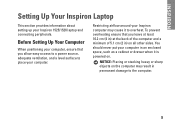
... a level surface to place your computer. You should never put your Inspiron 1525/1526 laptop and connecting peripherals. NOTICE: Placing or stacking heavy or sharp objects on the computer may cause it is powered on. INSPIRON
Setting Up Your Inspiron Laptop
This section provides information about setting up your computer in an enclosed space, such as a cabinet or...
Service Manual - Page 1


... helps you how to avoid the problem. All rights reserved. is subject to change without the written permission of Microsoft Corporation...Inspiron™ 1525/1526 Service Manual
Before You Begin Subscriber Identity Module (Optional) ExpressCards Using the Memory Card Reader Optical Drive Hard Drive Center Control Cover Internal Card With Bluetooth® Wireless Technology Keyboard Button Board...
Service Manual - Page 4


... to boot from the CD. Ensure that you can set up the computer to enter the system setup program. ...Inspiron™ 1525/1526 Service Manual Flashing the BIOS From a CD Flashing the BIOS From the Hard Drive
If a BIOS-update program CD is provided with a new system board... so may cause system damage.
1. The computer continues to change the default boot order.
2. Press and to disk, and...
Service Manual - Page 27


...
Dell™ Inspiron™ 1525/1526 Service Manual... (5) 5 keyboard connector latch
2 keyboard 4 keyboard cable
Replacing the Keyboard
1. NOTICE: The key caps on the right edge near the top to replace. Slide the keyboard cable out of ...at the top of the keyboard. Replace the two screws on the system board, rotate the keyboard connector latch toward the front of the procedures in this...
Similar Questions
Key Board Functions For Dell Inspiron N4010
What are the functions of the topmost keys on the Inspiron N4010?
What are the functions of the topmost keys on the Inspiron N4010?
(Posted by dollymadison 10 years ago)
Ac Power Adapter Wattage And Type Cannot Be Determined Dell Inspiron 1525
(Posted by marjojadm 10 years ago)
I Have An Inspiron 1525 And The Batery Dont Charge.what Is The Problem
(Posted by torresangelluis7 12 years ago)
Inspiron 1525 Has No Recycle Bin
My receycle bin is missing from the system, and I cannot locate it in personalization and appearance...
My receycle bin is missing from the system, and I cannot locate it in personalization and appearance...
(Posted by natalitashe 12 years ago)

