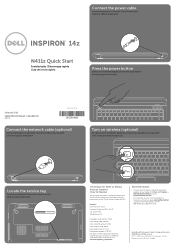Dell Inspiron 14Z Support Question
Find answers below for this question about Dell Inspiron 14Z.Need a Dell Inspiron 14Z manual? We have 1 online manual for this item!
Question posted by paul21 on August 7th, 2013
Laptop Issue
Current Answers
Answer #1: Posted by prateekk007 on August 7th, 2013 8:36 AM
Please try the steps mentioned in the below link and see if it helps:
Please reply if you have any further questions.
For easy access to drivers, manuals and product updates, please visit our Support Site .
Thanks & Regards
Prateek K
Answer #2: Posted by DreadPirateRoberts on August 7th, 2013 8:31 AM
1. Log into another user account with administrative privileges. If you neglected to make an extra administrative account do Steps 2-3. Otherwise continue at Step 4. Also see the general information about setting up user accounts in Vista at the end of this post.
2. Boot into Safe Mode. Do this by repeatedly tapping the F8 key as the computer is starting up. This will get you to the right menu where you can use your arrow key to select Safe Mode [enter]. The built-in Administrator account is disabled by default in Vista. However, if no other administrative accounts exist on the system it may be enabled. If it is, you will see an icon for Administrator on the Welcome Screen in Safe Mode. Log into Administrator.
3. If If you don't see the icon for the Administrator account in Safe Mode, then the built-in Administrator account is still disabled and you'll need to do some more work. If you have a Vista installation DVD (not a recovery DVD) you can boot the system with it. Select the default language, then choose "Repair your computer". Then select "Command Prompt". At the command prompt type:
net user administrator /active:yes [enter]
[Note: Do not type the brackets!]
If you don't have a Vista installation DVD (only have a recovery disc), the computer mftr. may have given you the Vista System Repair option (not a System Recovery!) on the diagnostic menu. This diagnostic menu is the same one where you can choose Safe Mode. Or you can make a bootable Vista Repair DVD from the file at this link:
http://neosmart.net/blog/2008/windows-vista-recovery-disc-download/
Note: All the Neosmart recovery disc downloads are torrent files. There is a good explanation of torrent files at the Neosmart website. You will need a torrent client such as muTorrent to get the files. The torrent client will download the .iso file with which to create the bootable DVD. You will need third-party burning software such as Nero, Roxio, or the free ImgBurn (www.imgburn.com ) to burn the .iso as an image, not as data.
Now remove the rescue CD/DVD you made, reboot the system into Windows, and log into the built-in Administrator account you enabled.
4. Try a System Restore to when things were working. If you can log into your own user account, you're finished. Otherwise continue at Step 5.
5. The critical files are under %systemdrive%\users\user-account\ntuser. The ntuser.dat file is actually a registry hive. Run Regedit elevated and select HKEY_USERS and "load hive" from the menu. Now navigate to:
HKEY_LOCAL_MACHINE\SOFTWARE\Microsoft\Windows NT\CurrentVersion\ProfileList
There is one line for each profile. If a profile is bad, check:
a) That the key name doesn't end in ".bak" (remove .bak if there)
b) That the RefCount value is 0 (change it if different)
c) That the State value is 0 (change if different)
Make any necessary changes, close Regedit and try to log in as that user.
6. If that doesn't fix your profile, it is corrupted. At that point you should make a new Standard user account and copy your data to it. Do not delete the old account until you have retrieved the data you need!
Once everything is working, log into the extra administrative account you will make per the suggestions below and disable the built-in Administrator account again for security purposes:
Start Orb>Search box>type: cmd
When cmd appears in Results above, right-click it and choose "Run as administrator" [OK]. Now you will get the command prompt. At the command prompt type:
net user administrator /active:no [enter]
Exit the command prompt.
Answer #3: Posted by Anonymous-117751 on August 7th, 2013 8:46 AM
Answer #4: Posted by Anonymous-117751 on August 7th, 2013 8:47 AM
Related Dell Inspiron 14Z Manual Pages
Similar Questions
I had to replace Laptop and now I cannot get a signal for internet.
please plug in a supported devices wraning giving for Dell laptop inspiron N5050