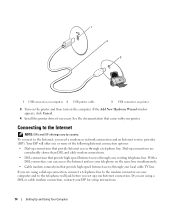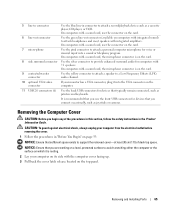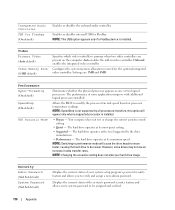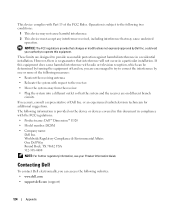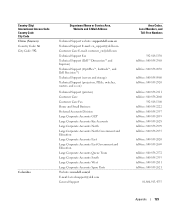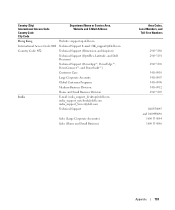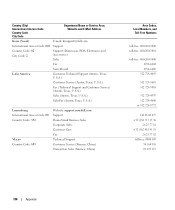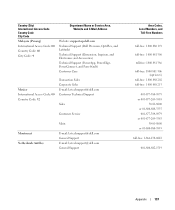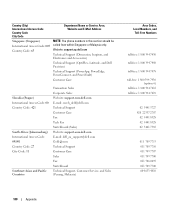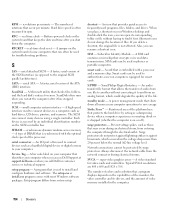Dell Dimension E520 Support Question
Find answers below for this question about Dell Dimension E520.Need a Dell Dimension E520 manual? We have 2 online manuals for this item!
Question posted by garylyndhurst on March 24th, 2013
Head Phone Jack
Current Answers
Answer #1: Posted by prateekk007 on March 26th, 2013 7:49 AM
Unfortunately we do not have drivers for windows 7 for this system model, so I would suggest you to install windows update and make sure window is up-to-date.
Also, run Windows Audio Playback Diagnose and Repair from the below MS FIX-IT that might help you:
Please let me know if further help is required.
For easy access to drivers, manuals and product updates, please visit our Support Site .
Thanks & Regards
Prateek K
Related Dell Dimension E520 Manual Pages
Similar Questions
optiplex 9020,no output at the front panel phone jack,but the rear panel phone jack is normal