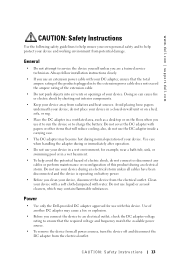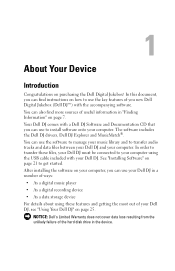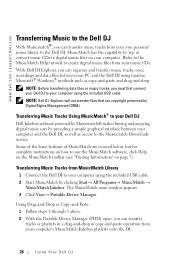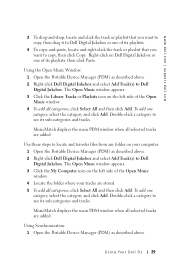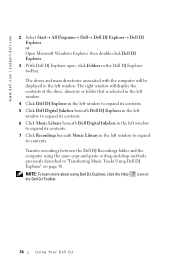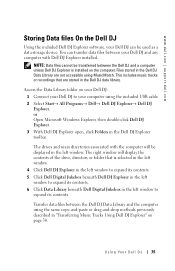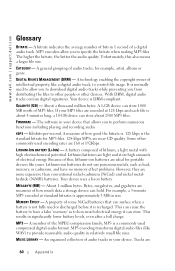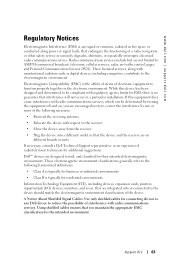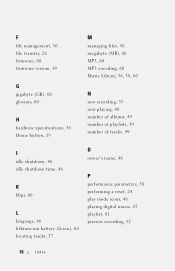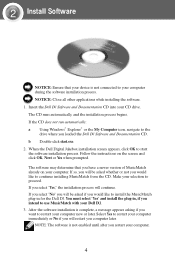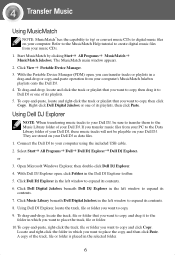Dell Digital Jukebox Support Question
Find answers below for this question about Dell Digital Jukebox.Need a Dell Digital Jukebox manual? We have 2 online manuals for this item!
Question posted by danielssteve1952 on September 10th, 2011
What Is The Voltage For The Charger
The person who posted this question about this Dell product did not include a detailed explanation. Please use the "Request More Information" button to the right if more details would help you to answer this question.
Current Answers
Related Dell Digital Jukebox Manual Pages
Similar Questions
How To Load Music Tracks Onto Dell Mp3 Digital Jukebox Using A Windows 7
computer
computer
(Posted by aemlg 9 years ago)
I Turn On My Dell 30gb Digital Jukebox And Its Saying Hardware Problem
how can i get it restart
how can i get it restart
(Posted by skydiver408 10 years ago)
Mac Compatible?
I have a Dell Digital Jukebox MP3 player 20 gb Model No HVDIT. I have lost the disc for it over the ...
I have a Dell Digital Jukebox MP3 player 20 gb Model No HVDIT. I have lost the disc for it over the ...
(Posted by jtslitttepod 11 years ago)