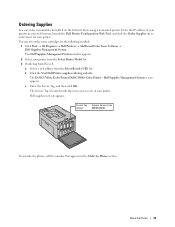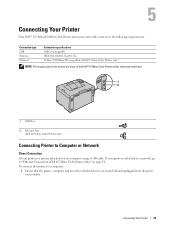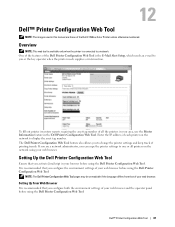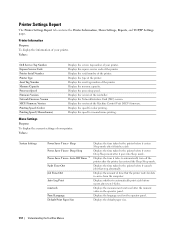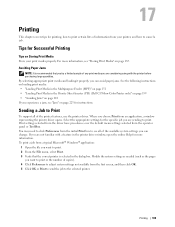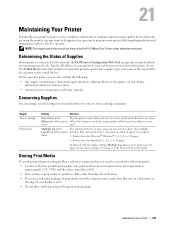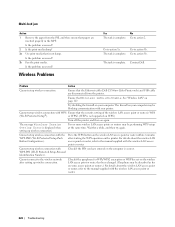Dell C1760NW Color Laser Printer Support Question
Find answers below for this question about Dell C1760NW Color Laser Printer.Need a Dell C1760NW Color Laser Printer manual? We have 1 online manual for this item!
Question posted by veronica98120 on April 10th, 2014
Where Do You Find The Serial Number On A Dell C1760nw Printer
The person who posted this question about this Dell product did not include a detailed explanation. Please use the "Request More Information" button to the right if more details would help you to answer this question.
Current Answers
Related Dell C1760NW Color Laser Printer Manual Pages
Similar Questions
Have A Dell C1760nw Printer, The Paper Is Actually Wrapped Around The Roller, Yo
Our Dell C1760nw printer has paper actually wrapped around the roller, but we cannot see anyway of g...
Our Dell C1760nw printer has paper actually wrapped around the roller, but we cannot see anyway of g...
(Posted by sales61640 7 years ago)
Dell Printer C1760nw - Paper Jam
Hi,I've cleared a paper jam from the dell printer yet it still shows the paper jam error message.
Hi,I've cleared a paper jam from the dell printer yet it still shows the paper jam error message.
(Posted by saiyedsanaa 8 years ago)
Where Is The Serial Number On Dell 2335dn
(Posted by tdtdzoey 10 years ago)
Where Is Serial Number On Dell 2335dn Printer
(Posted by cwilse 10 years ago)