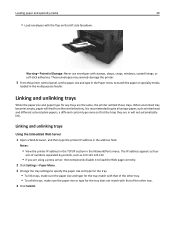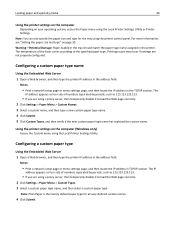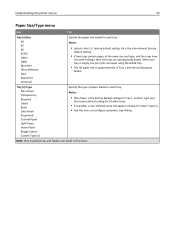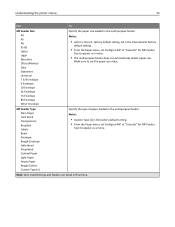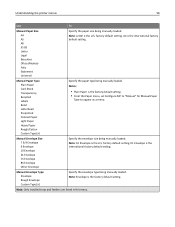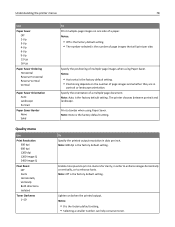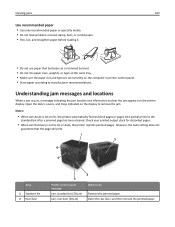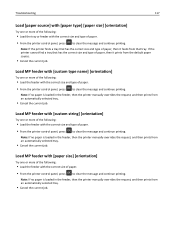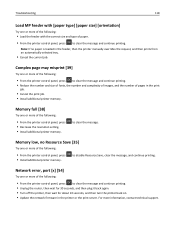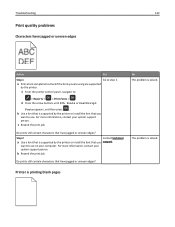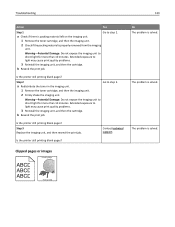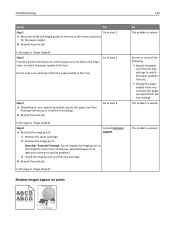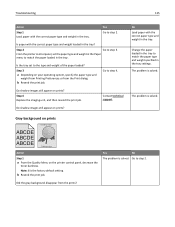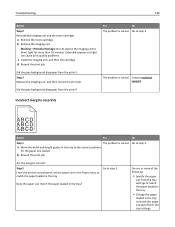Dell B2360dn Mono Laser Printer Support Question
Find answers below for this question about Dell B2360dn Mono Laser Printer.Need a Dell B2360dn Mono Laser Printer manual? We have 2 online manuals for this item!
Question posted by etran on February 25th, 2014
Load Tray 1
I just installed my printer and tried to print a test page and many other pages but it keeps saying "load tray 1 with plain paper" but it has tons of paper. the wheels at the top are spinning and it sounds like it's going to print but it seems to be unable to suck up a page from tray 1.
Current Answers
Related Dell B2360dn Mono Laser Printer Manual Pages
Similar Questions
My Printer Keeps Saying To Load Tray 1 With Plain Paper.
I only have one tray and it has paper.
I only have one tray and it has paper.
(Posted by mflores89696 7 years ago)
I Tried To Print A Test Page But It Keeps Printing Page After Page
I tried to print a test page, but now it will not stop printing. Each page just has 1 row of symbols...
I tried to print a test page, but now it will not stop printing. Each page just has 1 row of symbols...
(Posted by Anonymous-143518 9 years ago)
B2360dn Load Tray 1 With Plain Paper
Printer say to load b2360dn load tray 1 with plain paper. I have paper and paper set up is configuri...
Printer say to load b2360dn load tray 1 with plain paper. I have paper and paper set up is configuri...
(Posted by cs146 9 years ago)
Receive An Error Message When Printing Test Page After Setup Of Dell 1135n.
I am receiving an error message when setting up my Dell 1135n MFP on my new computer. It has Windows...
I am receiving an error message when setting up my Dell 1135n MFP on my new computer. It has Windows...
(Posted by toodles001 10 years ago)
Printer Is Printing Blank Pages
Printer is printing 20 blank pages for every print job that is sent to it.
Printer is printing 20 blank pages for every print job that is sent to it.
(Posted by terrimcbride 10 years ago)